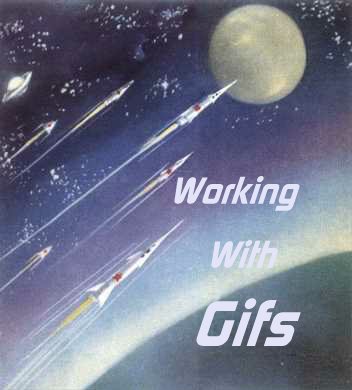gif`s are pic`s and icons you post on the screen!
This info is from a beginner to a beginner, hope it helps.
Gifs are used many ways, but the most by newbe`s are in chat rooms
and web pages! Once you learn the tricks of using them,you will find
them everywhere. You must be careful that they are for public use!
If they have a trade mark or copywrite, they should not be used!
To save a pic for use, right click on it! on roll down click
--Save picture as--- put it in file folder you want to keep it in.
These files wll also allow you to see what pic looks like! You
will
need it to decide if changes need to be made. I have a file folder,
titled animated gifs. In that I have files titled animals, flowers and etc.
Your pic must have a web address. Either your web page address or a friends.
It is not a good idea to use address of site you get pic from.. If they
change file name or site is down, you lose the use of your pic. Also it
is concidered stealing their band width. If there is a lot of people
doing it the site pays for the use. This can cause many of the sites to
close down. It is also the reason many are password controled now.
This is addy you need to post pic. This address contains the path a
puter needs to access your pic files. To use your pic, it must have html
tags added to it along with the address. Tags are groups of letters
that tell your commputer what to do. The tag < (plus)img src=" is added
to the beginning and "> at the end. Add tags (see note below) and
quotation marks.
Looks like this with a back < arrow in front of it----
img src="//www.oocities.org/msjom/images/beer.gif">
Paste this to note pad.I have a note pad titled "animated gif
addies",
that I put all gif and jpg addresses on. Make sure if you type it in that
you do it exactly like it was. Letter for letter and same caps and small
print, same spaces and all. I add the tags and test each one to make sure
it works and add it to this file. Then when you want to use the pic, it
is ready to enter where ever you want to post it! like, if you want it
posted in chat, you paste it into message line.add your message and post it!
It is possibly to change pic size by adding width and height directions
to code. In between img and src of code add width=(no.)height=(no.)that
will determine size change in your code from original. You do not always
have to enter the height value! if you don`t have a program
that does
it for you ,you can do like I do. I start at 100 to see which way, this
is for small gifs. (Large ones, I would start at 300.) the pic size will
go and then go from there! the larger the number the bigger the pic!
I find an empty room in one of the chat areas and do my testing there!
{note} <{plus}img {plus}src{plus}="(at the begining of address
(plus)"> (at the end of address.
Quotation marks go inside these arrows at each end of addy.
**HOME**
Email me atmsjoma@earthlink.net
Please come back soon and visit me.Also please sign my guest book.

Sign Guestbook
View Guestbook
© 1997 liltease@geocities
This page hosted by  Get your own Free Home Page
Get your own Free Home Page


|