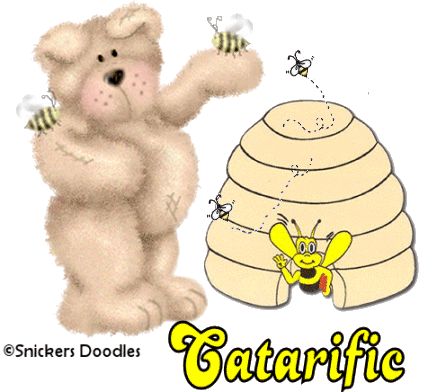HONEY POT
Supplies Jasc's Paint Shop Pro - any version. Tube of Choice. This adorable bear is part of the © Snickers Doodles collection. The creator, Allie, passed away. But it was the wish of her family to continue to share these wonderful creations to those who love graphics. The full collection of these images is housed at PSP Playground. Anyone can join, free of charge. For this tutorial, I will be supplying the image I used. But to obtain the full collection of these delightful graphics, do join PSP Playground, where Allie's Snickers Doodles and many other wonderful artist tubes are shared. Snickers Doodles is not public domain, so be sure to add the copyright, © Snickers Doodles on all tags where these images are being used. Supplies for Download: Snickers Doodles Honey Bear, animated bee and beehive can be downloaded here. Font of choice. Step 1 Open up a transparent image 486 width by 436 height and open up the Snickers Doodles Honey bear tube and bee hive tube. Step 2 Make the honey bear tube active and go to Edit/Copy. Make the tag image active and go to Edit/Paste as New Layer. Step 3 Make the bee hive tube active and go to Edit/Copy and make the tag image active and go to Edit/Paste as New Layer. The bee hive tube is quite large. So go to Image/Resize using the percent option at 80%, bicubic and resize all layers NOT checked. Step 4 Go to Layers/New Raster Layer and add your text and copyright information. Step 5 Go to Layer/Merge/Merge Visible. Step 6 Go to Image/Resize, using the percent option at 90%, bicubic and resize all layers checked. Step 7 Save this file as a psp or psd file. We will finish the tag in animation shop. Click here to continue...
|