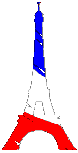
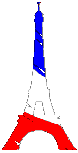
If you're experiencing upload problems, it's always a good idea to try a different upload method. The communication is different for each, so if one doesn't work the other might do. If you have problems with EZ upload, try FTP and the other way round. If both don't work, try one of these two:
Command Line FTP. Win95 and WinNT have it built in (Win98 probably as well). It may be a bit complicated, but you get any error message issued by the server directly. It makes troubleshooting a lot easier. There's an extra page with instructions.
Browser FTP. Good in case of timeout and "initiate transfer" problems.
You can't delete or rename files and directories, but if all else fails, this might
be the last and only way to make emergency repairs on your pages.
In your browser's location field, enter
ftp://yourmembername:yourpassword@ftp.oocities.com. You'll get your
directory listing. With the menu entry File -> Upload file... (or
similar), you can choose a file to upload, or you drag a number of files from the
explorer into the browser window. Be careful, though: Your password will be stored
in the browser's history and Last Recently Used list!
This page was prepared by Yoshiwara