SEO Clean design is good design
Cleanliness rules
Clean pages are uncluttered and have a focus, something that draws the eye. They're also easy to navigate.
Some sites are so cluttered with links and information; they're almost impossible to navigate. Not only do visitors dislike these sites, directories such as Yahoo and ODP may reject them. Remember, directories use human editors to do their indexing, so your site's appearance matters.
Netscape vs. Google
You can get a sense of the importance of cleanliness simply by comparing two popular search sites. Visit http://www.netscape.com and you'll see a page cluttered with information. Your eye doesn't know where to look, and finding what you're looking for is difficult. Even the search box at the top of the page doesn't stand out.
Google, by contrast, features a very clean interface. The focus is on the search box in the middle. Google's popularity has encouraged other search engines to simplify their main pages, making things easier for their visitors. AltaVista, for example, launched new Raging Search -- the same search engine with an extremely clean interface.
Design clean pages
- Navigation and clean design
Portals and other large sites have a particularly difficult time "cleaning up" because they offer so much information.
Don't make the mistake of using your main page as a cluttered site map. Instead, provide easy navigation to make sure both people and search engines can easily find their way through your site.
- Vital information only!
Put only the most important information on your main page. This can be a new press release or a few links to recently updated sections. If your site is commercial, your main page is a good place to mention any promotions you may be running.
It's a good idea to put a few links to general categories, such as "products," "research" and "information," on your main page. Include a brief description of each.
- How much scrolling can you take?
If you can fit your home page on one screen, hats off to you! Most sites require more space. Try to keep your home page limited to two screens at most and your other pages to three to four screens.
Don't write your life story on your front page. No one is going to scroll through 70 pages. If you have a lot of material on your site, break it up into sections of no more than four pages each. You can also give your visitors the option of downloading any big files to their hard drives.
- Printer-friendly versions
Some sites allow users to download printer-friendly pages. These pages are usually free of graphics and navigation and may be long, since they are meant to be read on paper rather than onscreen. Provide your visitors with this option if your site has lots of long articles.
Clean design
- Make home pages look clean
- Don't make pages more than four screens long
- Provide printer-friendly versions whenever possible
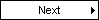 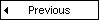
|



