The importance of pleasant design
To stay or not to stay?
It's important that your site look pleasing to visitors. If your site looks bad, many potentially loyal users won't go past your home page. Get together with your design department to determine the best layout, colors, fonts and graphics for your site.
Remember that editors from Yahoo! And other directories will judge your site's quality.
Pleasant
Aesthetically pleasing sites are difficult to create. After all, a web site has many other tasks besides just displaying pretty colors and fonts. Here are a few tips to help you out:
- Above the fold
Just like any newspaper would place its top story above the fold, place your most important information and navigation on the first screen of each page. This way your visitors can get oriented without having to scroll down.
- Which font should I use?
If possible, try to use Arial or another sans-serif color. Researchers claim these fonts are easiest on the eye when read on screen. They're also the most common fonts and are standard on various computer platforms.
- Should I use a picture for my background? What color should it be?
Avoid using an image for your background. It will probably be large, since it needs to take up the whole screen, so it will slow down your pages' load time.
Also, research shows that text printed over background images is harder for the user to read. The best combination for reading is a white background and black letters . If you prefer to use other colors, keep the background light and the font dark.
- Web-safe colors
There are 216 colors that are displayed by web browsers as you see them on your own computer.
By using web-safe colors you can be sure your visitors will see what you meant for them to see.
Designing pleasant pages
- Create pleasant-looking pages to retain visitors
- Use a light background
- Use web-safe colors
- Use Arial or other sans-serif fonts
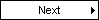 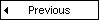
|



