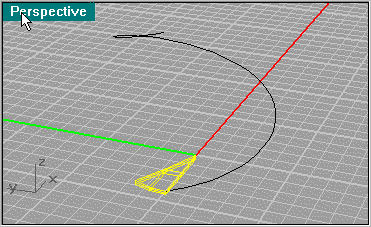How to make a Spiral Staircase.
In this project you will be using Array allot. This is a very useful function. Some is to scale, others I make up as I go along. The purpose here is to give you an idea of the mechanics and then you can do your own designs.
First to make is a step, create a Circle![]() as shown. 4 unit rad.
as shown. 4 unit rad.
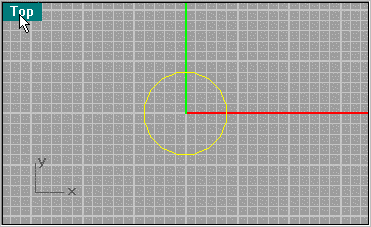
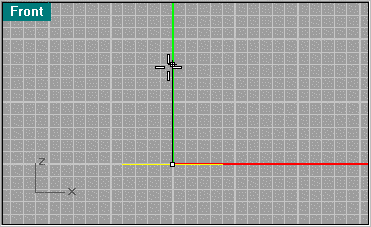
Next create a Curve/Helix![]() ,
same radius and 8 units high, and one turn.
,
same radius and 8 units high, and one turn.
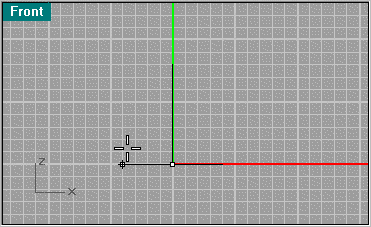

Next use Surface from Planar Curves to create a
surface from the circle. Next create a Line Segment![]() from the center to the side.
from the center to the side.
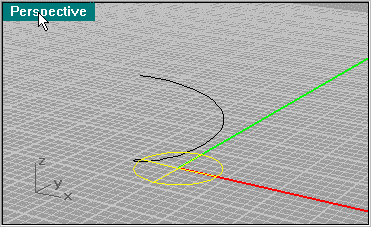

Now use Transform/Array/Along Curve to multiply the line segment 14 times. Make sure you have "Style" "Road like" selected.
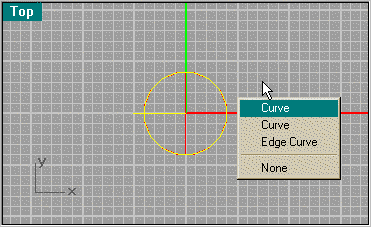


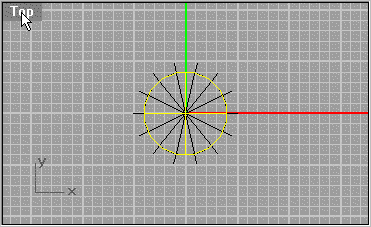
Now Split![]() the surface with the lines selected. This will give you a pie segment that will be your
step.
the surface with the lines selected. This will give you a pie segment that will be your
step.


Now use Solid/Extrude Planar Curve at a thickness of .2 units to create a step, then delete the surface, or use Extrude on the edges, Join the pieces and then use Solid/Cap Planar Holes.