| 1. |
 |
| Focusing is easy and precise with your Auto 35/Reflex camera. The
circular section in the center of the viewfinder is the microprism
rangefinder. To focus the lens, aim the camera at the subject and
place the microprism area over an important part of the subject.
|
|
| 2. |
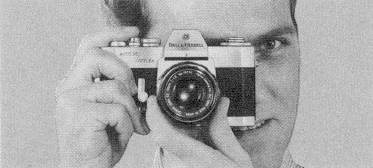 |
| Turn the Lens Focusing Ring until the image in the microprism area is
sharp and clear. Be sure to refocus the lens whenever the subject distance
changes.
|
|
Focusing is done the same way no matter what lens you have on the
camera. The distance scales, however, are different for each lens. For
the 50mm normal lens, the scale is next to the camera body. For the
wide-angle and telephoto lenses, the distance scale is on the accessory
lens itself. These scales are mainly used for checking the subject
distance for flash pictures. (See pages
23 and
24 for more information about taking
pictures with a flash attachment.)
|