|
Your camera comes with a 50mm f/1.8 normal lens pre-installed.
To remove its front component, just unscrew it by turning the lens front
ring counterclockwise. Then, to install either the 35mm wide-angle or
one of the telephoto lenses, just screw it into the camera in place of
the 50mm lens.
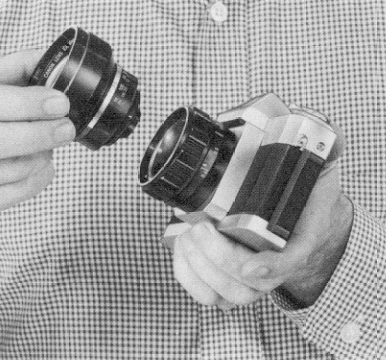 |
After installing the lens, set the Lens Focusing Ring to
infinity. Then turn the Distance Scale Ring on the lens to align the
infinity mark with the white index dot. This scale shows the subject
distance for that lens.
Whenever an accessory lens is installed on your camera, adjust the ASA
Film Speed setting of your film to the "3.5" index. This readjusts the
camera's electric eye for use with the wide-angle or telephoto lens. Be
sure to reset the film speed setting back to the "1.8" index whenever you
reinstall the normal f/1.8 lens. See
page 11 for more information.
|
Whenever a lens is removed, be sure to install both of the caps
to protect the lens from dirt and injury.
|