Bahasa Assembler :
Variable
|
Variable adalah lokasi suatu memori. Untuk seorang programmer lebih mudah menyimpan
nilai sebuah varible dengan nama "var1" daripada menyimpannya dialamat
5A73:235B, terutama bila kamu mempunyai 10 variable atau lebih.
kompiler
kita mendukung 2 tipe variable yaitu : BYTE dan WORD.
Kode penulisan variable:
nama
DB nilai
nama DW
nilai
DB - untuk Define
Byte.
DW - untuk Define
Word.
nama - dapat berupa huruf atau kombinasi
angka yang berawalan dengan huruf. It's possible to
declare unnamed variables by not specifying the name (this variable
will have an address but no name).
value - can
be any numeric value in any supported numbering system (hexadecimal,
binary, or decimal), or "?" symbol for variables that are not
initialized. |
Seperti catatan sebelumnya bahwa,
perintah MOV biasa digunakan untuk menyalin suatu nilai dari asalnya kesuatu tempat.
Sebagai contoh perintah MOV :
#MAKE_COM#
ORG 100h
MOV AL, var1
MOV BX, var2
RET ; menghentikan program.
VAR1 DB 7
var2 DW 1234h
|
Salin semua kode diatas ke Emu8086 editor, terus tekan F5 untuk mengkompiledan menjalankan
di emulator. Tampilannya akan seperti dibawah ini:
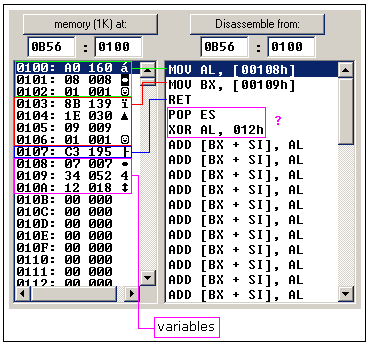
Seperti yang terlihat dicontoh, except that variables are replaced with
actual memory locations. Ketika kompiler membuat kode mesin, it
automatically replaces all variable names with their offsets. By
default segment is loaded in DS register (when COM files is
loaded the value of DS register is set to the same value as
CS register - code segment).
In memory list first row is an
offset, second row is a hexadecimal value, third row is
decimal value, and last row is an ASCII character value.
Compiler is not case sensitive, so "VAR1" and "var1"
refer to the same variable.
The offset of VAR1 is
0108h, and full address is 0B56:0108.
The offset of
var2 is 0109h, and full address is 0B56:0109, this
variable is a WORD so it occupies 2 BYTES. It is assumed
that low byte is stored at lower address, so 34h is located before
12h.
You can see that there are some other instructions
after the RET instruction, this happens because disassembler has no
idea about where the data starts, it just processes the values in memory
and it understands them as valid 8086 instructions (we will learn them
later).
You can even write the same program using DB directive
only:
#MAKE_COM#
ORG 100h
DB 0A0h
DB 08h
DB 01h
DB 8Bh
DB 1Eh
DB 09h
DB 01h
DB 0C3h
DB 7
DB 34h
DB 12h
|
Kopi kode diatas ke Emu8086 kode editor, terus tekan F5 untuk memproses dan dijalankan diemulator.
Kamu akan mendapatkan kode disassembler yang sama, dan fungsinya!
As you may guess, the compiler just converts
the program source to the set of bytes, this set is called machine
code, processor understands the machine code and executes it.
ORG 100h is a compiler directive (it tells compiler how to
handle the source code). This directive is very important when you work
with variables. It tells compiler that the executable file will be loaded
at the offset of 100h (256 bytes), so compiler should calculate the
correct address for all variables when it replaces the variable names with
their offsets. Directives are never converted to any real
machine code.
Why executable file is loaded at offset of
100h? Operating system keeps some data about the program in the
first 256 bytes of the CS (code segment), such as command line
parameters and etc.
Though this is true for COM files only,
EXE files are loaded at offset of 0000, and generally use
special segment for variables. Maybe we'll talk more about EXE
files later.
|