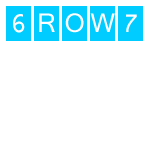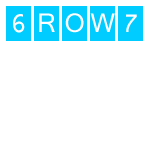AddMember.asp
1) Description Of Form:
This form allows the registration of new members. The form will check
through the information keyed in by the user. On successful registration,
member info will be written into the database, else the form will prompt
the user for the correct information.
2) Fields:
|
|
Field Name |
Valid Data Range |
Remarks |
| 1. |
User ID |
Any non-null value |
Must
be included |
| 2. |
Password |
Any
non-null value (max length is 8) |
Must
be included |
| 3. |
Confirmation
of Password |
Any
non-null value (max length is 8) |
Must
be included |
| 4. |
Name |
Any
non-null value |
Must
be included |
| 5. |
Nationality |
Any
choice from the list |
Can
be Null |
| 6. |
NRIC |
Any
non-null value |
Must
be included |
| 7. |
Date
of Birth |
Any
date from the list |
Can
be Null |
| 8. |
Address |
Any
value |
Can
be Null |
| 9. |
Postal
Code |
Any
value |
Can
be Null |
| 10. |
Contact
(home) |
Any
non-null value (max length is 8) |
Must
be included |
| 11. |
Contact
(office) |
Any
value (max length is 8) |
Can
be Null |
| 12. |
Contact
(hp) |
Any
value (max length is 8) |
Can
be Null |
| 13. |
Contact
(fax) |
Any
value (max length is 8) |
Can
be Null |
| 14. |
Email
Address |
Any
non-null value |
Must
be included |
| 15. |
Occupation |
Any
choice from list |
Can
be Null |
| 16. |
Credit
Card Type |
Any
choice from list |
Must
be included |
| 17. |
Credit
Card Number |
Any
non-null value |
Must
be included |
| 18. |
Credit
Card Expiry Date |
Any
date from list |
Must
be included |
3) Processes:
|
|
Action |
Trigger |
Description |
| 1. |
Submit info into database |
Clicking the 'Submit' button |
The
member information will be added into the Member Table in the
database once the validation is successful. |
4) Outputs:
i) Error Cases:
When any
of the below fields is invalid. The form will display an error message
telling the user where the error(s) is/are.
1. User ID is not
entered
2.
Password is not entered
3. Confirmation
of password is not done
4. Different
inputs for password and password confirmation.
5. User
Name is not entered
6. NRIC
is not entered
7. Contact
Number (home) is not entered
8. Email
Address is not entered
9. Credit
Card Number is not entered
10. The
bank status of the user does not meet the requirement to join as a member
ii) Success Cases
A successful
registration message will be displayed.
5) Notes:
On successfully registration, the new
member will be able to use his user ID and password immediately to log
in to the eAuction page.
::return
to top:::
UpdateMember.asp
1) Description Of Form:
This form allows the updating of personal particulars of existing members.
The form will check through the information keyed in by the user. After
validation, the new member info will be updated into the database.
2) Fields:
|
|
Field Name |
Valid Data Range |
Remarks |
| 1. |
Name |
Any
non-null value |
Must
be included |
| 2. |
Nationality |
Any
choice from the list |
Can
be Null |
| 3. |
NRIC |
Any
non-null value |
Must
be included |
| 4. |
Date
of Birth |
Any
date from the list |
Can
be Null |
| 5. |
Address |
Any
value |
Can
be Null |
| 6. |
Postal
Code |
Any
value |
Can
be Null |
| 7. |
Contact
(home) |
Any
non-null value (max length is 8) |
Must
be included |
| 8. |
Contact
(office) |
Any
value (max length is 8) |
Can
be Null |
| 9. |
Contact
(hp) |
Any
value (max length is 8) |
Can
be Null |
| 10. |
Contact
(fax) |
Any
value (max length is 8) |
Can
be Null |
| 11. |
Email
Address |
Any
non-null value |
Must
be included |
| 12. |
Occupation |
Any
choice from list |
Can
be Null |
| 13. |
Credit
Card Type |
Any
choice from list |
Must
be included |
| 14. |
Credit
Card Number |
Any
non-null value |
Must
be included |
| 15. |
Credit
Card Expiry Date |
Any
date from list |
Must
be included |
3) Processes:
|
|
Action |
Trigger |
Description |
| 1. |
Submit info into database |
Clicking the 'Submit' button |
The
new member information will be updated into the Member Table in
the database once the validation is successful. |
4) Outputs:
i) Error Cases:
When any
of the below fields is invalid. The form will display an error message
telling the user where the error(s) is/are.
1. User
Name is not entered
2. NRIC
is not entered
3. Contact
Number (home) is not entered
4. Email
Address is not entered
5. Credit
Card Number is not entered
6. The
bank status of the user does not meet the requirement to join as a member
ii) Success Cases
A message
on successful updating will be displayed.
5) Notes:
On successfully updating of personal
particulars, the member will be guided back to the main member page
of the eAuction website so that he/she can continue in his tour.
::return
to top:::
SellingItem.asp
1) Description
Of Form:
This form allows members to submit a new item for bidding. On successful
submit, the item will only be available for bidding once the administrator
approved on the status of the item through the Admin pages.
2) Fields:
|
|
Field Name |
Valid Data Range |
Remarks |
|
1. |
Name
Of Item |
Any
non-null values |
|
|
2. |
Description |
Any values |
Can be Null |
|
3. |
Start Bid Value |
Any numeric values |
|
|
4. |
Category |
Any values from the list |
|
|
5. |
Color |
Any color values/description |
Can be Null |
|
6. |
Made In Country |
Any values from the list |
|
|
7. |
Material |
Any values |
Can be Null |
|
8. |
Login ID |
Valid member's Login ID |
Will appear only if member not login |
|
9. |
Password |
Valid password for the above Login
ID |
Will appear only if member not login |
3)
Processes:
|
|
Action |
Trigger |
Description |
|
1. |
Submit
item into database |
Clicking the 'Submit' button |
The item information will be added into the Item
Table in the database once the validation is successful. |
|
2. |
Clear the field values |
Clicking the 'Reset' button |
The current field values will be
cleared. |
4) Outputs:
i)
Error Cases:
When any of the above fields is invalid. The form will display an
error message telling the user where the error(s) is/are.
ii)
Success Cases
A Item added success message will be displayed.
5) Notes:
On
successfully added into the database, the item will not be available for
bidding until the administrator has approved the status of the
item and set a bidding date/time.
::return
to top:::
SearchItem.asp
1) Description
Of Form:
This form allows visitors to search for items in the database. Fields
search are Item Name, Description, Category, Color, Material and made
in country.
2) Fields:
|
|
Field Name |
Valid Data Range |
Remarks |
|
1. |
Keyword |
Any
values |
Can be Null |
3)
Processes:
|
|
Action |
Trigger |
Description |
|
1. |
Search
Item from the database |
Clicking the 'Search' button |
The form will search the database for any item
based on fields: Item
Name, Description, Category, Color, Material and made in country.
|
4) Outputs:
i)
Nothing found
Nothing will be displayed
ii)
Anything found
A table of all the items found will be displayed
::return
to top:::
Member.asp
1) Description
Of Form:
This form allows members to to login into the Member's Page.
2) Fields:
|
|
Field Name |
Valid Data Range |
Remarks |
|
1. |
Login
ID |
Valid
Member's Login ID |
|
|
2. |
Password |
Valid password for the above Login
ID |
|
3)
Processes:
|
|
Action |
Trigger |
Description |
|
1. |
Login
Member |
Clicking the 'Login' button |
The member will be redirected to the Member Main
page where he/she can edit his/her information or view his/her bidding
status. |
4) Outputs:
i)
Error Cases:
When any of the above fields is invalid. The form will display an
error message telling the user where the error(s) is/are.
ii)
Success Cases
The member will be redirected to the Member Main page.
::return
to top:::
ViewBidHistory.asp
1) Description
Of Form:
This form allows members to their bidding history sort in orders of items.
2) Fields:
|
|
Field Name |
Valid Data Range |
Remarks |
|
1. |
Select
Item |
Any values from the list |
|
3)
Processes:
|
|
Action |
Trigger |
Description |
|
1. |
Display
Item bid History |
Clicking the 'Submit' button |
The bidding history of the member for the item
selected will be displayed. |
4) Outputs:
i)
No Bidding History:
No combo box will be displayed.
ii)
Success Cases
The bidding history of the member for the item selected will be displayed.
::return
to top:::
ViewSubmittedItems.asp
1) Description
Of Form:
This form allows members to view all the items they have submitted for
bidding.
2) Fields:
|
|
Field Name |
Valid Data Range |
Remarks |
|
1. |
Select
Item |
Any values from the list |
|
3)
Processes:
|
|
Action |
Trigger |
Description |
|
1. |
Display
Item bid History |
Clicking the 'Submit' button |
The Item submitted and bidding history will be
displayed. |
4) Outputs:
i)
No Bidding History:
No combo box will be displayed.
ii)
Success Cases
The Item submitted and its bidding history of the member for the item
selected will be displayed.
::return
to top:::
ShippingSchedule.asp
1) Description
Of Form:
This form allows members to view all the items they have submitted for
bidding.
2) Fields:
|
|
Field Name |
Valid Data Range |
Remarks |
|
1. |
Select
Item |
Any values from the list |
|
3)
Processes:
|
|
Action |
Trigger |
Description |
|
1. |
Display
Item bid History |
Clicking the 'Submit' button |
The Item's Delivery Schedule will be displayed. |
4) Outputs:
i)
No Bidding History:
No combo box will be displayed.
ii)
No Delivery Date
The link 'Set Delivery Schedule' will be displayed. On clicking the
link, the GetDeliveryDate.asp form will pop-up to allow the user to set
the delivery
schedule.
iii)
Success Cases
The link with the delivery schedule date/time will be displayed. On
clicking the link, the GetDeliveryDate.asp form will pop-up to allow the
user to modify
the delivery schedule.
::return
to top:::
GetDeliveryDate.asp
1) Description
Of Form:
This form allows members to set/modify the delivery schedule of the items
they have successfully bidded.
2) Fields:
|
|
Field Name |
Valid Data Range |
Remarks |
|
1. |
Delivery Date Day |
Any values from the list |
Any dates from the combinations of the values of
the combo boxes selected from the left with the following checks:
- The date must be a valid date.
- The selected date must not be passed.
- The old delivery schedule must not be passed. |
|
2. |
Delivery Date Month |
Any values from the list |
|
3. |
Delivery Date Year |
Any values from the list |
|
4. |
Delivery Date Hour |
Any values from the list |
|
5. |
Delivery Date Minute |
Any values from the list |
|
6. |
Delivery Date AM/PM |
Any values from the list |
3)
Processes:
|
|
Action |
Trigger |
Description |
|
1. |
Set/Update Delivery Schedule |
Clicking the 'Submit' button |
The delivery schedule for the item will be updated
into the database. |
4) Outputs:
i)
Error Date selected:
An error message will be displayed.
ii)
Delivery Schedule Date/Time modified success
On success, the GetDeliveryDate.asp form will closed and the delivery
schedule page will be refreshed to show the latest delivery schedules.
::return
to top:::
BiddingPage.asp
1) Description
Of Form:
This form allows listing items that are available for bidding in brief
summary according to the category they belong to.
2) Fields:
|
|
Field Name |
Remarks |
|
1. |
ID
of Item |
|
|
2. |
Name
Of Item |
|
|
3. |
Description |
|
|
4. |
Start Bid Value |
|
|
5. |
Time Left |
Time
left to bidding start time |
3)
Processes:
|
|
Action |
Trigger |
Description |
|
1. |
Opening of itemDetails.asp in a new window |
Click on thumb nail or name of item |
Viewing of details of selected item |
4) Notes:
No
thumb nail picture will be shown if picture of item is not available.
::return
to top:::
ItemDetails.asp
1) Description
Of Form:
This form allows viewing of the details of selected item.
2) Fields:
|
|
Field Name |
Remarks |
|
1. |
ID
of Item |
|
|
2. |
Name
Of Item |
|
|
3. |
Description |
|
|
4. |
Start Bid Value |
|
|
5. |
Category |
|
|
6. |
Made In |
|
|
7. |
Submitted on |
|
|
8. |
Bidding Day |
|
3)
Processes:
|
|
Action |
Trigger |
Description |
|
1. |
Opening of full size image in a new window
which will resize automatically |
Click on picture(if any) |
Viewing of full sized image. |
4) Notes:
No
viewing of full sized image if picture of item is not available.
::return
to top:::
UserAdmin.asp
1) Description
Of Form:
This form allows the administrator to admin the members in the database.
2)
Processes:
|
|
Action |
Trigger |
Description |
|
1. |
View
user details |
Clicking the Login ID of the Member |
The ViewUserDetails.asp form will pop-up. |
3) Outputs:
i)
Success Cases
The ViewUserDetails.asp will be shown.
::return
to top:::
ViewUserDetails.asp
1) Description
Of Form:
This form allows the administrators to view:
a) User Details
b) View Item submitted by user
c) Reset User Password to '12345'.
2)
Processes:
|
|
Action |
Trigger |
Description |
|
1. |
Reset
User Password |
Clicking the 'Reset Password' button |
The member password will be reset to '12345'. |
|
2. |
View Item Submitted |
Clicking the 'View Item Submitted'
button |
The items submitted by the member will be displayed. |
|
3. |
View User Details |
Clicking the 'View User Details'
button |
The member details will be displayed. |
::return
to top:::
ItemAdmin.asp
1) Description
Of Form:
This form allows administrator to admin the Items in the database.
2) Fields:
|
|
Field Name |
Valid Data Range |
Remarks |
|
1. |
Display |
Any
value from the list |
These combo boxes are sorting criteria for the
items to be displayed. |
|
2. |
Category |
Any
value from the list |
|
3. |
Sort By |
Any
value from the list |
3)
Processes:
|
|
Action |
Trigger |
Description |
|
1. |
Display
sorted items |
Clicking the 'Submit' button |
The items which fulfill the above combo boxes will
be displayed. |
|
2. |
View/Update/Delete item details |
Clicking the item name (1st column)
from the item table |
The updateItemDetails.asp form will pop-up. |
4) Outputs:
i)
No items found
No records will be display in the item table.
ii)
Items found
All items found will be displayed.
::return
to top:::
UpdateItemDetails.asp
1) Description
Of Form:
This form allows administrator to view/update/delete items in the database.
2) Fields:
|
|
Field Name |
Valid Data Range |
Remarks |
|
1. |
Name
Of Item |
Any
non-null values |
|
|
2. |
Description |
Any values |
Can be Null |
|
3. |
Start Bid Value |
Any numeric values |
|
|
4. |
Category |
Any values from the list |
|
|
5. |
Color |
Any color values/description |
Can be Null |
|
6. |
Made In Country |
Any values from the list |
|
|
7. |
Material |
Any values |
Can be Null |
|
8. |
Item Status |
Any option from the 3 option boxes |
|
|
9. |
Bidding Date/Time |
Any Valid Date/Time value |
|
3)
Processes:
|
|
Action |
Trigger |
Description |
|
1. |
Update
item details |
Clicking the 'Update' button |
The item details will be updated into the database |
|
2. |
Delete item |
Clicking the 'Delete' button |
The item will be deleted from the database |
4) Outputs:
i)
Update failed
Error message will be displayed.
ii)
Update success
New item details will be displayed.
iii)
Delete failed
Error message will be shown.
Note: delete will failed if
item has been bided by another member.
iv)
Delete success
Item deleted success message will be displayed. The ItemAdmin.asp
form will be refreshed.
|