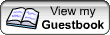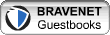HTML Lesson Three
Well in this lesson we are going to be covering different kinds of font. Well what is a font? The font is your written text. We are going to learn the codes for making the font bigger and smaller. Also we are going to learn how to make words bold, or underlined and so on. We are also going to learn how to make a imae a clickable link. This is what we are going to begin with.
Clickable Image Link
A clickable image, is a image that once clicked on takes you to the address of wherever the person has choosen. You do not have to always use a image, you can make a clickable text link. Let's start with that code first,
<<>a href="url of where you want to go"<>>Words of what the link is here<<>/a<>>
Now here is how to make one with the image, <<>a href="url of where you want to go"<>><<>img src="url of image"<>><<>/a<>>
You can also make a clickable link to your E-mail, like I did below for mine the code for this is, <<>a href="mailto:you@whatever.net"<>><<>img src="url of image"<>><<>/a<>>
You can also do this with out a image, but usually if you just type your E-mail Address into text it will automaticly become clickable. Here is the code for that anyway, <<>a href="mailto:you@whatever.net"<>>words that you want here<<>/a<>>
Well there you have clickable images, that wasn't to bad, was it? Now we will get on with the Fonts.
Font Codes
Now I am going to show you how to make different sized fonts. Also how to underline, make bold, and others. These are pretty simple codes, so lets get started. There are varying sizes for the font. They are catergorized by numbers 7 being the largest, and 1 being the smallest. You can use any number you want, play with it till you get it right. Here is the code,
<<>font size="??"<>>The text that you want goes in here<<>/font<>>
You can also change the color of your font to be used on select words in a sentece, here is the code, <<>font size="??" color="??"<>>Your words here<<>/font<>>
That is how to change the font size and color, now lets work on the other font codes. These are fairly simple and we will not be going over them one by one. I am just going to list them, you will get the idea.
NOTE: the Font codes will only work in your signature box, to have these effects work you must write them in there.
Here are some font attributes,
To center text
<<>center<>>text to be centered<<>/center<>>
To make bold print
<<>b<>>text here<<>/b<>>
To make italics
<<>i<>>text here<<>/i<>>
To underline
<<>u<>>text here<<>/u<>>
To make teletype
<<>tt<>>text here<<>/tt<>>
For a strikethrough
<<>s<>>Text here<<>/s<>>
Blackface
<<>blackface<>>text here<<>/blackface<>>
To have a break to the next line
<<>br<>>
To skip several lines add more<<>br<>>
TO skip a line
<<>p<>>
Well I am now going to show you some differnt marquee codes so lets get started!!
Let's try just a normal marquee first
Here is the code
<<>marquee<>>Your Words Here<<>/marquee<>>
Here is a code to have one move right to left
Here is the code,<<>marquee direction=right<>>Your Words Here<<>/marquee<>>
Here is the side to side, bouncy one
Here is the code<<>marquee behavior=alternate<>>Your Words Here<<>/marquee<>>
Want to make it faster,
Here is the code, <<>marquee scrollamount=20<>>You Words Here<<>/marquee<>>
What about one that blinks,
Here is the code,<<>marquee scollamount=400 scrolldelay=500<>>Your Words Here
<<>/marquee<>>
How about this one??
Here is the code, <<>marquee direction=left width=50%<>>Your Words Here<<>/marquee<>><<>marquee direction=right width=50%<>>Your Words Here<<>/marquee<>>
Thats all the marquee codes I know of. If I learn of any more I will be sure to include them!
Well there you have it, this should get you started and keep you busy for a little while. Practice these codes and have fun. You should just about a HTML wiz by now. Go on to Lesson four we are really going to start using advanced HTML in there. It will be the final lesson, so get ready! Always if there are any questions feel free to e-mail me!!

Please sign my guestbook!