Microprocessor - What its all About
You've seen the commercial
and gone and bought one ? Well I have been asked three times now
what a Pentium II is !
I brought this up with a
group of people and said do you know what a Pentium 2 is ?
One guy said, "Well yeh, it's a program isn't it", he
then went on to say, "A computer".
There are two answers :
- Short Answer
It's a Microprocessor, it's the closest thing to
intelligence inside the computer.
- Long Answer
More on microprocessors and the insides of a computer
Things to cover:
The
microprocessor is
the core of a computer. Whether you are sat reading this using a
MAC, a PC or a Sun Sparc station, they all revolve around a
microprocessor.
The Pentium 2 is the
latest micropocessor for use in IBM compatible PCs. Other PC
microprocessors are 086, 286, 386, 486, 586 and 686, the naming
convention seems to have changed ! A Macintosh uses a Motorola
68000 compatible microprocessor.
A microprocessor sits on a
motherboard and is connected to everything else in the computer.
Some things are connected by other interfaces, for example a
video interface will go between the microprocessor and the
monitor. The microprocessor connects to the other bits using a
bus. This is not the ordinary run of the mill number 47 to
Chatterly Gardens, this is a logic bus , a whole bunch of wires
really.
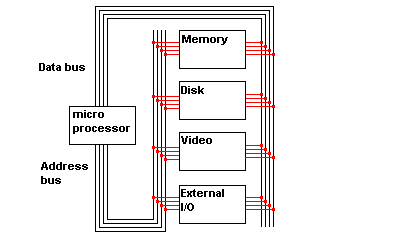
The microprocessor has a
language all of it's own. A program is something that tells the
microprocessor what to do. A program has lots of little
instructions in it. It may tell the microprocessor to put a
square on to the screen, this simple thing will take many
instructions. All the microprocessor can really do is move data
around.
top
What makes one microprocessor better
than another is the amount of data it can move in one go and the
speed at which it can do it. The amount of data it can move in
one go is determined by the bus size. How long "one go"
takes is determined by the clock speed.
The clock speed is
determined by a crystal which sends pulses into the
microprocessor. The clock speed is restricted by how fast the
microprocessor can actually go, this is a manufacturing
limitation. As manufacturing techniques improve it is possible to
drive the processor harder. This is similar to towing a trailer
with a Ferrari. The Ferrari can go 150mph but the trailer will be
very unstable, by improving the trailer we can make it stable at
the higher speeds. One outcome of increased speed of the
microprocessor is that it gets hot, earlier Pentium chips were
water cooled !
Microprocessors are at the Ferrari stage at the moment, they will
soon be being driven by jet fighters !
The bus size is one of the
things that you are told to convince you how good a computer (
more specifically a microprocessor )is. For example the Nintendo
64 is called that because it is a 64 bit computer. The 64 is the
bus size.
top
The bus is made up of two sets of wires :
- The Address bus
- The Data bus
If the microprocessor
wants to send or get some data it will have to set up the address
bus to the correct address. It has to talk to the right thing, it
would be no good sending information concerning the screen to the
modem. Because we are talking about bunches of wires the only
thing that can be changed about them is whether they are electrified.
That is, is there a voltage on particular wires ? By putting
voltage on some wires and not on other wires it is possible to
make a unique address. For example, if the bus is made up of 16
wires there is a possibility of 65536 different addresses !
Lets start with 4 wires :
Imagine 4 wires side by side ( this is our bus ). Lets represent
a wire by a 1 or a 0 to show whether it is electrified or not :
e.g. four wires all with voltage 1111, four wires without voltage
0000
The wires are always
connected to everything in the computer but there are little
gates which have to be opened by putting voltages on the
appropriate wires. So we might have a gate that needs the four
wires to have voltages on the first and third wires : 0101 .
NOTE: We number the wires
from right to left, there is a reason for this which we will get
to in a couple of paragraphs.
Once the address bus has
been set up to the correct address, the data bus can be set up.
If we want to read something then read what is on the data bus,
if we want to write something then we put our data onto the
address bus. There is a strict order in which things happen. The
actions taken to set the address bus and put or get data on the
data bus are synchronised by a clock. Remember the clock speed ?
Well this is it.
Imagine the program says
to the microprocessor, "put the number 15 in memory".
This is a writing operation. The microprocessor must put the
correct address onto the address bus and put the data onto the
data bus, TICK. That's one tick of the clock. Now the processor
must set a wire to say "We are writing", TICK. So that
was two clock ticks to do that. So now we know that if the clock
ticked twice as fast we would be able to write that number in
half the time. Remember we can't just keep increasing the speed
of the clock though because it will become unstable.
Just to summarize a
little. We have two buses. One is the address bus and one is the
data bus. They are connected to everything in the computer. In
order for the microprocessor to give data to something in the
computer it must put voltages on the appropriate wires on the
address bus and data bus, if we are writing. Once we have set up
the buses we must give a signal to say,"Give me data"
or "Take my data".
One obvious way to make a
computer faster is to give it two microprocessers. This is not an
easy task, there are problems with what should be done when and
which microprocessor should do what. The Pentium processor gets
around this by encapsulating the two processors into one box and
giving them a boss. The boss looks at the instructions in the
program and assigns the two processors jobs to do. If there is an
addition of two multiplications to do then the the boss will give
one processor one multiplication to do and the other
microprocessor the other multiplication. When they have both
finshed the two answers will be added together by one of the
microprocessors. The microprocessor is configured to look for
certain instructions in the program in order to know how best to
allocate the jobs to do within itself. This is achieved by
"looking ahead" in the program.
top
One last thing to mention is MMX
(MultiMedia Extensions). Many people will have heard of this but
may not know what it is and why they paid another 100 dollars for
it. MMX is a special set of instructions in the microprocessor.
All the microprocessor can really do is move data around, OK ?
Well MMX is about fine tuning the microprocessor, it is given
intimate knowledge of the task it will be given. They will be
MultiMedia things. The way this is acheived is by adding some
special multimedia type instructions to the microprocessor's
language. Only certain programs use these instructions and
therefore only certain programs benifit from MMX,. That is not to
say that it is not worthwhile, especially considerring that at
the moment, surfing the internet, you would probably benefit in
some way by having MMX, but is it worth the 100 dollars ? Same as
always, the only way you get speed is by spending money.
Home
This
page hosted by  Get your own Free Home Page
Get your own Free Home Page