
IM Manager
Tip Tracker
Audio Subsystem
AOL Button
EQ Display
LED Digit
MP3 Player
Status Bar
VU Meter
GAMES
Lights Out!
Yahtzee
FRIENDS
TiN's Simple Creations
CJF Software
Tip Tracker. The easy way to see exactly how much you are making.
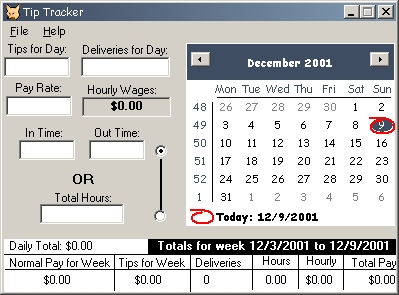
Welcome To Mindworks Tip Tracker. This
program is designed to keep track of all the tips you
make on a daily basis. It also calculates to totals week
by week. The Tip Tracker program has an adjustable start
date see below for more information. This Help Page
should keep you informed on how to use the program to
it's full potential.
| FIRST USE OF THE PROGRAM |
When you first load the program, It should already be
on the current date. Click File -> New Person and type
the name/job you wish to track for. After doing this, you
are now setup to input basic information.
Pay Rate
Put in your set pay rate here.
If you make $6.00 an hour, you can insert either 6, 6.00,
or $6.00. Either of these three ways will leave the text
box saying $6.00 after clicking on another control in the
form. This will be the only constant between all dates.
Set the Start Date
To set the start date, click File, Set First Day of Week.
USAGE OF THE PROGRAM |
Tips for Day: Put in how much you made
in tips for the current date here.
Same rules apply as Pay Rate.
Deliveries for Day: Input how many deliveries you made
for the day if you are a delivery person.
This field will automatically add $1.00 for each delivery
made. If you get paid more for deliveries, Add it to Tips.
Hourly Wages: This field is unchangeable. When you click
on a day, it automatically calculates how much you
averaged per hour on the current date.
| HOURS |
Hours Are simple. You can Choose Either Time In/Time
Out or Straight Hours. Use the appropriate Radio button
to the right of the entry boxes for choosing.
Entering Time
The Following Time Formats will work:
6:45 pm
18.75
18:45
After leaving the current text box on hours, it will
automatically convert and leave you with either 6:45 pm
or 18:45. It's kinda erratic that way, but it still
calculates. When both Time in and Time Out are filled in,
it will automatically calculate hours for that day and
put it in the hours box.
| CHANGING DATES |
To change dates, simply click on the date you wish to
switch to. If you have changed anything for the current
date without saving, it will prompt to save changes. Yes
will save, No will not, Cancel will cancel the date
change.
| WEEKLY TOTALS |
The weekly totals updates after clicking
a date.
Normal Pay for Week: Hours x Wages.
Tips for Week: Total tips for current week.
Deliveries for Week: Total Deliveries for Week.
Hours: Total Hours for week in Decimal time.
Hourly: Average Hourly Pay for week.
Total Pay: Normal Pay + Tips + Deliveries
| TOTALS FOR DATE TO DATE |

For this feature, you select a start date and an end
date. It will calculate the totals for the period you
selected.
From there, you can view a summary, Print, or combine
with another person you have been tracking.
If you have any further questions, feel
free to mail them to Heian@aol.com
Download:
TipTracker.zip
(1.56 Meg) Includes all Runtimes
TipTrackers.zip
(96Kb) Meant as update