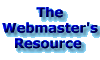| |
![[pixel]](pixel.gif) HTML documents have a certain format that you must follow so
that web browsers can understand how to display your page. HTML documents have a certain format that you must follow so
that web browsers can understand how to display your page.![[pixel]](pixel.gif) Here
is and example HTML document: Here
is and example HTML document:
<HTML>
<HEAD>
<TITLE>Hello!</TITLE>
</HEAD>
<BODY>
HELLO WORLD WIDE WEB!<BR>
</BODY>
</HTML>
![[pixel]](pixel.gif) Notice that almost all HTML tags are in pairs. Notice that almost all HTML tags are in pairs.![[pixel]](pixel.gif) Paired tags have an open tag and a close tag.
Paired tags have an open tag and a close tag.![[pixel]](pixel.gif) For instance, the <HTML> tag is the open tag and the </HTML> tag is the close tag.
For instance, the <HTML> tag is the open tag and the </HTML> tag is the close tag.
![[pixel]](pixel.gif) The <HTML>
tags denote a document that is formatted for the World Wide Web. The <HTML>
tags denote a document that is formatted for the World Wide Web.
![[pixel]](pixel.gif) The <HEAD> tags define the heading of the document. The <HEAD> tags define the heading of the document.
![[pixel]](pixel.gif) Within the <HEAD> section there are the <TITLE> tags,
and in between the tags is the text "Hello!" Within the <HEAD> section there are the <TITLE> tags,
and in between the tags is the text "Hello!"![[pixel]](pixel.gif) This tells your browser to display "Hello!" on the title line of the window and it is used for bookmarks.
This tells your browser to display "Hello!" on the title line of the window and it is used for bookmarks.
![[pixel]](pixel.gif) The <BODY> tags denote the main part of your document. The <BODY> tags denote the main part of your document.
![[pixel]](pixel.gif) In this case we will display the words "HELLO WORLD WIDE WEB!"
on the web page. In this case we will display the words "HELLO WORLD WIDE WEB!"
on the web page.![[pixel]](pixel.gif) The <BR> tag at the end of the text is a line break. The <BR> tag at the end of the text is a line break.
![[pixel]](pixel.gif) &It;'s sort of like a carriage return. &It;'s sort of like a carriage return.![[pixel]](pixel.gif) When a browser sees a <BR> tag it starts the next text on the next line.
When a browser sees a <BR> tag it starts the next text on the next line.![[pixel]](pixel.gif) Finally, the </HTML> tag closes everything up.
Finally, the </HTML> tag closes everything up.
![[pixel]](pixel.gif) If you type the above file with any text editor, save it as text with the name hello.htm or hello.html you'll be ready to load it into your web browser. If you type the above file with any text editor, save it as text with the name hello.htm or hello.html you'll be ready to load it into your web browser.
![[pixel]](pixel.gif) To do this use the open file function of your browser. To do this use the open file function of your browser.
![[pixel]](pixel.gif) You should see a blank page with the words, "HELLO WORLD WIDE WEB!" in the upper left corner. You should see a blank page with the words, "HELLO WORLD WIDE WEB!" in the upper left corner.
For more information about HTML, Site Design and Maintenance, check out the books in my Book Store.


|