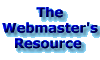
Web Rings
Credits
Critique
Sign In
Guestbook

Get your
FREE web site!
<A Word About Text>
Headers are defined with the <H1> and </H1> tags. <H1> is the largest text size and <H6> is the smallest. These tags create the headers used at the beginning of a section of text, like the Lesson #2 header, above.
Bold text is defined with the <B> and </B> tags. All text between the two tags will be displayed in bold text. Italic text is defined by the <I> and </I> tags. The underline format tags are <U> and </U>. Be careful with underlined text. It is easy to confuse underlined text with a link.
There are many ways to create lists. I prefer to use the <DIR> and <MENU> tags. The <DIR> tags are used for lists with items that are long. The <MENU> tags are used for shorter list items (less than 20 characters). The <LI> tag identifies the list items. It has no closing tag. Check out the example below:
<HTML>
<HEAD>
<TITLE>Jim's List Example</TITLE>
</HEAD><BODY>
<H3>Ship's that I've been on:</H3>
<DIR>
<LI>USS CHARLES F. ADAMS (DDG 2)
<LI>USS CLIFTON SPRAGUE (FFG 16)
<LI>USS BARRY (DDG 52)
<LI>USS McFAUL (DDG 74)
</DIR></BODY>
</HTML>
This example looks like this when displayed in a browser.
Ship's that I've been on:
USS CHARLES F. ADAMS (DDG 2)
USS CLIFTON SPRAGUE (FFG 16)
USS BARRY (DDG 52)
USS McFAUL (DDG 74)
Updated on: 1/17/98 15:32:34 CST