 D-form Tutorials - Glass
D-form Tutorials - Glass 
This is a basic tutorial to learn how to create a simple glass from two cylinders
connected made up with 4 bicubic patches.
1) Select "Preferences " from File menu and turn off the "Use FastBox preview" checkbox.
2) Turn off perspective preview ("Perspective" item from View menu).
3) Open the file "2cylinders.POV" (see Picture 1).
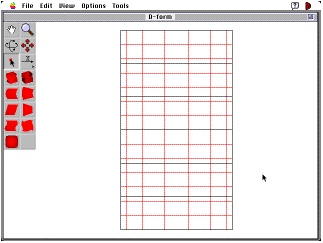
Picture 1.
4) Turn on the "Deform selected" option from Options menu.
5) Select the Drag tool from the Button Palette.
6) Shift-drag to select the vertices like in the Picture 2.
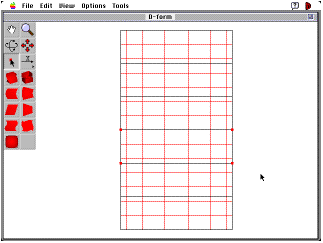
Picture 2.
7) Select the Y axis with the Axis tool from the Button Palette.
8) Select the Move / Stretch tool from the Button Palette.
9) Option-drag in the window until you obtain the result showed in Picture 3.
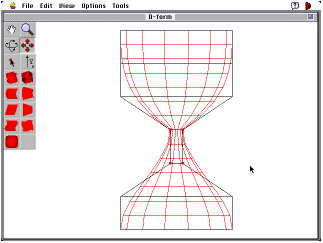
Picture 3.
10) Select the Drag tool from the Button Palette.
11) Shift-click somewhere in the withe background to deselect all the vertices.
12) Shift-drag to select the vertices like in the Picture 4.
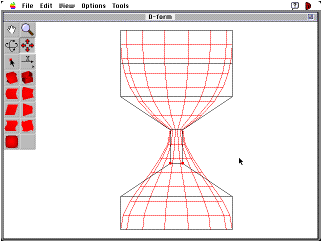
Picture 4.
13) Select the Move / Stretch tool from the Button Palette.
14) Control-drag in the window until you obtain the result showed in Picture 5.
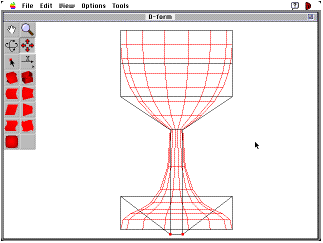
Picture 5.
15) Deselect all the vertices (see points 10 and 11).
16) Shift-drag to select the vertices like in the Picture 6.
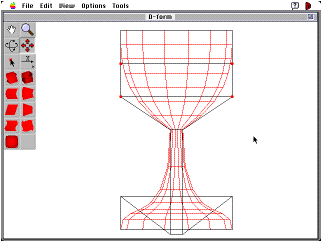
Picture 6.
17) Select the Move / Stretch tool from the Button Palette.
18) Control-drag in the window until you obtain the result showed in Picture 7.
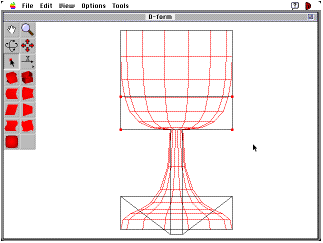
Picture 7.
19) Option-drag in the window until you obtain the result showed in Picture 8.
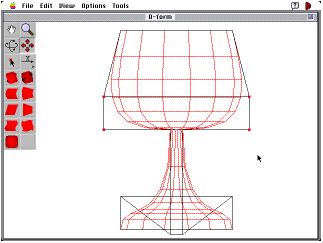
Picture 8.
20) Here you are a (very simplified, I agree) glass! (Picture 9.)
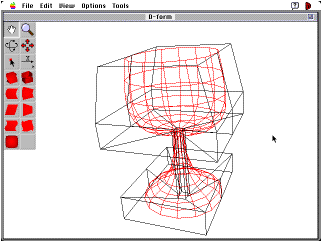
Picture 9.
Home > D-form Home Page > D-form Tutorials > D-form Tutorials - Glass
This page hosted by
 Get your own Free HomePage
Get your own Free HomePage