The WET image for this week contained a platter holding a lobster and a heap of clams. Groan! My first image is made from the entire photo, but I manipulated it so it doesn't look like what it was, yet still reflects its oceanic origins. It is supposed to be the disintegrating remains of a jewel box from a sunken ship (Titanic?), and someone has just pried the top part off of the rather formless lump to find the pearl jewelry still inside.
I copied the original image, then used the Blur: motion blur feature at "full blast" twice in a nearly vertical direction, twice more at an angle about 20 degrees off vertical.
I then hotwaxed the image 3 times with a light aqua in my foreground color window.
Next I selected what HAD been the lobster (LOL) and added 15% noise, then motion blurred a different direction twice. I then used unsharp mask twice at very drastic settings. I think I hotwaxed once after that, then chiseled it broadly, then de-selected it. This made my old corroded jewel box interior.
Now I made the pearls. I filled a square with the light aqua. I added noise and then used gaussian blur to get a subtle bumpy effect. Then I hotwaxed once with the light aqua. Now I picked up a darker shade of aqua from the waxing as a background color. I selected a circle on the bumpy square, promoted it to a layer, then filled the layer with a sunburst gradient of the two aquas to get a highlighted effect. I blended this layer with the bumpy layer to make it more realistic.
I copied the circle and pasted it as a new layer on the "jewel box." I added a drop shadow to the pearl. I continued to add "pearls" and drop shadows until I had the bracelet, ring, and earrings.
Next I used two shades of gold and the line and shape tools to create the metal parts of the ring and earrings on a new layer. I used the lasso tool to cut away the unwanted parts of the circles. I highlighted in the lighter gold, then hotwaxed the "metal" parts with light gold. Then added the same amount of drop shadow as for the pearls.
I added some more drop shadowing and used the smudge tool a bit to smooth the base of the chiseling into the background.
As always, this image was done entirely in PSP5. It was a real challenge to try to make something a little more elegant than a plate of seafood! This time, I wasn't sure what I was going for; I just experimented and went with serendipity each time I liked what happened!
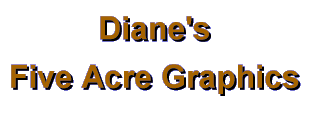


 This is a small copy of the original image posted by David for us to use. Thank you!
This is a small copy of the original image posted by David for us to use. Thank you!