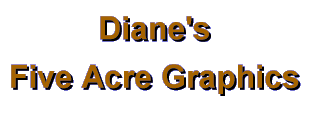
|
WET #51: Holiday Display
November 10, 1999
|
 |
WET 50: A Holiday DisplayI did a lot of color adjusting and cutting and pasting, as well as using distortions, hot wax, and drop shadows. I made a new layer for each individual image, and used lots of layers creating those images in the first place. For example, here is how the candles were made: The candle's beginning is basically a square which I filled with several "randomly placed" copies of two colorized (red and gold) versions of the rounded-leafed plant. I then selected all the bits of background and filled with green. I reselected the whole image, then used a very light gold to "hot wax" the entire image. This process gave me my colors and texture. Next I circle deformed the image, then selected the circle, contracted the selection 2 pixels, feathered it 2 pixels, and copied and pasted as a new image on a transparent background. Then I resized the image so it was taller than wide (150 high x 100 wide, or 3:2). I selected (freehand) a rather pointed horizontal oval at the "top" of the candle and gaussian blurred just that portion to look like the melted wax area around a wick. I drop shadowed this selection at 2,2 with black to define the edges. Then I selected the whole candle and drop shadowed it at a softer, wider setting. I used the bezier curve to create the cream colored "wick" on a new layer, then drop shadowed it slightly but sharply once to give it more definition, then again at the softer setting I'd used on the entire candle. Then, on another layer,I created the "flame" in orange with oval shapes (a long thin one and a shorter wider one over the base of it). Then I brushed (with a 10% opaque 3 pixel paintbrush 0 hardness) some lighter yellow into the flame. I saved it the whole thing a a .psp file, then reopened it to make a copy with merged layers to save as a jpg. (The second candle was made by making color adjustments to the hue/saturation/lightness of the original, then making a copy which I resized before saving as the smaller candle.) This week's project was fun, but very labor intensive this time! |
 This is a smaller version of the original layered image posted for us to use. Thank you! |
You can express your opinions in my guestbook or send an e-mail below
I'll be glad to hear from you. :)
This image was created using Paint Shop Pro 5, especially for the WET #51 project.
It is my original creation based on the original WET image obtained on-line
through alt.binaries.comp-graphics.
Thank you!
|
|
|
|
5acreart@usa.net |

All original graphics on this site
Copyright 1999
by Diane at
Five Acre Graphics
This page hosted by
GeoCities