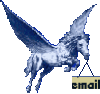|
I know I'm not any kind of expert, but I'm willing to help anyone in any way I can. If by chance I don't know the answer I am willing to go in search of it. I like to live by the golden rule "Do unto others as you would have them do unto you" so even if someone does me dirty, I have a clear conscience. But thats not what this page is about so anyway, on to the matters at hand .... As I was saying I'm no expert, but I try to do my best any thing worth doing is worth doing right. Oh my I seem to be full of them today. I have been fortunate enough to have a few people that like what I have done to my pages and I thank all of them for the kind words. And have asked me how I did it. So I've decided that I might as well try to answer the questions here also. Because it is sometimes the same questions. Not that I mind, quite the contrary, I like the challange it sometimes brings!! Most of them are either where to find something, or for an effect. |
|
Q: Where can I find the time and temp thing / box for my area? A: Its called a Weather Sticker, go here to Weather Underground there's a box at the top, type in your zipcode, city or country and click the "Fast Forcast" button.It will take you to a forcast for where you are. Scroll down close to the bottom, there is a box that says "Add this sticker to your homepage!" click on it. The page it takes you to lists several different "Weather Stickers" Click on the one you want and it will take you to the html codes, then all you have to do is copy and paste to your html. |
|
Q:How do you put background music on your page? A: There are several ways, but the easiest are for Internet Explorer for Netscape Navigator This may not be the correct way, but it is the way I learned it. For example on my index it looks like this < EMBED src="abracadabra2.mid" autostart=true> hmmm, mine looks a bit different, but it works ok LOL OR so that it is not seen by the visitor |
|
Q:How do you put that floating thing on your page? A: Its a Geocities thing, called a watermark. But you can get the sourse code for it at Javascript Watermark I had to work with it quite a bit to get it to work for me, but it may just be the way my browser copied it. He has it color coded, so its easy to see what you need to change to suit your needs. |
|
Q: How do you link one site to another? A: If you are wanting to link someone elses site to yours, it would be like this for example to link to this page. Answers to questions I've been asked Of course you can call it anything you want to. Just remember to add the "NAME.HTML" or you may send them to the wrong address. In most cases it would be the index to that site, which is ok, but not if you had a different page in mind. To link one page to another within you site, you can do it the same way. If by chance you have all of your pages in one folder you can shorten it. For example Answers to questions I've been asked would work from any page on my site. |
|
Q:How do you get those words written across the bottom? A:The words going across the bottom is created by another JAVA script. They are called scroller bars or Banners. Here is an example of a very basic one. To add more lines you would add another +"ANOTHER MESSAGE" You can find others all over the place. A great place to look again is at Nic's JavaScript Page . Look under Banners, there are 14 of them as of right now. By the time you get there, Nic could have added more. |
|
I do have more questions to answer, but will be adding them later. If you have any you would like me to try to answer, please email me :-) |
|
|