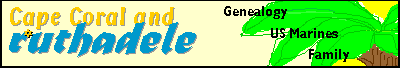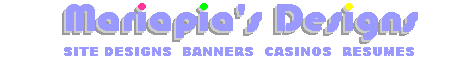| 1 |
|
| 2 |
- Go online. You need not be connected to the Web at this point, or you can have your File Manager open, it doesn't matter.
- If you have Browse capability, click Browse button on File Manager page below the Edit buttons and enter your banner name in the form box. Skip the next two instructions.
- If you do not have Browse capability from your browser, open your FTP software. For first-timers, I recommend the easy and free "FTP Explorer" from WinFiles formerly Windows95.com under "Internet Utilities".
- Connect to your page and drag your new banner.gif to the upload window. It is now available in your directory!
- Open your page in "edit" mode. Type < IMG SRC="banner.gif" >. You will now see your simple banner on the page in "Preview". Save your file.
 |
| 3 |
- Exit File Manager. Select "Members" and then "GeoGuide Manager". If you do not have a GeoGuide on your pages, follow the instructions for configuring one, return to your page to place the GeoGuide code, save the file, return to GeoGuide Manager and activate the guide.
- Now, at the bottom of the GeoGuide page, select the option to allow you to advertise your banner free in GeoCities and follow the steps, pointing to your banner in your own directory. Read the reasonable GeoCities requirements. You are done!
- At this point, don't complete this step until you have perfected your banner and completed your website pages. You will not be permitted by anyone to advertise an incomplete site.
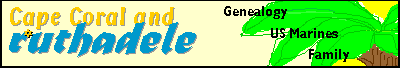 . . .
|