Editing Pages : Basic HTML Editor
![]()
11. After you have edited the body of your page, you are to choose a separator that will be placed below the body. Afterwhich, you are given the option to place links in your page. You can do this by placing the URLs or addresses of the links in the left box and their descriptions on the corresponding right boxes. An example is given below.

WARNING Do not place the characters http:// in the addresses of the links you'll enter in the "Link to URL" boxes of the Basic HTML Editor.
12. Now you'll be asked to select the separator you want to be placed after the links you might have given. Next you'll be given the chance to edit the footer of your page. Note that you can include your GeoCities e-mail address in your page. You can do this by clicking on the box next to the phrase "Include E-mail Address on Page".

TIP You can include copyright information as well as the date when you last updated your page, which is actually the date today, in the footer of your page.
13. At this point, you'll be asked to choose a separator that will be placed below the footer.
![]()
14. Finally, after you have finished editing your page, click on the "Save" button at the bottom of the screen.
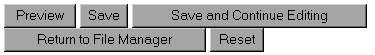
TIP If you want to view how your HTML page looks like after you have edited it but before you have saved it, you could click on the "Preview" button.
Congratulations! You have succesfully edited a HTML file. We hope that you'll continue editing your pages as well as creating new ones.
Click on the "next" button to proceed.
Should you have any comments and suggestions, please e-mail the site administrator. Be advised that GeoCities-related questions will not be entertained in the aforementioned e-mail address. Please direct such questions to SouthBeach Community Leaders.
The copyright for this tutorial belongs to Wilson. Tampering, reproduction or reuse of text and screen shots contained herein without Wilson's approval is prohibited.
Site
Administrator is Wilson
Graphics by DJ
Background by JadeRyan
Last updated: September 18, 1999