Homework
Resources
Slides
Demos
Continuing Studies cs21 • Beginning Web Site Design
Grading Rubric
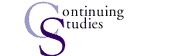
- 20 points - Homework assignments
- 20 points each -- 4 web pages within web site
- good coding? - 4 points
- links on a page? - 4 points
- aesthetic value (graphics and colors) -- does the page look "pretty" or is it "busy"? - 4 points
- easy to navigate? - 4 points
- can I easily figure out when it was last updated? - 2 points
- is there an easy way to contact website designer? - 2 points
| 90-100 | A |
| 80-89 | B |
| 70-79 | C |
| 60-69 | D |
| below 60 | NP |
| 70-100 | CR |
| below 70 | NC |
-
Homework assignments are due Tuesday, June 4th
-
Website (one home page and three subsequent pages) is due Friday, June 14th
When you are thinking about putting graphics on your page, keep the following chart in mind:
| Monitor Resolution | Ideal Website Size (Width x Height) |
|---|---|
| Web TV (TV set) | 544 x 738 |
| 640 x 480 | 600 x 300 |
| 800 x 600 | 760 x 420 |
| 1024 x 768 | 955 x 600 |
So, if you are planning on making your website ideal for WebTV users, the largest image you could use would be 544x738. If you're optimizing the site to users who have monitors capable of 1024x768 resolution, then you could have an image as large as 955x600. It's better to change the image size of the image itself (using Photoshop or some other image editor), rather than just changing the width and height tags.
All rights reserved.
Created: March, 2000