 |
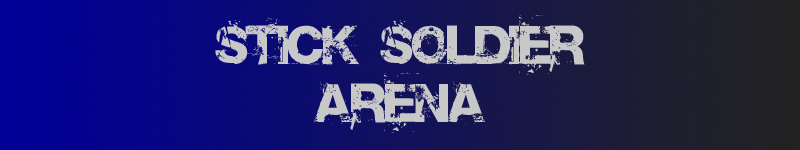 |
|
|
|
|
|
|
|
|

Modifications Weapons  News
NewsFeatures  SS2 Controls
SS2 ControlsWeapon Creation Image Creation Sound Creation  Stick Soldiers 3
Stick Soldiers 3Stick Carnage Stick Soldier Dome |
Weapon Creation:By:Keron Cyst, keron_cyst@yahoo.comOpen SSwep via Notepad. There you will be able to change all weapons in your game, including adding your own. [X] - Put the rough name of the weapon for SS2 to use it as a map weapon-code shortcut. Spaces and unimportant signs should be excluded. Name - The name of the weapon which appears when you pick it up in-game. Template - Determines projectile type, gun muzzle flash (note Uzi's and Shotgun), and reaction of soldier's arms to weapon's recoil. ROF - Rate of Fire; how fast you can fire the weapon. Compare Uzi and Bazooka ROF. Power - Two numbers, both dealing with damage: health reduction & armor reduction. Accuracy - How accurate the weapon is. 0 is of the highest obedience. Sprite - The picture of the weapon your soldier holds itself. Works in conjunction with SSgfx. Hand - Position of weapon in soldier's hands: first # - Reversed X (see below), second # - Y. Fire - Position of where the projectile is launched from; the game can't recognize the barrel of the weapon! However, remember that the weapon images face left by default, so the X-coordinate has been reversed. FireSound - The sound the weapon makes when fired. It must end in <.wav>. RPG - It's useless; it was in the second SS2 Alpha and the SS2 Beta. RPGFireSound - Ditto for RPG. Cannon - States whether M4 bullets are explosive or not. Can be true or false. Ammo - How many times you can fire the weapon. Not necessarily how many projectiles the weapon fires in one shot. NumPellets - How many projectiles are fired with each shot. Spread - How large the spread radius is for weapons which use the SG template. [End] - All weapons end with this. If the weapon lacks this, it won't appear at all in-game. |
 |