
Step 13: Fixing the Sounds
Unlike the textures, this is usually a problem. Not much of a problem, though.
In Step 11, I noticed the Sounds were too high-pitched. Here's how to fix them.
Open Goldwave, and open your sound samples.
In the little Device Controls box, use the playback speed to find a spot where the sounds appear to be the right RPM.

Once you do that, take the playback speed number and go to Effects... Time Warp.
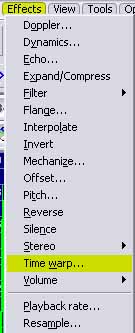
And put in the speed you want.
Then, save the files, mksfx them, and pack the car back up. Use batch files if you want to speed this up.
Perfect! The car sounds real mean if you have a woofer!
Once you are done blowing the subwoofers out from your car's sounds, you can move ONWARD.