About
the clip
Download video
View screenshots
![]()
credits page
about this site
sign guestbook
back to main
![]()
MTV's FANatic with Tia and Tamera.
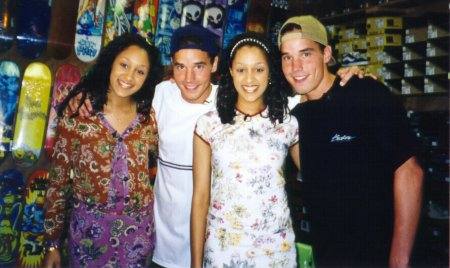
| What else do you
need. You will need two additional programs on your system:
|
Step 1: Download the video clip.
![]()
Click on the image below to begin the download. Remember
the file is 3.14 Mb, so it will take approx. 15-20 min on a standard 33.6 modem.
Choose the "Save to disk" option and select a folder on you hard drive where you
want to store the file.
Step 2: Unzip the downloaded file.
![]()
Use WinZip to unpack the FANATIC.ZIP file.
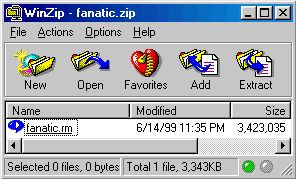
If you have WinZip or another compatible unzipping tool installed, simply double-click on FANATIC.ZIP within your Explorer to begin unpacking the file. Click "Extract", and choose a destination. You will get an unpacked file named FANATIC.RM
Step 3: Play the
video clip.
![]()
If you have the G2 RealPlayer installed launch the video clip by double-clicking the FANATIC.RM file in Explorer. The RealPlayer should launch automatically.
Enjoy.