Kids
Doamin Software - Freeware & shareware (games, activities, etc)
for kids.
 Wanna-Be
Text Only Web Browser
Wanna-Be
Text Only Web Browser
 Browsers
For Macintosh 680x0 (Archives - Netscape, IE, etc)
Browsers
For Macintosh 680x0 (Archives - Netscape, IE, etc)
 Mac
Web Browsers, Present and Past
Mac
Web Browsers, Present and Past
 Netscape
Archive Versions 2.0 - 6.2
Netscape
Archive Versions 2.0 - 6.2
 Downloads
of Older Versions of Netscape, Internet Explorer & Outlook Express
Downloads
of Older Versions of Netscape, Internet Explorer & Outlook Express
 Apple
History (specifications on all Macs, beginning with Apple I in 1976)
Apple
History (specifications on all Macs, beginning with Apple I in 1976)
 Mac
OS 8.5/8.6 Essentials (Software/Updates)
Mac
OS 8.5/8.6 Essentials (Software/Updates)
 Mac
OS 9 Essentials (Software/Updates)
Mac
OS 9 Essentials (Software/Updates)
 Mac
Battery Guide (PDF)
Mac
Battery Guide (PDF)
 Classic
MacOS Updates & Full System Installers Downloads
Classic
MacOS Updates & Full System Installers Downloads
 Mac
OS/Updates & Misc System Software
Mac
OS/Updates & Misc System Software
 Download
Legacy Mac OS 0.85 - 7.6.1
Download
Legacy Mac OS 0.85 - 7.6.1
 Legacy
Mac Systems, Applications & Documentation
Legacy
Mac Systems, Applications & Documentation
 University
of Michigan Macintosh Public Domain and Shareware Archive
University
of Michigan Macintosh Public Domain and Shareware Archive
 MIT
Mac Software Archive
MIT
Mac Software Archive
 Compatibility
between versions of Symantec products and the Mac OS
Compatibility
between versions of Symantec products and the Mac OS
Back
to Categories
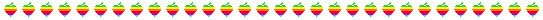
Freeware
Utilities
 Apple
Error Codes (includes Sad Mac) - App covers all Mac error codes.
Apple
Error Codes (includes Sad Mac) - App covers all Mac error codes.
 Bandwidth
Speed Test - Check your connection speed to the internet.
Bandwidth
Speed Test - Check your connection speed to the internet.
 Invisible
File Copier - Change invisible files/folders to visible.
Invisible
File Copier - Change invisible files/folders to visible.
 ResetSerialChannel
- Close the selected serial port on your computer. Useful if your communications
application has been aborted, force-quit, or died and you cannot access
the port because your OS registers it as being in use.
ResetSerialChannel
- Close the selected serial port on your computer. Useful if your communications
application has been aborted, force-quit, or died and you cannot access
the port because your OS registers it as being in use.
 Clean-Install
Assistant - Makes the Clean Install process easier and faster because
it does the sorting and moving automatically, using its list of factory-issue
Mac OS files.
Clean-Install
Assistant - Makes the Clean Install process easier and faster because
it does the sorting and moving automatically, using its list of factory-issue
Mac OS files.
 TechTool
Lite - Analyze your system file for damage, Zap the PRAM, rebuild the
desktop file, and more.
TechTool
Lite - Analyze your system file for damage, Zap the PRAM, rebuild the
desktop file, and more.
 Guide
to RAM Upgrades (GURU) - Resource for RAM upgrade information
Guide
to RAM Upgrades (GURU) - Resource for RAM upgrade information
 IomegaWare-
If you have an Iomega ZIP drive on your Mac, you can easily create a startup
disk (Rescue Disk) on a removable ZIP disk by using IomegaWare (Tools)
application. Also check your ZIP.
IomegaWare-
If you have an Iomega ZIP drive on your Mac, you can easily create a startup
disk (Rescue Disk) on a removable ZIP disk by using IomegaWare (Tools)
application. Also check your ZIP.
 Mactracker
- Provides detailed information on every Apple, Macintosh computer ever
made, including items such as processor speed, memory, optical drives,
graphic cards, supported Mac OS versions, and expansion options. Also included
is information on Apple monitors, printers, scanners, digital cameras,
iPod, AirPort Base Stations, and Newtons.
Mactracker
- Provides detailed information on every Apple, Macintosh computer ever
made, including items such as processor speed, memory, optical drives,
graphic cards, supported Mac OS versions, and expansion options. Also included
is information on Apple monitors, printers, scanners, digital cameras,
iPod, AirPort Base Stations, and Newtons.
 RAMCheck
- Check your Mac's RAM
RAMCheck
- Check your Mac's RAM
 TestMemory
- Test your RAM. For classic Mac OS and OSX.
TestMemory
- Test your RAM. For classic Mac OS and OSX.
 Gauge
PRO - Reports the type of CPU, the amounts of L1 and L2 cache in
Gauge
PRO - Reports the type of CPU, the amounts of L1 and L2 cache in
the system
and the cache bus speed. Also runs diagnostic tests on the Mac's RAM.
 Open
Files Count - A Control Strip Module that shows how many files are
currently open on your Mac.
Open
Files Count - A Control Strip Module that shows how many files are
currently open on your Mac.
 List
Open Files - An application that displays a window listing the names
of all currently open files along with each file's location.
List
Open Files - An application that displays a window listing the names
of all currently open files along with each file's location.
 Directory
Optimization Grapher - An application that creates a graph that indicates
the degree a directory is internally fragmented.
Directory
Optimization Grapher - An application that creates a graph that indicates
the degree a directory is internally fragmented.
 PRAM
Inspector - Lets you see exactly what is stored in your PRAM, so you
can detect PRAM problems by yourself.
PRAM
Inspector - Lets you see exactly what is stored in your PRAM, so you
can detect PRAM problems by yourself.
 TomeViewer
- Open Tome archives on Apple system CDs to install individual items.
TomeViewer
- Open Tome archives on Apple system CDs to install individual items.
 DIMM
First Aid - Check & recover disabled (missing) RAM from Apple's
latest
DIMM
First Aid - Check & recover disabled (missing) RAM from Apple's
latest
firmware
updates.
 TattleTech
- Gives you all the information on your Mac setup, both hardware and software.
TattleTech
- Gives you all the information on your Mac setup, both hardware and software.
 Slot
Info - Tests and reports information on all cards that are plugged
into your Mac. Also provides info regarding built-in video on the motherboard.
Slot
Info - Tests and reports information on all cards that are plugged
into your Mac. Also provides info regarding built-in video on the motherboard.
 SCSI
Probe - Determines the type, version and product name for every device
connected. Also lets you mount the devices.
SCSI
Probe - Determines the type, version and product name for every device
connected. Also lets you mount the devices.
 Invisible
Prefs - Searches your System/Preferences folder to find invisible preference
files. You can make them visible and delete.
Invisible
Prefs - Searches your System/Preferences folder to find invisible preference
files. You can make them visible and delete.
 Clockometer
- Lists type of Processor and measures your Processor, Cache Bus and System
Bus speeds.
Clockometer
- Lists type of Processor and measures your Processor, Cache Bus and System
Bus speeds.
 PRAM
Battery Checker - Checks if your PRAM battery has died.
PRAM
Battery Checker - Checks if your PRAM battery has died.
 Trash
Desktop - Drag and drop utility for rebuilding Desktop.
Trash
Desktop - Drag and drop utility for rebuilding Desktop.
 Golden
Key - Allows you to pick a folder and have all of it's files locked
or unlocked.
Golden
Key - Allows you to pick a folder and have all of it's files locked
or unlocked.
 Memory
Mapper - Draws a graphical representation of the Mac's memory space.
It shows where programs and objects reside in memory and makes things like
memory fragmentation easy to see. Also displays virtual memory space so
that you can see which parts of memory are paged out to disk.
Memory
Mapper - Draws a graphical representation of the Mac's memory space.
It shows where programs and objects reside in memory and makes things like
memory fragmentation easy to see. Also displays virtual memory space so
that you can see which parts of memory are paged out to disk.
 Burn
- Securely erases data in sensitive files by overwritting the data one
or more times before the file is deleted.
Burn
- Securely erases data in sensitive files by overwritting the data one
or more times before the file is deleted.
 Quik
Floppy Copy - Quick and easy way to copy your collection of floppy
disks to convenient Zip disks. Ideal for organizing files from your floppy
based digital camera or legacy computer.
Quik
Floppy Copy - Quick and easy way to copy your collection of floppy
disks to convenient Zip disks. Ideal for organizing files from your floppy
based digital camera or legacy computer.
 Mt.
Everything - Control Panel designed to help you manage your SCSI bus(es)
and the devices such as hard disks you have connected to it.
Mt.
Everything - Control Panel designed to help you manage your SCSI bus(es)
and the devices such as hard disks you have connected to it.
 Process
Manager - Control Strip Module that allows you to view and switch with
ease between your Mac's processes (running programs).
Process
Manager - Control Strip Module that allows you to view and switch with
ease between your Mac's processes (running programs).
 BunchOApps
- Control Strip Module that allows you to open up any of 25 applications.
(locate in Chapter 4)
BunchOApps
- Control Strip Module that allows you to open up any of 25 applications.
(locate in Chapter 4)
 JPEGView
- Image viewer for both 680x0 and PowerPC Macs. Can open and display
images in JPEG, PICT, GIF, TIFF, BMP, MacPaint, or Startup Screen formats.
JPEGView
- Image viewer for both 680x0 and PowerPC Macs. Can open and display
images in JPEG, PICT, GIF, TIFF, BMP, MacPaint, or Startup Screen formats.
 MenuCapture
- Lets the built-in system screen-capture utility capture menus.
MenuCapture
- Lets the built-in system screen-capture utility capture menus.
 LiteSwitch
- A Mac OS implementation of the Alt-Tab keyboard feature found in another
operating system.
LiteSwitch
- A Mac OS implementation of the Alt-Tab keyboard feature found in another
operating system.
 Prestissimo
- Puts up/down & left/right scrolling arrows at the top/bottom &
each side of open windows. Requires OS 8.5 or higher.
Prestissimo
- Puts up/down & left/right scrolling arrows at the top/bottom &
each side of open windows. Requires OS 8.5 or higher.
 Natural
Order - A System Extension that improves the sorting order that your
Mac uses when it displays lists of items that have numbers in the name
(i.e, 1, 2, 3, ...10, 11 instead of 1, 10, 11, 2..).
Natural
Order - A System Extension that improves the sorting order that your
Mac uses when it displays lists of items that have numbers in the name
(i.e, 1, 2, 3, ...10, 11 instead of 1, 10, 11, 2..).
 Terry
Morse Myrmidon - Perfect for quickly converting text to HTML, and it
works directly with documents from a variety of sources, including Microsoft
Word and Claris/AppleWorks. Can convert text/graphics documents into a
"Power Point like" HTML file for cross platform viewing.
Terry
Morse Myrmidon - Perfect for quickly converting text to HTML, and it
works directly with documents from a variety of sources, including Microsoft
Word and Claris/AppleWorks. Can convert text/graphics documents into a
"Power Point like" HTML file for cross platform viewing.
 ColorArrow
- Change your "dull" black cursor arrow into a red arrow, in 3 sizes.
ColorArrow
- Change your "dull" black cursor arrow into a red arrow, in 3 sizes.
 Color
& Left-Handed Cursors
Color
& Left-Handed Cursors
 FontLister
- Creates a SimpleText file which lists all of the fonts currently installed
in your system. Each font in the list will be displayed in its own font
shape. If you wish, you can then print out the list (using SimpleText)
and use it as a reference.
FontLister
- Creates a SimpleText file which lists all of the fonts currently installed
in your system. Each font in the list will be displayed in its own font
shape. If you wish, you can then print out the list (using SimpleText)
and use it as a reference.
 DeskPictRotator
- An application for periodic changing of the desktop picture (similar
to screen saver, except changes desktop). Requires OS 8.5 or higher.
DeskPictRotator
- An application for periodic changing of the desktop picture (similar
to screen saver, except changes desktop). Requires OS 8.5 or higher.
 SpellTools
- A suite of text tools (for OS 7.5 - 8.6 ) for Outlook Express (and other
text applications). Tools like rubber stamps and text cleanup tools in
addition to a powerful spell checker. A shareware updater for OS 9.x is
available here.
SpellTools
- A suite of text tools (for OS 7.5 - 8.6 ) for Outlook Express (and other
text applications). Tools like rubber stamps and text cleanup tools in
addition to a powerful spell checker. A shareware updater for OS 9.x is
available here.
 AutoPurge
- Moves all old temporary items to the trash during startup (for OS 9.x
only)
AutoPurge
- Moves all old temporary items to the trash during startup (for OS 9.x
only)
 Eradicator
- Deletes unused old files in the invisible 'Temporary Items'
Eradicator
- Deletes unused old files in the invisible 'Temporary Items'
 iChange
- Handles all your problems concerning files. It changes all the attributes
of any file (one or more) which includes: MacType and CreatorCode, Comment,
Visibility, Name, Dates, etc. Also has a batch function.
iChange
- Handles all your problems concerning files. It changes all the attributes
of any file (one or more) which includes: MacType and CreatorCode, Comment,
Visibility, Name, Dates, etc. Also has a batch function.
 Timeout
- A Control Panel that sets a variable in PRAM that tells the Mac how long
to wait before trying to access any hard drive. Setting it to about 20-25
sec may prevent some blinking question mark start problems due to a slow-to-spin-up
startup drive.
Timeout
- A Control Panel that sets a variable in PRAM that tells the Mac how long
to wait before trying to access any hard drive. Setting it to about 20-25
sec may prevent some blinking question mark start problems due to a slow-to-spin-up
startup drive.
 UnlockFolder
and RenameRescue
- Utilities that can be used to "unlock" a folder or volume that will not
otherwise unlock, so that you can change its name in the Finder, and is
helpful in getting folders to delete that would not otherwise delete.
UnlockFolder
and RenameRescue
- Utilities that can be used to "unlock" a folder or volume that will not
otherwise unlock, so that you can change its name in the Finder, and is
helpful in getting folders to delete that would not otherwise delete.
 Lock
CMM - Contextual Menu Manager gives you an option menu to Lock or Unlock
folders and/or files relative to current settings.
Lock
CMM - Contextual Menu Manager gives you an option menu to Lock or Unlock
folders and/or files relative to current settings.
 PCIprober
- A system information utility that lets you find out details about PCI
cards and devices installed in your computer. Will detect both cards in
slots and on-board PCI chips connected to the bus.
PCIprober
- A system information utility that lets you find out details about PCI
cards and devices installed in your computer. Will detect both cards in
slots and on-board PCI chips connected to the bus.
 PortPeek
- a little Mac utility that displays all Communication Toolbox registered
serial ports, along with their current status (open, closed, busy). Allows
you to force close any serial port.
PortPeek
- a little Mac utility that displays all Communication Toolbox registered
serial ports, along with their current status (open, closed, busy). Allows
you to force close any serial port.
 MegaWolf
PCI Tool - a PowerPC utility that displays some basic information on
all the PCI cards and drivers on a PCI Macintosh. Also capable of generating
a detailed report in SimpleText format that can be useful diagnosing problems
with any PCI card.
MegaWolf
PCI Tool - a PowerPC utility that displays some basic information on
all the PCI cards and drivers on a PCI Macintosh. Also capable of generating
a detailed report in SimpleText format that can be useful diagnosing problems
with any PCI card.
 RAM
Disk Backup - Utility that lets you automatically back up your RAM
disk to your hard disk at shutdown, and restore that backup to the RAM
disk at next startup.
RAM
Disk Backup - Utility that lets you automatically back up your RAM
disk to your hard disk at shutdown, and restore that backup to the RAM
disk at next startup.
 AutoCheck
- Automates Apple's Disk First Aid to verify all disks at once. Skips read-only
disks such as CDs and remote volumes such as servers.
AutoCheck
- Automates Apple's Disk First Aid to verify all disks at once. Skips read-only
disks such as CDs and remote volumes such as servers.
 MacsBug
- Apple's assembly-level 680x0 and PowerPC debugger for Mac OS. It can
be used to debug code running in most execution environments, from applications
to drivers, and everything in between.
MacsBug
- Apple's assembly-level 680x0 and PowerPC debugger for Mac OS. It can
be used to debug code running in most execution environments, from applications
to drivers, and everything in between.
 MacBench
- Test your Mac to see what kind of performance you're getting.
MacBench
- Test your Mac to see what kind of performance you're getting.
 The
Reaper - Allows you to control the heap allocation (memory) for applications
that you may not otherwise adjust. Examples are CD-ROM applications, the
Finder and Background applications. It also features a RAM Charger like
expansion of the heap of applications you choose.
The
Reaper - Allows you to control the heap allocation (memory) for applications
that you may not otherwise adjust. Examples are CD-ROM applications, the
Finder and Background applications. It also features a RAM Charger like
expansion of the heap of applications you choose.
 iTunes
Mac OS 8.6 patch - Unlocks the iTunes installer and application, so
that they will run on Mac OS 8.6 (Mac OS 8.0/8.1 and 8.5/8.5.1 use a different
interface library which is not compatible with iTunes.)
iTunes
Mac OS 8.6 patch - Unlocks the iTunes installer and application, so
that they will run on Mac OS 8.6 (Mac OS 8.0/8.1 and 8.5/8.5.1 use a different
interface library which is not compatible with iTunes.)
 MacOS
Purge - Purges your memory, helps stop crashes and sometimes frees
up ram.
MacOS
Purge - Purges your memory, helps stop crashes and sometimes frees
up ram.
 Open
Tray - Extension; Opens your CD tray using keyboard (Apple+Esc)
Open
Tray - Extension; Opens your CD tray using keyboard (Apple+Esc)
 Joliet
Volume Access - Extension; Enhances the way your Macintosh computer
can read CD-ROMs from other platforms, mainly Windows.
Joliet
Volume Access - Extension; Enhances the way your Macintosh computer
can read CD-ROMs from other platforms, mainly Windows.
 ProcessInfo
- Utility displays the current processes running on MacOS: applications,
desk accessories, background processes, etc...
ProcessInfo
- Utility displays the current processes running on MacOS: applications,
desk accessories, background processes, etc...
 Installer
Observer - Discovers all changes that an installer has made by essentially
comparing before and after states of the system; scans the system independently
of the program that made the changes, it can be used to detect changes
made not only by installers, but by suspicious programs, trojan horses,
viruses, and even other users.
Installer
Observer - Discovers all changes that an installer has made by essentially
comparing before and after states of the system; scans the system independently
of the program that made the changes, it can be used to detect changes
made not only by installers, but by suspicious programs, trojan horses,
viruses, and even other users.
 SerialCheck
- Gets serial port info & force opens them for communication
SerialCheck
- Gets serial port info & force opens them for communication
 Zap!
- Control panel application, which zaps your PRAM without requiring that
you restart your Mac.
Zap!
- Control panel application, which zaps your PRAM without requiring that
you restart your Mac.
 Startup
Lock - Control panel and an application which blocks access to the
computer unless a proper password is entered at startup.
Startup
Lock - Control panel and an application which blocks access to the
computer unless a proper password is entered at startup.
 Chameleon
- Drag-and-drop utility which allows you to easily change the creator and
type codes of Mac OS files.
Chameleon
- Drag-and-drop utility which allows you to easily change the creator and
type codes of Mac OS files.
 Redux
- Backup utility can back up an entire volume or selected files and folders
in the volume, using either its own format or by doing a Finder copy. Once
a file list for backup has been created, double-clicking it will automatically
do an incremental backup of the specified files.
Redux
- Backup utility can back up an entire volume or selected files and folders
in the volume, using either its own format or by doing a Finder copy. Once
a file list for backup has been created, double-clicking it will automatically
do an incremental backup of the specified files.
 Slide
Freebie - An easy to use slide show viewer. Drag a folder of your digital
camera picture files or other picture files (jpg, gif, 8bps, qtif, tif,
png, pntg) and instantly view them.
Slide
Freebie - An easy to use slide show viewer. Drag a folder of your digital
camera picture files or other picture files (jpg, gif, 8bps, qtif, tif,
png, pntg) and instantly view them.
 HFVExplorer
- Lets you mount or format 1.4 MB Mac floppies on a PC, read/write
to them, mount
HFVExplorer
- Lets you mount or format 1.4 MB Mac floppies on a PC, read/write
to them, mount
Mac CD's
on your PC's and much more.
 Desktop
DB Diver - Advanced tool for viewing contents of the invisible Desktop
database.
Desktop
DB Diver - Advanced tool for viewing contents of the invisible Desktop
database.
 TurboInternet
- Utility that can significantly accelerate your 56K dial-up nternet connection.
Also will resume broken downloads and keep you from being disconnected.
For OS 8.6-9 & OS X.
TurboInternet
- Utility that can significantly accelerate your 56K dial-up nternet connection.
Also will resume broken downloads and keep you from being disconnected.
For OS 8.6-9 & OS X.
 Coaster
- Direct-to-disk recording utility writing standard AIFF music files
Coaster
- Direct-to-disk recording utility writing standard AIFF music files
 FileUnlocker
- This utlity batch locks/unlocks multi-files, even they are nested in
the sub folders.
FileUnlocker
- This utlity batch locks/unlocks multi-files, even they are nested in
the sub folders.
 Save
A BNDL - Corrects a file's BNDL resource without requiring a desktop
rebuild.
Save
A BNDL - Corrects a file's BNDL resource without requiring a desktop
rebuild.
 Apple
Macintosh Tools for PC People - Tools needed to create a Mac-bootable
floppy disk. This image includes the System 7.5 disk repair tools; Tools
needed to create a Mac-bootable floppy disk. This image includes the System
8.5 disk repair tools; and Tools needed to move files between your Windows
PC and Macintosh systems using floppy disks.
Apple
Macintosh Tools for PC People - Tools needed to create a Mac-bootable
floppy disk. This image includes the System 7.5 disk repair tools; Tools
needed to create a Mac-bootable floppy disk. This image includes the System
8.5 disk repair tools; and Tools needed to move files between your Windows
PC and Macintosh systems using floppy disks.
 ProcessWatcher
- Provides a easy way of monitoring the processes running on your computer
or a remote computer,including "background-only" applications.
ProcessWatcher
- Provides a easy way of monitoring the processes running on your computer
or a remote computer,including "background-only" applications.
 Disk
First Aid Doubler - If your Mac crashes, it will check its disk when
it restarts. After it's done, it waits for 2 minutes before continuing
with startup. Disk First Aid Doubler lets you shorten or remove this delay,
so that your computer will start up faster after a crash.
Disk
First Aid Doubler - If your Mac crashes, it will check its disk when
it restarts. After it's done, it waits for 2 minutes before continuing
with startup. Disk First Aid Doubler lets you shorten or remove this delay,
so that your computer will start up faster after a crash.
 OS
9 Helper - Install and run Mac OS 9.2.1 & 9.2.2 on unsupported/legacy
Macs.
OS
9 Helper - Install and run Mac OS 9.2.1 & 9.2.2 on unsupported/legacy
Macs.
 XPostFacto
- Provides for running OS X on Legacy Macs.
XPostFacto
- Provides for running OS X on Legacy Macs.
Shareware
Utilities
 Black
& Bleu - Provides compete listing of error codes, and for many,
a discussion of what the error codes mean.
Black
& Bleu - Provides compete listing of error codes, and for many,
a discussion of what the error codes mean.
 ExtractIt
- A comprehensive diagnostics tool that provides you with over 500 specifications
on your Mac. Also includes error and Sad Mac codes.
ExtractIt
- A comprehensive diagnostics tool that provides you with over 500 specifications
on your Mac. Also includes error and Sad Mac codes.
 Extension
Overload - An extensions, control panels, control strip modules and
contextual menus management application. Offers detail information on 5934
extensions and control panels, control strip modules and contextual menu
items in your system.
Extension
Overload - An extensions, control panels, control strip modules and
contextual menus management application. Offers detail information on 5934
extensions and control panels, control strip modules and contextual menu
items in your system.
 DiskSurveyor
- Creates a graphical, hierarchical map of your HD. The
DiskSurveyor
- Creates a graphical, hierarchical map of your HD. The
software
draws colored blocks representing the files and folders on your HD and
sizes them proportionally to the space they take up so that you can easily
identify and deflate oversize data fiefdoms.
 InvisiFile
- Change files to invisible or visible.
InvisiFile
- Change files to invisible or visible.
 Yellow
Error Reference - App to retrieve Mac error codes: shows the error
name and explanation.
Yellow
Error Reference - App to retrieve Mac error codes: shows the error
name and explanation.
 File
Buddy - Utility for working with files and folders. Allows users to
edit and change attributes such as file visibility, repair broken aliases,
find unused preference files, and a host of other useful file and folder
tasks.
File
Buddy - Utility for working with files and folders. Allows users to
edit and change attributes such as file visibility, repair broken aliases,
find unused preference files, and a host of other useful file and folder
tasks.
 Snitch
- Expands info on Get Info window. File attributes can be changed.
Snitch
- Expands info on Get Info window. File attributes can be changed.
 Eraser
Pro - Securely deletes files, overwrites them a user specified number
of times and also destroys the resource and data forks of the files so
that no trace of the file is left. Use if you are going to sell/give away
your Mac.
Eraser
Pro - Securely deletes files, overwrites them a user specified number
of times and also destroys the resource and data forks of the files so
that no trace of the file is left. Use if you are going to sell/give away
your Mac.
 SplitIt
- A file utility that will let you break up any type of file into fragments
small enough to fit on floppy disks. This gives you the ability to transfer
large files or applications between two or more Macs.
SplitIt
- A file utility that will let you break up any type of file into fragments
small enough to fit on floppy disks. This gives you the ability to transfer
large files or applications between two or more Macs.
 AutoBoot
- Control Panel/System Extension that will reboot (restart) your Mac after
a System Error ('Bomb') or a freeze-up has occurred. Handy when your Mac
must be 'on-line' at all times, even when it is left unattended for long
periods of time.
AutoBoot
- Control Panel/System Extension that will reboot (restart) your Mac after
a System Error ('Bomb') or a freeze-up has occurred. Handy when your Mac
must be 'on-line' at all times, even when it is left unattended for long
periods of time.
 Greg's
Browser - Displays multiple folders side-by-side in a single window;
similar to OS X. Lets you simultaneously see the contents of a folder,
its parent, and a subfolder, providing a quick and easy way of moving both
up and down through your finder folder hierarchy.
Greg's
Browser - Displays multiple folders side-by-side in a single window;
similar to OS X. Lets you simultaneously see the contents of a folder,
its parent, and a subfolder, providing a quick and easy way of moving both
up and down through your finder folder hierarchy.
 PrintToPDF
- Mac printer driver that creates PDF files (readable by Adobe Acrobat
Reader or GhostScript on any platform). You do not need to have the full
Acrobat package (as opposed to the Reader) installed for PrintToPDF to
work.
PrintToPDF
- Mac printer driver that creates PDF files (readable by Adobe Acrobat
Reader or GhostScript on any platform). You do not need to have the full
Acrobat package (as opposed to the Reader) installed for PrintToPDF to
work.
 Speed
Download - Ensures that you always get the fastest download speed from
your internet connection every single time you download a file and no matter
what browser you use. (for OS 9)
Speed
Download - Ensures that you always get the fastest download speed from
your internet connection every single time you download a file and no matter
what browser you use. (for OS 9)
 Sesame
- Prevents unauthorized access by requesting a password whenever it is
launched (for instance at startup). Site administrators can create an administrator
password in addition to the individual password. Can also hide the files
of folders you have selected.
Sesame
- Prevents unauthorized access by requesting a password whenever it is
launched (for instance at startup). Site administrators can create an administrator
password in addition to the individual password. Can also hide the files
of folders you have selected.
 Phantom
Items - Protection software for users sharing a Macintosh: Phantom
Items allows each user to define private "phantom items", i.e. items (files,
folders or volumes) that are only accessible and visible by this user.
Access to the protected items is gained through a user name and a password.
Phantom
Items - Protection software for users sharing a Macintosh: Phantom
Items allows each user to define private "phantom items", i.e. items (files,
folders or volumes) that are only accessible and visible by this user.
Access to the protected items is gained through a user name and a password.
 ZipIt
- Mac program to zip and unzip (.zip) files.
ZipIt
- Mac program to zip and unzip (.zip) files.
 QuickEncrypt
- Quickly and securely encrypt or decrypt any file.
QuickEncrypt
- Quickly and securely encrypt or decrypt any file.
 Yank
- Yanks the program you select and all its associated files to the trash,
the preferences and everything. Also, any preferences file that is "abandoned"
is also moved to the trash.
Yank
- Yanks the program you select and all its associated files to the trash,
the preferences and everything. Also, any preferences file that is "abandoned"
is also moved to the trash.
 ramBunctious
- A RAM disk program to create better RAM disks for running your applications,
allowing you to create multiple RAM disks, write a RAM disk's contents
back to a hard disk for added security in case of a crash, and more. RAM
disks are traditionally faster than hard disks for running applications.
ramBunctious
- A RAM disk program to create better RAM disks for running your applications,
allowing you to create multiple RAM disks, write a RAM disk's contents
back to a hard disk for added security in case of a crash, and more. RAM
disks are traditionally faster than hard disks for running applications.
 SerialSpeed
- Accelerates your serial ports to 115Kbps or 230Kbps, even if your application
software does not support these high speeds. Achieve faster downloads and
smoother operation without a costly hardware upgrade! Includes special
support for America Online.
SerialSpeed
- Accelerates your serial ports to 115Kbps or 230Kbps, even if your application
software does not support these high speeds. Achieve faster downloads and
smoother operation without a costly hardware upgrade! Includes special
support for America Online.
 PrefsOverload
- Can browse the Preferences Folder, allowing you to detect unnecessary
preferences files, or it can display a list of probably unnecessary or
damaged Preference Files, allowing you to delete them.
PrefsOverload
- Can browse the Preferences Folder, allowing you to detect unnecessary
preferences files, or it can display a list of probably unnecessary or
damaged Preference Files, allowing you to delete them.
 Scrollability
- Gives you faster, more intuitive ways to scroll through documents than
the scroll bar and keyboard do.
Scrollability
- Gives you faster, more intuitive ways to scroll through documents than
the scroll bar and keyboard do.
 SimpleBackup
- A very simple and easy to use file backup utility.
SimpleBackup
- A very simple and easy to use file backup utility.
 Search
& Rescue - Makes recovering text from memory a quick and easy task,
if you suffer from a crash (either application or system) while working
on a typed document.
Search
& Rescue - Makes recovering text from memory a quick and easy task,
if you suffer from a crash (either application or system) while working
on a typed document.
 Free
Memory Show - Displays the computer's free memory in a small, unobtrusive
floating window; notifies you when free memory drops a value that you determine.
Free
Memory Show - Displays the computer's free memory in a small, unobtrusive
floating window; notifies you when free memory drops a value that you determine.
 DefaultApp
- Utility that allows you to open documents matching certain file/creator
types through applications you specify, instead of through the applications
that created those documents.
DefaultApp
- Utility that allows you to open documents matching certain file/creator
types through applications you specify, instead of through the applications
that created those documents.
 Graphic
Converter - All-purpose image editing program that can import 96 different
graphic-based formats, edit the image, and export it out of 38 file available
file formats.
Graphic
Converter - All-purpose image editing program that can import 96 different
graphic-based formats, edit the image, and export it out of 38 file available
file formats.
 QuickEncrypt
- Application will quickly and securely encrypt or decrypt any file.
QuickEncrypt
- Application will quickly and securely encrypt or decrypt any file.
 Screen
Catcher - Screen capture application capable of taking snapshots of
screen images and saving them as PICT, GIF, JPEG, TIFF, BMP, PNG, Photoshop,
SGI, MacPaint,TGA, and QuickTime files. Catch-All mode scrolls the contents
of a window to capture images that are longer than your screen!
Screen
Catcher - Screen capture application capable of taking snapshots of
screen images and saving them as PICT, GIF, JPEG, TIFF, BMP, PNG, Photoshop,
SGI, MacPaint,TGA, and QuickTime files. Catch-All mode scrolls the contents
of a window to capture images that are longer than your screen!
 AppDisk
- A RAM disk program that lets you use extra ram as a super fast hard disk.
The advantage of AppDisk over many other RAM disks is that it can be mounted
and unmounted without restarting your Mac, so its easy to change the size
and have different ramdisks with different sets of documents on them.
AppDisk
- A RAM disk program that lets you use extra ram as a super fast hard disk.
The advantage of AppDisk over many other RAM disks is that it can be mounted
and unmounted without restarting your Mac, so its easy to change the size
and have different ramdisks with different sets of documents on them.
 FunKeys
- You can have each individual Function Key launch an Application (such
as Word, Works, AOL, Netscape...the possibilities are endless). Also change
the Monitor Depth, Sound Volume, and shut down the computer.
FunKeys
- You can have each individual Function Key launch an Application (such
as Word, Works, AOL, Netscape...the possibilities are endless). Also change
the Monitor Depth, Sound Volume, and shut down the computer.
 Quit
CSM - Control Strip Module; use to quit applications without having
to make them active: quit a single application, all background applications
and all running applications; quit and restart the Finder; quit background-only
applications.
Quit
CSM - Control Strip Module; use to quit applications without having
to make them active: quit a single application, all background applications
and all running applications; quit and restart the Finder; quit background-only
applications.
 Peek-a-Boo
- Prioritize, monitor & view cpu time for all running processes
Peek-a-Boo
- Prioritize, monitor & view cpu time for all running processes
 CSM
Pack - A set of 6 modules for the Mac Control Strip. These make day
to day tasks easier.
CSM
Pack - A set of 6 modules for the Mac Control Strip. These make day
to day tasks easier.
 iGetter
- Download manager that resumes broken downloads, supports segmented downloading,
prevents damage to your file downloads. It integrates with Internet Explorer
and iCab with contextual menu for hyperlinks.
iGetter
- Download manager that resumes broken downloads, supports segmented downloading,
prevents damage to your file downloads. It integrates with Internet Explorer
and iCab with contextual menu for hyperlinks.
 Ghost
Hunter - File management tool combined with a hexadecimal editor.
Tool for editing and modifying files; can handle locked and invisible files
or folders; delete, move, rename, lock and much more to files and folders.
Ghost
Hunter - File management tool combined with a hexadecimal editor.
Tool for editing and modifying files; can handle locked and invisible files
or folders; delete, move, rename, lock and much more to files and folders.
 Cast
Off - A preference folder cleansing utility designed to get rid of
old, orphaned preferences that just clutter up your hard drive.
Cast
Off - A preference folder cleansing utility designed to get rid of
old, orphaned preferences that just clutter up your hard drive.
 icWord
- View Microsoft Word, Microsoft PowerPoint and AppleWorks files (PC or
Mac created). Quickly convert Word files to AppleWorks, RTF or Text for
use with other programs. Translate documents created in any version of
Word to the version you currently own.
icWord
- View Microsoft Word, Microsoft PowerPoint and AppleWorks files (PC or
Mac created). Quickly convert Word files to AppleWorks, RTF or Text for
use with other programs. Translate documents created in any version of
Word to the version you currently own.
 More
About This Macintosh - Utility that provides more info than Apple's
"About This Macintosh" or "About This Computer" dialog in the Finder. Shows
memory fragmentation.
More
About This Macintosh - Utility that provides more info than Apple's
"About This Macintosh" or "About This Computer" dialog in the Finder. Shows
memory fragmentation.
 HandyMan
- Application dock and launcher that sits in the Control Strip. Allows
quick and easy access to applications, Control Panels, Desk Accessories,
Folders and other documents stored on your
HandyMan
- Application dock and launcher that sits in the Control Strip. Allows
quick and easy access to applications, Control Panels, Desk Accessories,
Folders and other documents stored on your
Mac.
 SplitsVille
- Breaks large files into smaller pieces so you can transfer them to other
Macs via floppy disk, email, or other means that can't support large files.
SV also has an automatic reassemble feature that allows the file pieces
to be reassembled by simply double clicking on the first piece without
having the SV application present.
SplitsVille
- Breaks large files into smaller pieces so you can transfer them to other
Macs via floppy disk, email, or other means that can't support large files.
SV also has an automatic reassemble feature that allows the file pieces
to be reassembled by simply double clicking on the first piece without
having the SV application present.
 SwitchRes
- Monitor resolution tool: display sets, save icon positions & more
SwitchRes
- Monitor resolution tool: display sets, save icon positions & more
 Mac
OS Items Manager - System utility to enable/disable Contextual Menu
Items, Control Strip Modules, Apple Menu Items, and Fonts. Also manage
any folder defined by user.
Mac
OS Items Manager - System utility to enable/disable Contextual Menu
Items, Control Strip Modules, Apple Menu Items, and Fonts. Also manage
any folder defined by user.
 Desktop
Resetter - Saves and restores the position and size of the Finder windows/icons.
Desktop
Resetter - Saves and restores the position and size of the Finder windows/icons.
 Desktopper
- Access desktop icons without hiding apps or moving Finder windows
Desktopper
- Access desktop icons without hiding apps or moving Finder windows
 FindText
- Utility that can search the files on your HD for that specific text you
know is hiding somewhere. Simply type in the text, tell
FindText
- Utility that can search the files on your HD for that specific text you
know is hiding somewhere. Simply type in the text, tell
it what
folder(s) or disk(s) to search, and it will find all files containing that
text.
 InformINIT
- Guide to what's dispensable on your Mac and the most comprehensive guide
to extensions, control panels and system-related info anywhere.
InformINIT
- Guide to what's dispensable on your Mac and the most comprehensive guide
to extensions, control panels and system-related info anywhere.
Commercial
Utilities
 Sad
Macs, Bombs, and Other Disasters - Book (over 900 pages) to keep your
Mac running smoothly and for troubleshooting.
Sad
Macs, Bombs, and Other Disasters - Book (over 900 pages) to keep your
Mac running smoothly and for troubleshooting.
 PlusMaker
or Action
Space Doctor - Reformat the HD to HFS+ without reinitializing/erase
all of the HD data and then reinstall all of your files.
PlusMaker
or Action
Space Doctor - Reformat the HD to HFS+ without reinitializing/erase
all of the HD data and then reinstall all of your files.
 DiskWarrior
- The most powerful utility to prevent and eliminate directory damage.
DiskWarrior
- The most powerful utility to prevent and eliminate directory damage.
 PlusOptimizer
- Optimizes your HFS+ disks (OS 8.1 up) by defragmenting your files and
free space.
PlusOptimizer
- Optimizes your HFS+ disks (OS 8.1 up) by defragmenting your files and
free space.
 DiskExpress
Pro - Optimizes your HFS disks (OS 7.x - OS 8.6) by defragmenting your
files and free space.
DiskExpress
Pro - Optimizes your HFS disks (OS 7.x - OS 8.6) by defragmenting your
files and free space.
 PlusMaximizer
- Allows you to initialize disks so they have the maximum disk storage
efficiency. Uses an allocation block size that is a tiny 0.5 KB, the smallest
possible.
PlusMaximizer
- Allows you to initialize disks so they have the maximum disk storage
efficiency. Uses an allocation block size that is a tiny 0.5 KB, the smallest
possible.
 CanOpener
- Enables you to retrieve text and graphic elements from unopenable or
damaged files.
CanOpener
- Enables you to retrieve text and graphic elements from unopenable or
damaged files.
 Action
Utilities - 4 utilities that together perform a variety of file management
tasks, including creating lists of files on a disk, reporting system, CPU,
and memory information, and locating duplicate system files.
Action
Utilities - 4 utilities that together perform a variety of file management
tasks, including creating lists of files on a disk, reporting system, CPU,
and memory information, and locating duplicate system files.
 Hard
Disk Toolkit - Optimizes the performance of over a thousand SCSI, IDE,
and FireWire devices including most removables and virtually every disk
drive available.
Hard
Disk Toolkit - Optimizes the performance of over a thousand SCSI, IDE,
and FireWire devices including most removables and virtually every disk
drive available.
 TechTool
Pro 3 - Recovers lost data; Repairs drive problems (Zip, Firewire,
USB); Virus protection & repair; Reports software conflicts & compatibility
issues; Optimizes hard drives; Backs up critical directory data; Trash
Cache recovers deleted files even after the trash has been emptied; Checks
every critical system on your Mac.
TechTool
Pro 3 - Recovers lost data; Repairs drive problems (Zip, Firewire,
USB); Virus protection & repair; Reports software conflicts & compatibility
issues; Optimizes hard drives; Backs up critical directory data; Trash
Cache recovers deleted files even after the trash has been emptied; Checks
every critical system on your Mac.
 Norton
SystemWorks - Gives you 5 leading utility products in one convenient
package. Norton Utilities helps you repair and optimize disks. Norton AntiVirus
automatically finds and repairs infected files. Dantz Retrospect Express
Backup copies files to a wide range of removable media. A special edition
of Alsoft DiskWarrior helps you recover data in emergencies. And Aladdin
Spring Cleaning safely removes old software.
Norton
SystemWorks - Gives you 5 leading utility products in one convenient
package. Norton Utilities helps you repair and optimize disks. Norton AntiVirus
automatically finds and repairs infected files. Dantz Retrospect Express
Backup copies files to a wide range of removable media. A special edition
of Alsoft DiskWarrior helps you recover data in emergencies. And Aladdin
Spring Cleaning safely removes old software.
 Data
Rescue - Tool for recovering lost Macintosh volumes. It recovers files
and folders from crashed hard disks, floppy disks, or removable cartridges.
Recovered data are saved to another medium, leaving the original disk untouched.
Data
Rescue - Tool for recovering lost Macintosh volumes. It recovers files
and folders from crashed hard disks, floppy disks, or removable cartridges.
Recovered data are saved to another medium, leaving the original disk untouched.
 CD-ROM
ToolKit - Uses small amounts of RAM and disk space as a cache to dramatically
accelerate CD-ROM performance.
CD-ROM
ToolKit - Uses small amounts of RAM and disk space as a cache to dramatically
accelerate CD-ROM performance.
 Hard
Disk SpeedTools - Drive management utility. Combines powerful
disk configuration capabilities with advanced testing features all in one
streamlined package; plus, with its built-in "Precision Driver" technology,
will automatically build a custom-tuned device driver for your specific
Mac model and operating system. Universally supports all ATA, SCSI and
FireWire disk devices.
Hard
Disk SpeedTools - Drive management utility. Combines powerful
disk configuration capabilities with advanced testing features all in one
streamlined package; plus, with its built-in "Precision Driver" technology,
will automatically build a custom-tuned device driver for your specific
Mac model and operating system. Universally supports all ATA, SCSI and
FireWire disk devices.
 Iomega
Automatic Backup - Backs up your important files automatically. Simply
select the files you want to protect and personalize your backup schedule
and location(s).
Iomega
Automatic Backup - Backs up your important files automatically. Simply
select the files you want to protect and personalize your backup schedule
and location(s).
 Disk
Drive TuneUp - Comprehensive "all-in-one" storage solution for fixed
and removable storage devices.
Disk
Drive TuneUp - Comprehensive "all-in-one" storage solution for fixed
and removable storage devices.
 Mac
Washer - Permanently destroys unwanted sensitive files, like browser
history, cache, cookies, image files, email records and more.
Mac
Washer - Permanently destroys unwanted sensitive files, like browser
history, cache, cookies, image files, email records and more.
 TransMac
- Access Macintosh CD-ROM, hard drives, high density diskettes and most
removable drives (FireWire/IEEE 1394, USB, Iomega, Zip, Jaz, Clik, SyQuest,
optical, etc.) using a PC. Works with Windows 95, 98, ME, NT, 2000 and
XP.
TransMac
- Access Macintosh CD-ROM, hard drives, high density diskettes and most
removable drives (FireWire/IEEE 1394, USB, Iomega, Zip, Jaz, Clik, SyQuest,
optical, etc.) using a PC. Works with Windows 95, 98, ME, NT, 2000 and
XP.
 Unpopular
for Classic (OS 8.5-9,2) - Eliminates unwanted pop-up windows and advertisements
while you are surfing the internet. Requires AOL or Internet Explorer;
does not work with Netscape.
Unpopular
for Classic (OS 8.5-9,2) - Eliminates unwanted pop-up windows and advertisements
while you are surfing the internet. Requires AOL or Internet Explorer;
does not work with Netscape.
 DiskTop
- Sophisticated file manager. Has a powerful find feature that allows you
to define detailed search criteria to search through multiple volumes,
hard drives, and CD ROMs for missing data files or applications. Your search
criteria can be by file name, file type, file creator, file size, creation
and/or modification date.
DiskTop
- Sophisticated file manager. Has a powerful find feature that allows you
to define detailed search criteria to search through multiple volumes,
hard drives, and CD ROMs for missing data files or applications. Your search
criteria can be by file name, file type, file creator, file size, creation
and/or modification date.
 BackJack
- Automated, online backup service that stores your critical Macintosh
files in an off-site location, thus providing the ultimate in data protection.
BackJack
- Automated, online backup service that stores your critical Macintosh
files in an off-site location, thus providing the ultimate in data protection.
Back
to Categories
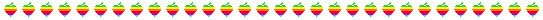
Other
Mac Discussion Forums
Below are
links to additional Mac discussion forums where you can post questions
and get answers.
 All
Experts Macintosh OS Q & A
All
Experts Macintosh OS Q & A
 Experts
Exchange
Experts
Exchange
 AllMacs
AllMacs
 AppleMacUK
AppleMacUK
 Internet
Only Macintosh Users
Internet
Only Macintosh Users
 Acrobat
Macintosh Forum
Acrobat
Macintosh Forum
 Acrobat
Reader Forum
Acrobat
Reader Forum
 1-Apple
1-Apple
 Mac
Boards
Mac
Boards
 The
Mac Forum
The
Mac Forum
 Computing.Net
- Mac Forum
Computing.Net
- Mac Forum
 Tech
Support for Macs
Tech
Support for Macs
 Apple
Addict
Apple
Addict
 MacWorld
Forum
MacWorld
Forum
 Macintosh
Broadband Forum
Macintosh
Broadband Forum
 Mac
Gurus
Mac
Gurus
 EveryMac.com
EveryMac.com
 Mac
Fix It Forums
Mac
Fix It Forums
 TechSurvivors
Forums
TechSurvivors
Forums
 Spymac
Spymac
 Mac
Help Radio
Mac
Help Radio
Back
to Categories
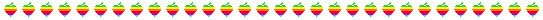
If you have
comments, new link suggestions, or to report a 'dead' link send me an E-mail.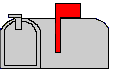
Visit my
Mac
Gallery: Mac Icons, Badges and Banners
site.
Provides
one of the web's largest collection of Apple Macintosh images, icons, logos,
buttons, bars, 'Made with Mac and iMac' badges and banners for use on personal
web pages.

Built in
Texas on 12 January 2003 for Mac Users everywhere.
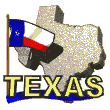
Visit my
site called Texbonics
to learn how to speak  and understand the "Texas" language.
and understand the "Texas" language.
