| Home | Downloads | Links |
| Reviews |
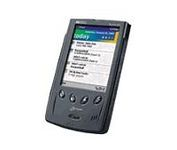
I use a HP Jornada 545 running Windows CE 3.0 (Pocket PC 2000), which I call "Ron" (from the Harry Potter books). It doesn't have much memory and is scratched to hell, but it does everything I need it to which is a lot, considering I use it as my primary PC.
Most of the programs I use on it are freeware but I do use some that I purchased. I have found that most commercial applications have a shareware/freeware
equivalent, especially the really popular ones.
Pocket Informant
WISbar
MagicSS
Novosec Pocket Facelift
Metro
SprintDB Pro
Total Commander
PDAMill Viewer
Windows Media Player 7.1
lgtEditor
A 'Today Screen' Replacement utility that allows a user to have five screens, on what would normally be the 'Today Screen', containing things like an agenda a page for viewing mail, tasks a launcher and a customisable page.
A program that replaces the Pocket Outlook programs. It is extremely customisable and has all the options that Pocket Outlook should have had in the beginning.
This program replaces the traditional 'Start Bar' and adds some missing functionality such as: Task switching, skinning and volume control.
A screen capture utility.
Pocket Face Lift gives Pocket PC 2000 devices the look and feel of Pocket PC 2002 with the ability to use themes and change system icons.
I use Public Transport a lot and it took me forever to find a application that had information for Melbourne (where I live). Metro tells you what trains to catch to get to where you want to go.
A program that allows you to have Database full functionality on your Pocket PC. You can create Databases, Tables, Forms, Queries and Modules.
The functionality of the desktop version combined with win zip. This program is better than the application that ships with the Pocket PC OS.
A picture viewer that supports many different formats.
The most up to date version of Media Player available for Pocket PC 2000.
Word
and any other text editor can handle html documents but lgtEditor enables you to
'Insert' html code without having to type it all the time.

Using the "FIT TO SCREEN" option.