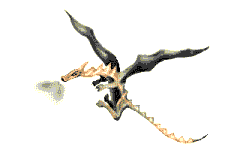This source code
is from JCount Counter. Your counter will be create.
Use a text editor such as notepad
to paste the following HTML code into your web page. To do this, drag your
mouse over the following code to select it. Then, go to the edit menu of
your browser and select copy. Then, use notepad (or another text editor)
to open your web page. Once you have the page open in notepad, click the
mouse where you want the counter, and select paste from the edit
menu.
Save the pagein notepad, and your
counter will now be inserted.
Do not use an HTML (web page) editor
to paste this code into your page.
<!-- This code enables JCount on your page
-->
<!-- This is the Java viewer code -->
<center>
<APPLET codebase="http://www.jcount.com" CODE="Counter.class"
width=500 height=70 archive=jcount.jar>
<PARAM name="cabbase" value="jcount.cab">
<PARAM name="bgcolor" value="#000000">
<PARAM name="counter_id" value="151798">
<PARAM name="increment" value="false">
<PARAM name="CGI_configuration" value="true">
<img src="//www.jcount.com/cgi-bin/backup_counter.cgi?counter_id=151798"
border=0>
</APPLET>
</center>
<!-- This is the end of the Java viewer code
-->
<br>
<center>
<a href="http://www.jcount.com/cgi-bin/free_button_clicked.cgi">
<img src="//www.jcount.com/cgi-bin/updater.cgi?counter_id=151798&increment=true"
border=0></a>
</center>
<!-- This is the end of the updater button
code -->
<!-- This is the end of the JCount code -->
If you want to change the value
of the counter, first click the counter to
bring up the information window.
Then, Click the configure button on the
bottom of the information window.
It will bring up a configuration page
to allow you to change several
things about your counter. Come on and enjoy
this free counters & er...
Dragons!
 DRAGONS!
DRAGONS! 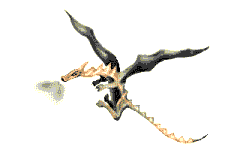



[EMULATORS]
[INDEX]
[ROMLINKS]
[SNES ROMS]
[Sega
Roms]
 DRAGONS!
DRAGONS!