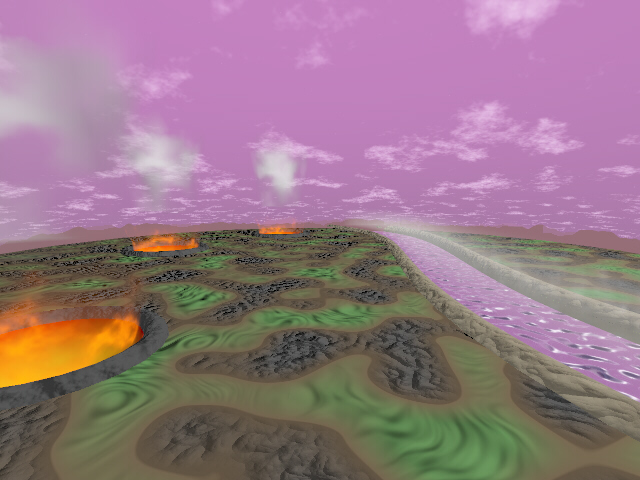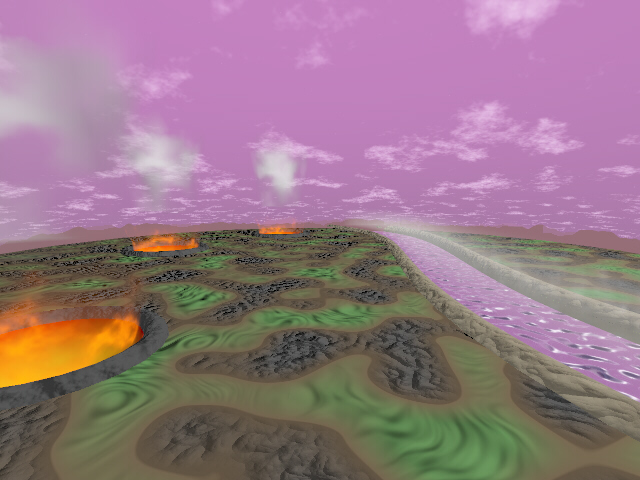Download the Animation
- 320 X 240 - 190 KBs - Indeo
Video 5.06
- 320 X 240 - 490 KBs - Mpeg
version
|
|
Create the Basic Ground
- I created this ground so I would have something to play around with using RJJ's new
textures. It is 123 kb excluding the fire objects and water plane. Using
applique and various pictures can create very complex landscapes but the same size grounds
average 766 kb.
- The ground is a 500 radius disk which fits in my previously described world. I
have added three half spheres with rims as well as a riverbed keeping all as separate
objects.
|
 |
FirePits and Riverbed
The firepits are regular spheres cut in half with a
bent rim giving a bowl effect.
The riverbed outline was a disk with the faces
removed and the outline bent into the shape to the right. The outline was extruded
to a path which I drew over the ground object for placement.
All the objects were sliced so the ground object
would have gaps/holes in the appropriate places and then the objects were grouped.
|
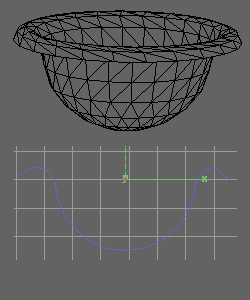
|
Land Textures
land.iob
Name: LAND
Shape: Custom
Position: X 279.419525: Y -75.552155: Z 0.000000
Points: 276
Edges: 579
Faces: 303
Colour : R 4D: G 37: B 2D
Reflection: R 00: G 00: B 00
Transparency: R 00: G 00: B 00
Texture: C:\IMAGINE\TEXTURES\RJbozo.itx
Texture: C:\IMAGINE\TEXTURES\RJlumpB.itx
Texture: C:\IMAGINE\TEXTURES\RJbozoB.itx
Properties:
Bright: 0
Hard: 0
Rough: 0
Shiny: 0
IOR: 0
I used 3 textures on the ground object. I used
RJbozo as a texture map for placement of RJlumpB and RjbozoB as well as coloration.
I used RJlinear as a a color spectrum for the
riverbed as well as a texture map for placement of RJJlumpbump and RJJveinbump.
Lumpbump textures the raised edges and veinbump is on the bottom of the riverbed.
With the current water selection you cannot see veinbump.
|
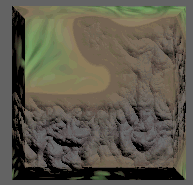
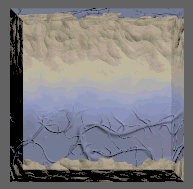
|
Create the Fire Animation
- This is not really my tutorial. I just copied Hans tutorial and altered the sphere shape
slightly. So go to his page for fire.
|
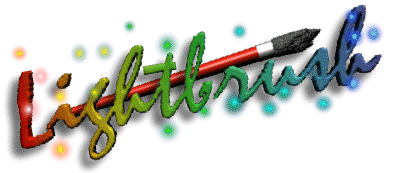
|
Create the Moving Water
- Create a simple plane 500 X 1000 which slides under the ground and fills the river bed.
- The water texture is RJJbozobump on a blue plane. It uses the textures default
settings. Color is 64, 67, 134. Specularity is white and hardness is 140.
Object filter is 190, 190, 190.
- Fakely is used to control reflect. Side color is 221,221, 221 and front color is
32, 32, and 32. Threshhold is .32.
- Finally, the texture is moved between two states along the y-axis just a short distance
as the animation is only 60 frames long. Surprisingly, it looks like moving water.
|

|