Download Windows Utility Software
Platform | Windows 95/98/2000/NT |
File | |
Category | Shareware! (evaluation copy) |
Price | $14 |
Dir Hunter is a utility, which will help you to find and open directories on your hard disk drives quick and easy by using it's searchable tree view. Also, you will be able to change folder where you want to save your file (or open file from it) when Open/Save window of some application is shown. By using Dir Hunter favorites list and shortcut hot keys you will be able to perform any of this actions in the second.
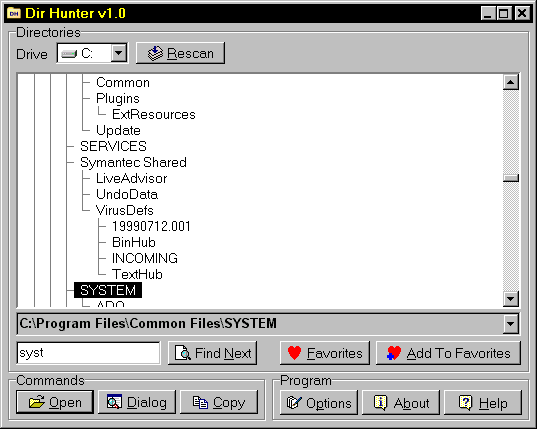
Send To Dialog Action ("Dialog" button) is maybe the greatest options of Dir Hunter. To explain it, it will be best to use an example.
If you are typing something in Notepad (or edit any other document in any other application), and you want to save that document, you will open File menu and click the Save item. As you know, after that you will see the Save dialog, which will help you to save your file in some folder. But by default, you will usually be placed in C:\My Documents folder, or some other, and usually that is not the location where you want to save your file. Then you are force to click for a couple of times to select a specific drive, to open folder and couple of subfolders, and then you will be ready to save your file.
Dir Hunter will find the desired folder for you and open it in a Save Dialog in a second, by following these steps:
1) In your application, select the File->Save As menu item (in this example, but you can use Dir Hunter for any other dialogs Open, Insert Attachment etc. Read about these later in the text)
2) After the Save As dialog is shown, get focused to your Dir Hunter window and locate the desired directory.
3) Press the Dialog, and then your Save As Dialog will locate the specified folder, and you will be able just to type the file name and save the file.
Of course, by using Favorites list and its shortcuts you will be able to do this in a blink. You can also use Dir Hunter system tray icon and it's Pop up menu.
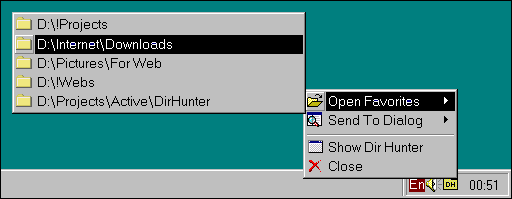
Download and try!
