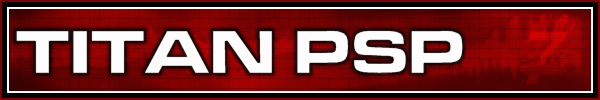Simple
Bevel
for different sized texts and shapes. Below is some examples of this effect with additional layers and simple lines used.   Please Bookmark this Page
Main I Graphics I Tutorials I Tips I Fonts I Links I Email Titan PSP© 1999-2001 Property of Anthony Meeks |