|
High-End PC:
Although PCs that cost over $6,000 are more rare thanks to massive price reductions over the past two years, it's still more than possible to put together an amazingly powerful PC that costs over $6000 more than that figure. In that light, here are our component recommendations that will allow you to have a monstrously fast entertainment PC, without exceeding a total expenditure of $6,500. Case: 3D Cool Tornado 1000 Mid-Tower ATX w/300W Power Supply or any 300watts w/PS casing
They'd call it the Overclocker's Delight. If you're the type to run around with a couple of Seagate Cheetahs, a CPU running way over its intended speed and a video card clocked well into the danger zone, this is the case for you. Current Cost: $180 (case + power
supply)
CPU: PIII 866 CPU
Current Cost: .Soon With the 1GHz Pentium III and 1GHz Athlon residing only in retail systems tagged with high retail prices, we don't currently consider them an option for our High-End Gaming PC. Intel's Pentium III 800MHz has finally hit the streets, but just in time for the Buyer's Guide, they released their Pentium III 866MHz to take our high-end crown. We were impressed with how the Slot 1 Pentium III 866MHz not only defeated the 850MHz Athlon in most benchmarks, it also surpassed the Athlon 1GHz in some tests. Its 256K of full speed on-die L2 cache gives this Coppermine design Pentium III the legs it needs to surpass the Athlon for our top spot. While the Athlon's cache runs in at a larger 512K, it resides off-die and runs at less than half the processor speed on faster models. So for the High-End Gaming PC, we now recommend the Pentium III 866Mhz. It's extremely fast, though we must admit, at an expected price around $900, it's quite expensive. Demand should be high and supply low, so you're going to be competing with a lot of people to buy one. OR CPU: AMD Athlon 850 CPU
The Athlon 850MHz gives cheek-flapping speed with moderately good value. Value shmalue! This is the high-end system, is it not? And with the addition of a good motherboard from ASUS, ABIT, or MSI, it becomes the core of one of the fastest Windows compatible PCs that money can buy. And to make it even more appealing, an 850MHz Athlon should be able to overclock to even higher levels with a "gold fingers" overclocking device. Remember though, there are never any guarantees with overclocking. AMD's Athlon 1GHz will be hitting the streets in tiny quantities sometime within the next couple of weeks. You might want to consider holding off till then to buy one, but we expect the price to be cool a $1400 or more and supplies won't last long. Current Cost: $1265 Motherboard: ASUS P3C-E
Somehow, whenever we're asked to recommend a motherboard, ASUS usually comes to mind. Somehow they keep having the right products in the right place at the right time with the right quality. That's a good place to be. We recommend you match the Pentium III 866MHz with ASUS' P3C-E. With two RIMM slots, five PCI slots and one ISA slot as well as UDMA/66 support, the has all the right specifications. But then, most i820 based motherboards have exactly the same specs, and some even have three RIMM slots. So why do we recommend the P3C-E? ASUS has begun offering a DR2 DIMM Riser for $50, which lets you use SDRAM DIMMs with the P3C-E. Most manufacturers are offering SDRAM solutions and RDRAM solutions on separate models. ASUS has the first quality board on the streets to offer it all on one motherboard. At $50 plus the cost of SDRAM, the riser will let you put of the purchasing of expensive RDRAM until prices fall. There is a speed hit involved, but the system will still have clock cycles to spare. Next month this place on the Buyer's Guide should be hotly contested by several boards that offer both RIMM and DIMM support without an adapter. When RIMM prices are reasonable the feature won't matter. But for now, the ASUS P3C-E is it. Motherboard: ASUS K7M
Current Cost: $255
Memory: 128MB 800MHz RIMM
Ouch! Yes, that's a nasty price, but it's far down from the old $1000 mark. We now recommend a single 128MB 800MHz RIMM for the High-End Gaming PC. With more bandwidth than PC100 and PC133 SDRAM, RDRAM helps keep your Pentium 866MHz from running out of instructions and data to process. But, as you know, we've given you an out if RDRAM is too rich for your blood. You can go with the ASUS DIMM DR2 Riser and save several hundred on memory then wait for RDRAM prices to fall. There is a performance hit, but you'll save money now while keeping future compatibility. We think RDRAM is here to stay, and when dual-channel RDRAM arrives around the end of 2000 doubling RDRAM bandwidth, DDR SDRAM will have a fight on its hands. Of course, DDR has some speed doubling tricks up its sleeve as well. Memory: 128MB EMS PC-133 HSDRAM or KINGSTON PC-133 SDRAM
Current Cost: $235 Hard Drive: Seagate Barracuda ATA-II or 20.5 IBM ATA-66 HDD with
2MB cache.
Currest Cost: $288 Video Accelerator: Any DDR GeForce 256 While 3dfx is showing off the awesome power of their unreleased Voodoo5, ATI's Rage Fury MAXX and S3's Savage 2000 attempted but failed to defeat NVIDIA's GeForce256, powered by DDR SGRAM. Once again, NVIDIA's GeForce is on top. Any GeForce256 with DDR SGRAM is the card to beat and they're shipping in quantities from a variety of different manufacturers. Very little differentiates the various boards as almost all use the NVIDIA reference design. If you want TV-in and out, consider ASUS' V6800 Deluxe. Otherwise, we recommend you get the least expensive card you can find or buy one with a bundle that appeals to you. Dell has their 64MB DDR GeForce, which currently only sells with Dell systems. Luckily, just about every Taiwanese manufacturer has a 64MB DDR GeForce in the pipeline. So while 64MB of video memory makes little or no difference in the vast majority of gaming situations, you may want to wait a month for the 64MB DDR cards to arrive just so you won't be instantly obsolete. Of course NV15 is a few months away too, so either way there's going to be a new batch of cards to upgrade to. Another possibility, for those looking
for a wider variety of features and for whom gaming is less important,
is the Matrox Marvel. Priced at US$260, it packs amazing DVD performance,
superb TV quality, best of class video digitizing, crystal clear 2D, environment
mapped bump mapping and good game performance into one awesome package.
'Monitor: Sony CPD-G500
The 500PS' rich, vibrant, bright colors and sharp lines never fail to satisfy us. Just as a warning to some, there are two thin horizontal gray lines on Sony Trinitron tubes. These lines are part of the technology that enables Sony tubes to have such good color and brightness. While we only notice them when we specifically look for them, these lines can prove distracting to some, so be warned. Current Cost: Est.$1800 + Sound Card: Creative Labs Sound Blaster Live! Platinum
It also includes a break out box that fits in a PC's 5.25" drive bay
and offers various IN and OUT ports for connectivity ease.
Current Cost: $355 Speakers: Cambridge SoundWorks DTT2500 Digital
If you truly want the best all-around sound and are willing to pay for it, buy a real stereo with home audio or home theater speakers and hook it up to your PC. If you just want to listen to music, consider headphones from Sennheiser, such as their HD600 model. Headphones tend to sound much clearer and cleaner than loudspeakers for the same price. But most of us want to listen to a variety of things and have to compromise. Since the audio card in our high-PC can support Dolby Digital audio signals, we believe that it should be paired with a speaker set that offers 5.1 support as well as an integrated Dolby Digital decoder. That's exactly what the DTT2500 speaker package from Cambridge SoundWorks provides, and we've found that the audio quality from the $230 kit is quite strong while not costing a ridiculous amount of money. Five speakers, a subwoofer and a chic black digital control center pod highlight the DTT2500's included equipment list, and its readily available at several retail and online audio outlets. In the end, the most important thing to do when buying speakers is to go to the store and listen before you buy. Current Cost: $439 CD ROM: Pioneer DVD-114 10X DVD-ROM
The new Pioneer unit sets new speed standards for DVD-ROM drives as it plays DVD data discs back at a speed that's up to 10X faster than the norm, while still managing to churn out strong 40X transfer rate for CD-ROMs.This drive is a no brainer considering that almost any new video accelerator (including our Buyer's Guide machine's GeForce256 card) offers DVD movie playback as a standard feature. Current Cost: Est.$250 Mouse: Microsoft Intellimouse Explorer
However buyers should be warnedthat the IntelliMouse does not like glass or pure white surfaces and it therefore requires a dark mouse pad to work properly when used in those areas. Highly recommended. Current Cost: $79 FINAL TOTAL: $6256 Approx. I''ve managed to build a frame rate burning ultra powerful PC here for approximately $6256, without the keyboard or floppy cost factored in. It's a great deal of money, but it's also a PC that can last a user for a good deal of time, all the while being able to handle any task assigned to it. ~FIN~ |
PC
GUIDE
Guide 1: Guide 2: |
 What happens
when you take a high-quality case that's easy to work in, an Athlon compatible
300Watt power supply and four cooling fans? You get the Tornado 1000.
What happens
when you take a high-quality case that's easy to work in, an Athlon compatible
300Watt power supply and four cooling fans? You get the Tornado 1000.
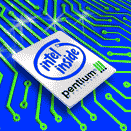
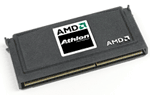
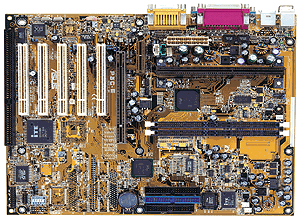 Current
Cost: $289
Current
Cost: $289
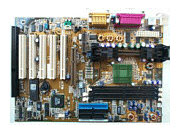 I had told friends
months ago that they wouldn't be seeing any ASUS' Athlon mainboard support
on its web site. However, Asus had finally put up their Athlon related
site. Finally, an Athlon mainboard is available for purchase that allows
for manual control of the CPU's front side bus speed settings, which can
lead to clock speed increases of up to +15% versus an Athlon CPU's default
speed.
I had told friends
months ago that they wouldn't be seeing any ASUS' Athlon mainboard support
on its web site. However, Asus had finally put up their Athlon related
site. Finally, an Athlon mainboard is available for purchase that allows
for manual control of the CPU's front side bus speed settings, which can
lead to clock speed increases of up to +15% versus an Athlon CPU's default
speed.
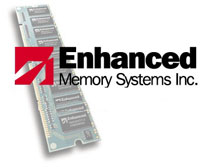 RAM prices,
while not at an all time low, have come down significantly off their recent
highs.
RAM prices,
while not at an all time low, have come down significantly off their recent
highs.
 With
a 7200 rpm spindle speed, 2MB of cache and Seagate quality, the just released
20.4GB Barracuda ATA-II (part number ST320420A) was an easy choice for
the High-End Gaming PC.
With
a 7200 rpm spindle speed, 2MB of cache and Seagate quality, the just released
20.4GB Barracuda ATA-II (part number ST320420A) was an easy choice for
the High-End Gaming PC.
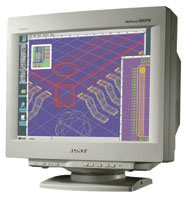 For the
high-end system, we recommend the Sony CPD -G500, a 21" monitor. While
its specifications may not knock your block off and while its price is
higher than much of the competition, absolutely nothing looks as good when
you're fragging away in Quake 3 Arena.
For the
high-end system, we recommend the Sony CPD -G500, a 21" monitor. While
its specifications may not knock your block off and while its price is
higher than much of the competition, absolutely nothing looks as good when
you're fragging away in Quake 3 Arena.
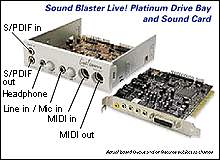 We're fans of
the Sound Blaster Live! Platinum 3D audio card. Combining Digital Surround
Sound with EAX extension support, the Sound Blaster Live! Platinum delivers
the high-end features found on vastly more expensive products to the desktop
for just $150 or so.
We're fans of
the Sound Blaster Live! Platinum 3D audio card. Combining Digital Surround
Sound with EAX extension support, the Sound Blaster Live! Platinum delivers
the high-end features found on vastly more expensive products to the desktop
for just $150 or so.

 We're already hearing
rumors about 12X DVD-ROM drives quickly approaching market introduction,
butfor now the Pioneer 10X DVD-ROM is the fastest drive money can buy.
We're already hearing
rumors about 12X DVD-ROM drives quickly approaching market introduction,
butfor now the Pioneer 10X DVD-ROM is the fastest drive money can buy.
 With LED optical
tracking replacing the time-honed mouse ball, the IntelliMouse Explorer
is as high-tech as a mouse has ever been. By scanning the desktop surface
with light over 1500 times per second the IntelliMouse Explorer delivers
the most smooth and accurate movement control we've ever experienced from
a mouse, both on the desktop and in games. It also comes right out of the
box supporting either PS/2 or USB ports, which is a plus.
With LED optical
tracking replacing the time-honed mouse ball, the IntelliMouse Explorer
is as high-tech as a mouse has ever been. By scanning the desktop surface
with light over 1500 times per second the IntelliMouse Explorer delivers
the most smooth and accurate movement control we've ever experienced from
a mouse, both on the desktop and in games. It also comes right out of the
box supporting either PS/2 or USB ports, which is a plus.