GameSpy Lite
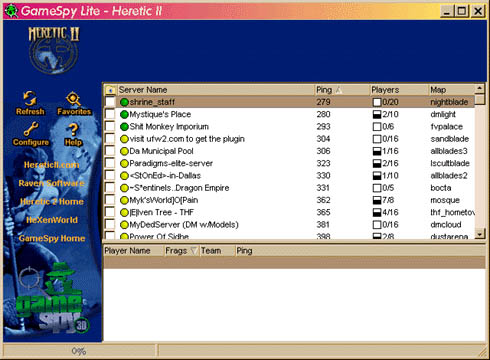 This is what GameSpy Lite looks like. After fiddling with GameSpy Lite, you will find that the H2 servers will pop up and highlighting them will show how many and who the players are at the bottom. To join a game, you would double click the server name (in the main window), which will prompt H2 to start up. You'll want to choose the servers with a green dot beside their name. This indicates their speed to your computer, or the ping. Your ping will judge how fast of a connection you will have to their server. You can organize GameSpy's main window by clicking the triangle near "Server Name," "Ping," "Players," and "Map." Clicking "Server Name" will order the servers alphabetically. "Ping" will order the servers in descending or ascending (depending on how many times you click it) order based on your ping. Clicking "Players" will list the servers in order according to how many players each of them has, and "Map" will order the servers alphabetically according to the map's name.
This is what GameSpy Lite looks like. After fiddling with GameSpy Lite, you will find that the H2 servers will pop up and highlighting them will show how many and who the players are at the bottom. To join a game, you would double click the server name (in the main window), which will prompt H2 to start up. You'll want to choose the servers with a green dot beside their name. This indicates their speed to your computer, or the ping. Your ping will judge how fast of a connection you will have to their server. You can organize GameSpy's main window by clicking the triangle near "Server Name," "Ping," "Players," and "Map." Clicking "Server Name" will order the servers alphabetically. "Ping" will order the servers in descending or ascending (depending on how many times you click it) order based on your ping. Clicking "Players" will list the servers in order according to how many players each of them has, and "Map" will order the servers alphabetically according to the map's name.
The refresh button will resend and update all the information.
You can check the boxes beside the Server Name to mark your favorite servers. Clicking "Favorites" will reveal and refresh those you have chosen as favorites.
Your "Configure" is quite important. If you installed H2 in the
default directory, the "Game Directory" box should contain something close to "C:\Program Files\Heretic II\" Your player name is your choice. This name will be visible to the other players. "Custom Config" is not necessary and can be left blank. Your "Skin" can be left blank, in which case you will show as Corvus, or you can enter your skin of choice's name such as "male/cyborg" or "female/shannon" The "User Directory" is the same as "Game Directory."
The other buttons on GameSpy Lite are links to GameSpy or H2 related pages.
Sometimes, while loading or refreshing the information from GameSpy, you might get an error box denoting the connection to GameSpy has been lost. It will say, "Master Server did not respond!" Check your connection to the internet. If you're all set, it may be the GameSpy network is feeling out some problems, and you should check back later.
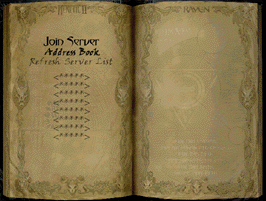 GameSpy offers more than GameSpy Lite. GameSpy Arcade offers more options than GameSpy Lite does, including buddy lists, chat, and a crap-load of other supported games. GameSpy 3d also supports Heretic II and even more other games.
GameSpy offers more than GameSpy Lite. GameSpy Arcade offers more options than GameSpy Lite does, including buddy lists, chat, and a crap-load of other supported games. GameSpy 3d also supports Heretic II and even more other games.
There are other ways of connecting to a hosted Heretic II game. Through the game menu, you can select Multiplayer > Join Server. In the Address Book, you will list IP numbers of servers, then when refreshed, will be shown so you can connect to them. You can attain these IP numbers from your friends, and there is a list of active Heretic II servers at Gameaholic.
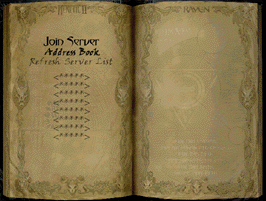 GameSpy offers more than GameSpy Lite. GameSpy Arcade offers more options than GameSpy Lite does, including buddy lists, chat, and a crap-load of other supported games. GameSpy 3d also supports Heretic II and even more other games.
GameSpy offers more than GameSpy Lite. GameSpy Arcade offers more options than GameSpy Lite does, including buddy lists, chat, and a crap-load of other supported games. GameSpy 3d also supports Heretic II and even more other games.
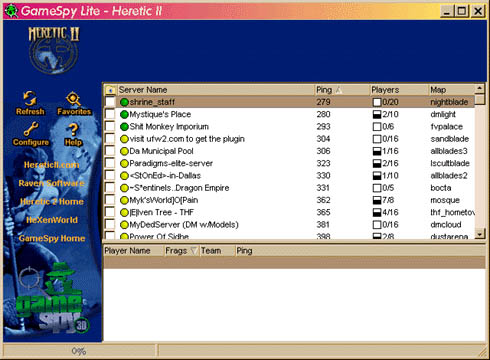 This is what GameSpy Lite looks like. After fiddling with GameSpy Lite, you will find that the H2 servers will pop up and highlighting them will show how many and who the players are at the bottom. To join a game, you would double click the server name (in the main window), which will prompt H2 to start up. You'll want to choose the servers with a green dot beside their name. This indicates their speed to your computer, or the ping. Your ping will judge how fast of a connection you will have to their server. You can organize GameSpy's main window by clicking the triangle near "Server Name," "Ping," "Players," and "Map." Clicking "Server Name" will order the servers alphabetically. "Ping" will order the servers in descending or ascending (depending on how many times you click it) order based on your ping. Clicking "Players" will list the servers in order according to how many players each of them has, and "Map" will order the servers alphabetically according to the map's name.
This is what GameSpy Lite looks like. After fiddling with GameSpy Lite, you will find that the H2 servers will pop up and highlighting them will show how many and who the players are at the bottom. To join a game, you would double click the server name (in the main window), which will prompt H2 to start up. You'll want to choose the servers with a green dot beside their name. This indicates their speed to your computer, or the ping. Your ping will judge how fast of a connection you will have to their server. You can organize GameSpy's main window by clicking the triangle near "Server Name," "Ping," "Players," and "Map." Clicking "Server Name" will order the servers alphabetically. "Ping" will order the servers in descending or ascending (depending on how many times you click it) order based on your ping. Clicking "Players" will list the servers in order according to how many players each of them has, and "Map" will order the servers alphabetically according to the map's name.