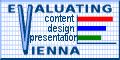
Obtaining The Vienna Award
As time goes by, we see by some of the applications that apparently our criteria for presentation of the award is not sufficiently well understood. Therefore, at the risk of being repetitious, we are going to relate these criteria one more time. It's a small list, only six items, and admittedly some of these are fairly subjective. When an applicant receives a reply to his application, these are the specific categories into which our criticisms will fall:
- Meets Geocities Guidelines (TOS) - no illegal banners,
obvious "paid sponsor" commercial links, offers to sell
goods or services, innapropriate, obscene, lewd, or
hateful content, etc.
- Content relates somehow to Vienna - music, opera, dance, or
art or historic information relating to "classical Vienna."
- No broken links - all links between elements of the pages,
images, sounds, etc. should function. If a file is missing
for one reason or another, the link should be removed or
"remarked out" until the file is available. All links between
pages in the site should function. A link to a "stub" page
with an "under construction" message is (barely) acceptable,
but a "not found" error response will not pass. All links to
external sites should function also.
- Works in Netscape and IE - you should always test your pages
to check their appearance in both major browsers. Try to avoid
browser-dependent tags like <blink> and <marquee>, and
avoid "cutting edge" effects that require downloading specific
browsers or plug-ins.
- Presentation, pleasing, readable,etc. - you should check very
thoroughly for spelling and grammatical errors, and avoid
"chat"-type abbreviations such as "ur" for "your" and such.
If you must use background images, give some thought, or
better yet, test, to see how your images look when presented to
browsers with different width settings. When using a
background image, always set the background color to a
similar color as your background tile, and make sure your
text color is readable over it. Try to design your pages so
as to allow your readers to not have to scroll sideways to read
your pages, if they happen be using a smaller window width than
the one you used when laying out your page. You should make an
effort to have an effective navigation system also.
- Personal comments - this criterion is perhaps the most subjective
of all. We don't intend to withhold the award just because we
didn't like the site, on the other hand, even if we really find
the site entertaining and useful the award will not be given if
there are offenses against the other criteria. We give our own
personal opinions here, in the hope that what we have to say might
inspire the applicant to improvement, if possible, or to heap
praise onto the applicant, if we feel that's appropriate.
Whenever we decline to present the award, we always respond with comments
based on these criteria. Applicants are encouraged to respond, to seek
dialog with us about the problems we have found. We are always willing to
find time to answer any questions and help as we may to get your
difficulties resolved.
If you have made an application, and not had a reply, be assured that we
will get to you as soon as we can. We (Marg and Bill) are both quite busy
at the present time, and so may get a little behind from time to time, but
you are always welcome to send a message to us to check on your status,
if you desire reassurance.
Bill Explains It - MIDI
MIDI means Musical Instrument Digital Interface and was originally designed as a specification for a way to allow several sound producers to be controlled from a common input. It was developed in the 70's by a consortium of manufacturers, led by Roland, out of a need to find some standard by which all the various systems of electronic keyboards could communicate together.
Information passed by MIDI includes data for channel number, note number, note on, note off, attack velocity, key pressure, aftertouch, overall level, pan, reverb, etc.
Then, since the information was already digitally encoded, it was only a short while until Roland and others began marketing recording modules and incorporating them into their keyboards, to record the MIDI information stream as it was generated and allow it to be played back. Even so, different manufacturers used different file formats to store the MIDI data.
Finally, a standard was adopted to allow files to be swapped between these systems, called Standard MIDI File, or SMF. (.smf or .mid)
Of course, all these manufacturers were making their keyboards with all sorts of sounds and it was only with the adoption of the General MIDI format (GM) that the various instrument types were assigned the specific numbers that are today standard among MIDI modules and sound boards.
In the meantime, computers were being added to the mix, first being used for storage and MIDI recording, and eventually as stand alone devices to create and perform MIDI files.
A MIDI file can be compared to a roll for a reproducing (player) piano, in that it contains information about the sequence of notes rather than the sounds themselves. Since only a few digital "events" are recorded for each note, a MIDI file can be quite short in comparison to the length of the encoded music. Like a roll in a player piano, it is dependent on the quality of the player for its best sound. The better the player, the better the sound.
Low-end MIDI modules and sound cards, like the ubiquitous Sound Blaster 16, use FM synthesizer technology to electronically create the sound. Better sound modules and cards, like AWE 32 and 64, or like my Roland soundCanvas, use wave tables that are essentially recordings of real world instruments. These wave tables are then used to digitally recreate the sound of the various instruments, playing together, with all the effects, pan, reverb, etc. added using digital transformation processes.
A program that is used primarily to record, modify, or create MIDI files is called a sequencer. The two sequencers I use are Power Tracks Pro and Cakewalk. These allow note by note editing of the files and also can record the MIDI data stream from a controller, usually a keyboard. They usually have a simple musical notation display, as well as a sort of "piano roll" display that can show pitch, duration, and other information.
Another type of program, called a notation program, allows a musician to create a score and parts which can be printed and used by real world musicians to play the music directly. Their output is generally equal to better sheet music and is far more suited for producing sheet music than a sequencer's notation screen, which often cannot display complex rythms, articulation and loudness markings, or scores.
Notation programs do often allow the production of MIDI files, however they do not give one the fine control over events that a sequencer does. I use a notation program called "SongWright" which allows me to notate complex scores like the large orchestral works on my Composer's Gallery page. Then I usually do the final editing of the MIDI files I produce with Power Tracks to add nuance and "humanizing" touches.
Wave (.wav) files and their compressed cousins (AU, MP3, RA) are actual digital recordings of an audio performance, and consist of a stream of samples, usually at 16 thousand samples per second or more. Although some editing can be done on the file data, the information is essentially a recording and like a tape or record, the individual instrument sounds cannot be edited.
Bill's Hint of the Month - Adding MIDI files to your pages
There are many ways to add MIDI files to your pages, some work better than others, depending on what browser you use and what plug-in your browser uses to play the file.
Here are some links to other sites that I have saved from surfing around over the years. Everything I could say has been said already, in more detail than I have room for here. Most of these pages have further links to other pages with MIDI files or information.
Charles Kelley's Guidelines for HTML Writers of MIDI File Pages
Charles Belov's Cross-Browser Background Music Tips
Annabella's HTML Help - Adding Music
Exploring MIDI
Harmony Central - MIDI Tools and Resources
MIDI Explorer -a MIDI file search engine

