PROTECT YOUR KIDS ONLINE
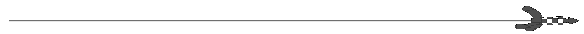
The home computer may sit safely in the middle of the family
room, but the technology can bring dangers into your home.
Children are particularly susceptible to the intimidation and
threats of web sites that are inappropriate for them to be
viewing. (Tip: It is important that you place your computer in a
central family location. This will enable you to supervise the
computer without always actively participating with your child.)
Parents need to sharpen their computer skills and awareness so
that they can protect their children from the evils associated
with this new and wonderful technology.
Ten things to tell your child:
- Never fill out questionnaires or any forms online, or give
out personal information to anyone (such as name, age,
address, phone number, school, town, password, schedule)
about yourself or anyone else without Mom and/or Dad's
permission.
- Never agree to meet in person with anyone you have spoken to
online without Mom and/or Dad's presence.
- Never enter a chat room without Mom and/or Dad's presence or
supervision. Some "kids" you meet in chat rooms may not really
be kids; they may be adults with bad intentions. Remember,
people may not be who they say they are.
- Never tell anyone online where you will be or what you will
be doing without Mom and/or Dad's permission.
- Never respond to or send email to new people you meet
online.
- Never go into a new online area that is going to cost
additional money without first getting Mom and/or Dad's
permission.
- Never send, without Mom and/or Dad's permission, a picture
over the Internet or via regular mail to anyone you've met on
the Internet.
- Never buy or order products online or give out any credit
card information online without Mom and/or Dad's permission.
- Never respond to any belligerent or suggestive contact, or
anything that makes you feel uncomfortable. End such an
experience by logging off and telling Mom and/or Dad as soon
as possible.
- Always tell Mom and/or Dad about something you saw,
intentionally or unintentionally, that is upsetting. (It is
better for your child's mental health to be able to discuss
exposure to pornography than for it to become a dark and
confusing secret.)
Here are some sites to help parents protect children:
The Child Abuse Yellow Pages
Child Quest International
Congressional Internet Caucus
Cyberangels
Family Education Network
Family PC
Filtering Facts
Focus on the Family
Internet Online Summit: America Links Up Campaign
Kidshield
LegalPad and Legal-Pad Jr (for kids)
Moms Club/Moms Online
The National Crime Prevention Council Presents McGruff & Scruff and the Crime Dogs
Safeguarding Our Children - United Mothers (SOC-UM)
Safesurf
The Sage Letter
Web Emergency-Child Alert Network, A Division of SOC-UM
Web Wise Kids
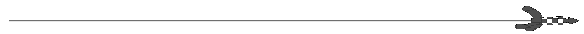
Donna Rice Hughes is vice president of marketing and
public relations for Enough is Enough and has emerged
as a nationally known advocate for protecting
children on the Internet. She has given more than
1200 media interviews promoting the need to make the
Internet safe for children. Her book gives a
comprehensive listing of computer resources for safe
family net usage.
From Kids Online: Protecting Your Children in
Cyberspace by Donna Rice Hughs with Pamela T.
Campbell. Used by permission of Fleming H. Revell, a
division of Baker Book House Company, Grand Rapids,
Mich. Copyright (c) 1998 by Donna Rice Hughes. All
rights to this material are reserved. Materials are
not to be distributed to other web locations for
retrieval, published in other media, or mirrored at
other sites without written permission from Baker
Book House Company.
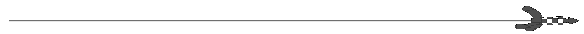
© 1997 vinebranch@hotmail.com
This page hosted by  Get your own Free Home Page
Get your own Free Home Page
![]()
![]()
![]()
 Get your own Free Home Page
Get your own Free Home Page