 |
|
|

|
 |
How It Works
Step 1: The online customer selects the product(s) they wish to purchase on-line
at the e-tailers’ website. The client is asked for the method of payment (ie. Visa, M/C,
Amex, VirtueCard). The customer submits payment method as “VirtueCard” and payment
information is entered. At this point in time, the client is asked to enter their unique VirtueCard client card number.

Step 2: The E-tailer’s transaction processing system will connect to the VirtueCard
Authorization Center and a request for authorization of the on-line purchase is electronically
submitted. The VirtueCard Authrorization Centre systematically checks the clients’ account
information and balance with the creditors.

Step 3: Once the clients’ account and credit balance is verified and approved, a
VirtueCard window will appear as a new window browser on the on-line customers screen
requesting for re-verification of the client card number and password. The re-verification
of the client card number and password is one of the many added measures of security that
VirtueCard has to offer.

Step 4: The password is entered by the on-line customer and the VirtueCard security
system verifies the validity of the password protect.

Step 5: Once the password has been accepted, an electronic authorization file is
sent to the transaction processing system of the e-tailer to accept the transaction and
payment method.

Step 6: As an added measure of security, the on-line customer is notified of the
purchase via e-mail. At this point in time, the client has the opportunity to refute the
transaction and send notice to VirtueCard to cancel the transaction. If the transaction
is accepted by the client, details of the purchase are given to the client (ie. Purchase
amount and e-tailer website). On the other hand, if the transaction is not accepted by
the card holder, the client must contact via e-mail or at 1-800-4Virtue to have the
transaction cancelled
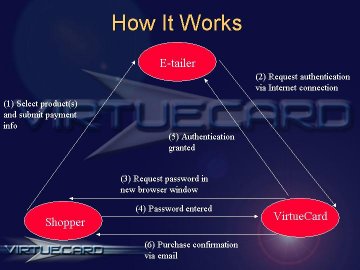
|
|
|
|
|

|
|