Installation for MS Windows users
Install java J2SE Runtime Environment version 1.5 or above, which can be downloaded from http://www.java.sun.com
Download VPMOpen for MS Windows from VPMOpen-1-4-0.zip
Unpack the file VPMOpen-1-4-0.zip to get VPMOpen-1-4-0.exe file
Run the VPMOpen-1-4-0.exe file
When you first run the VPMOpen program you might be prompted to set the Java directory path
Installation for Linux and OS-X users
Install java J2SE Runtime Environment version 1.5 or above, which can be downloaded from http://www.java.sun.com
Download VPMOpen from VPMOpen-1-4-0.tar.gz
Unpack the file VPMOpen-1-4-0.tar.gz by typing tar -xzf VPMOpen-1-4-0.tar.gz
Set the VPMDIR variable in the VPMOpen/VPMOpen script
Add path to VPMOpen script to PATH envirnmental variable
Run the program by executing VPMOpen script