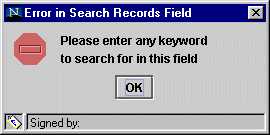
| Error in Search Records Field |
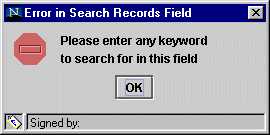
Figure 1 Error in Search Records Field
The error message in Figure 1 only occurs after selecting Submit button in the Search Database Tabbed Pane with the following data:
Just enter the desired keyword to search for in the Search records containing keyword Field and re-submit the query by selecting the Submit button.
| NO Matching Record(s) Found |
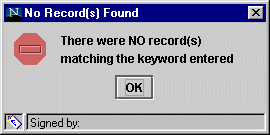
Figure 2 NO matching Record(s) Found
The error message in Figure 2 only occurs after selecting Submit button in the Search Database Tabbed Pane but the system could NOT find record(s) in the selected database(s) matching the entered keyword.
Please check your entered keyword for possible spelling errors and re-submit the query by selecting the Submit button. Otherwise, the database(s) really do NOT contain the entered keyword. Try searching for a different keyword.
| Error in Retrieving Byte Stream |
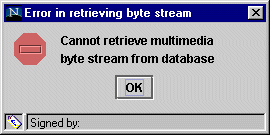
Figure 3 Error in retrieving byte stream
The error message in Figure 3 only occurs when trying to view an image or play a multimedia clip by clicking a particular row of the Results Table but the system could NOT retrieve it due to some problems with the database(s) / configuration of the system. This error message should NOT occur under normal circumstances. However, if this problem persists (i.e. this error message ALWAYS pops up), please feel free to contact the developers for assistance (Please be specific when reporting this error).
| JMF Security Warning Messages |
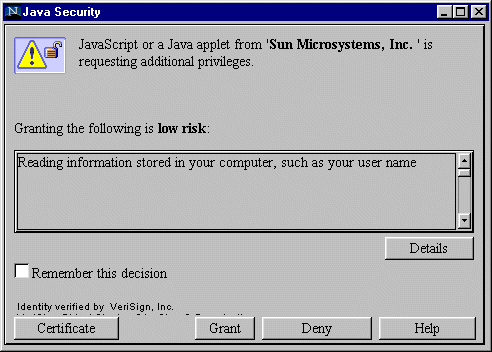
Figure 4 JMF Security Warning Message 1

Figure 5 JMF Security Warning Message 2
Figure 4 and Figure 5 depicts two of the possible security warning messages that might occur when trying to play a multimedia file for the first time. JMF requires access to several resources outside the normal Java sandbox. When Communicator brings up dialogs asking you to grant privileges to JMF applets, you should grant them. To avoid the repeated display of security dialogs, you might want to enable "Remember this decision" in the security dialog.
Copyrightę 1999 by Chue Wai Lian and Tan Choon Boon
Last updated on Sunday, 14 November 1999
Please send all mails to wailian@singnet.com.sg or tancbcb@singnet.com.sg