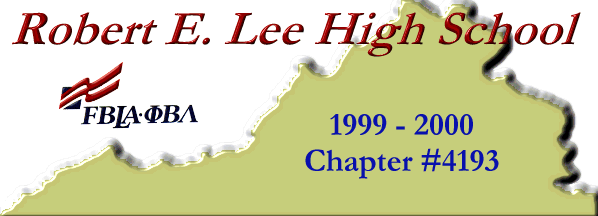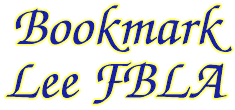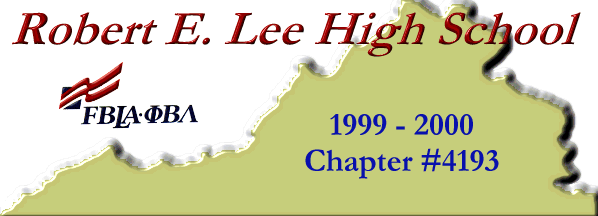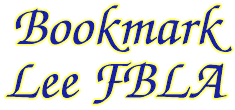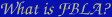



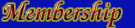
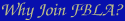


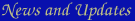

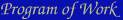


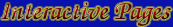







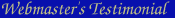
|
|
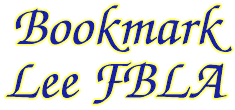
Bookmarking allows a web surfer to save the location of web pages in order to return to that specific page in the future.
With Internet Explorer
- Load the Lee High School FBLA web page
- Click on "Favorites" which is located on the menu bar
- Drop down and click on "Add to Favorites"
With Netscape Navigator
- Load the Lee High School FBLA web page
- Click on "Window" which is located on the menu bar
- Drop down to "Bookmarks"
- When a new menu pops up, click on "Add Bookmark"
With Netscape Communicator
- Load the Lee High School FBLA web page
- Click on "Bookmarks" which is located next to the page's location
- Click "Add Bookmark"
With America Online
- Load the Lee High School FBLA web page
- In the upper-right hand corner you will see a heart icon
- Drag and drop the heart icon on "Favorites" which is located on the menu bar
[ top of page ]

|