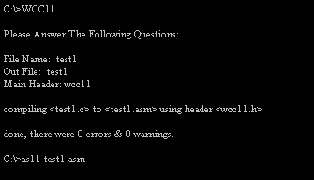|
be created), and the main header (this file contains all the hardware-software interface commands, and, if you want, some procedures). The main header must be in assembler (don't worry, you don't need to know assembler to use WCC11, all you need to know is the address of your int./ext. memory and the address of where you want to put the top of the stack. When you download WCC11 it sets the code address to $b600 (the internal EEPROM of most, but not all, HC11s) and the stack at $00ff (the top of the 256b internal RAM).
If WCC11 gave you no errors or warnings, then go on to assembling it using AS11.EXE Note, that you don't have to add a '.c' ending for the file name or a '.asm' ending for the out file, or a '.h' ending for the main header, WCC11 automatically inserts them. If you do put them in, WCC11 will give you a runtime error, but you do have to put the '.asm' ending after the outfile, when you are assembling it using AS11.
If AS11 gave you no errors, then download it using whatever you normally use. If you don't have a downloader, I recommend PCBUG11 from Motorola.
Don't worry if you don't understand it right after reading this, I went really fast and squeezed it into one page. WCC11 comes with a 30+ pages manual and it's really quite simple.
If you don't know how to download a program using PCBUG11, click on here, and I'll go over quickly how to download a program first to an HC811E2, then to an HC11E9.
(Also with WCC11 v.1.0a or v.1.1, you can simply download COMPILE)
<- BACK TO WALT'S PAGE | HOME PAGE
|
|