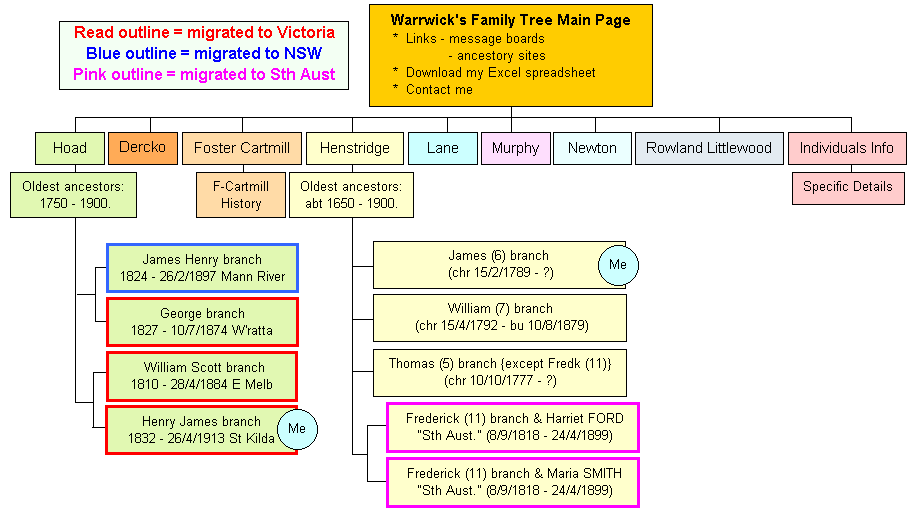
Warrwick's Family Tree - Main Page
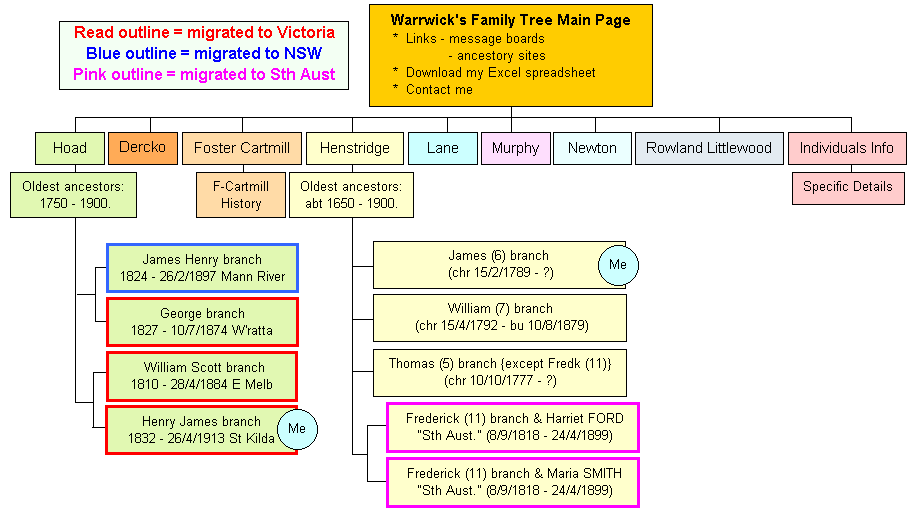
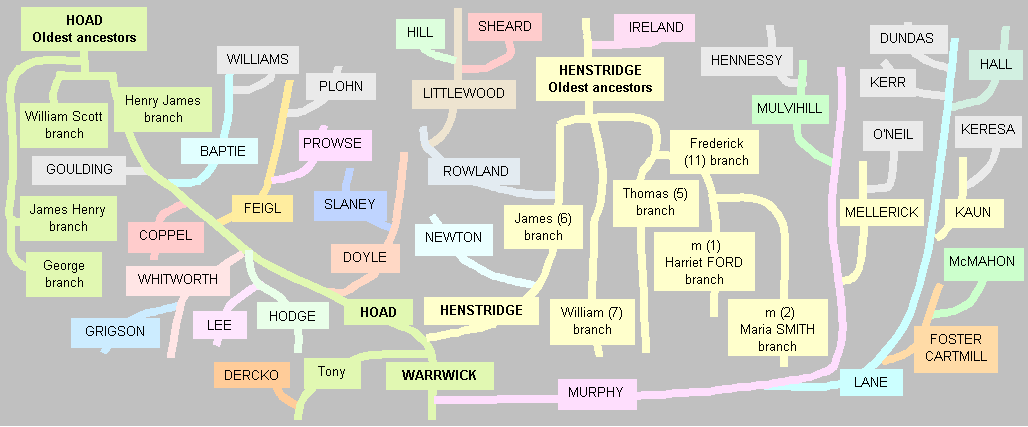
Main branch pages & info
[Family Tree - Main Page] [Links]
[Dercko] [Foster-Cartmill]
[Hoad -
Oldest Ancestors] [James Henry Hoad branch]
[George Hoad branch] [William
Scott Hoad branch] [Henry James Hoad branch - incl
Feigl, Doyle] [Hoads
in Victoria & Australia]
[Henstridge - Oldest Ancestors] [Thomas Henstridge branch] [James Henstridge branch] [William Henstridge branch]
[Frederick
Henstridge & Harriet FORD branch] [Frederick
Henstridge & Maria SMITH branch]
[Lane]
[Murphy] [Newton] [Rowland-Littlewood]
[Individuals Summary Info]
[Home]
Surnames
Capitals are my direct ancestors
|
Surname No of Entries Branch |
||
These web pages include
My family tree as picture flowsheet format :- Foster-Cartmill, Henstridge, Hoad etc etc
Some specific information about selected ancestors.
Links to Ancestor sites & message boards
Instructions on how to
- down load
a copy of the pictures as an Excel Spreadsheet.
- draw your own .gif pictures from
Excel
Contact me
All surnames
Download My Excel Spreadsheet
The family tree pictures were done in Excel 2000.
I've put the spread sheet in a free file sharing
site on the internet - streamload.com
You can download it from there.
Username is ... Henstridge
Password is ... Henstridge
Click on ... Inbox
Check the file named XXXX
Click on ... Download
There are several files files to chose from
* Henstridge- non Frederick.xls
475kb. Excludes all
Fredericks issue
* Henstridge - Frederick.xls
720kb
* Hoads Only.xls
760kb
* NON Hoads or Henstridge - Newton Lane Murphy
etc
430kb
Draw Your Own .gif Pictures
The
"Drawing" commands were used to draw text boxes, add lines &
colour etc. The spreadsheet was "Saved as a Web
Page". It then magically converts the file to HTML &
pictures. The pictures are automatically saved in a sub file
"Images" as image001.gif, Image002.gif etc. Simply click
on these & up comes the picture.
I found out (by trial & error) a really neat way of easily making
up the .gif picture.
1. Open Excel 2000
2. Use the "drawing" toolbar to make up
* text boxes with details
* connecting lines to the text boxes
* add colour
3. Draw a "rectangle" to cover the entire tree. This gives a
"border" to the final .gif
4. Send the rectangle behind all the text boxes/lines. Highlight the
rectangle then Draw>Order>Send to back
5. Save as an Excel spreadsheet (for later changes) say Tree.xls
6. This is the truely magic bit. Now save as File>Save as Web Page
say Tree.htm
7. Xcel makes 2 files
* Tree.htm
* Tree_files
8. Open Tree_files & there should be image001.gif
This is the .gif picture.
There seems to a limit on the size of pictures you can make.
Note Word does the same - but tends to go all over the shop for
anything larger than A4.
Vertical text also produces jumbled .gifs
Contact Me
Email me for comments, additions, corrections etc
-
This email address is a picture file only. It does not automatically open
your email program. This is to prevent spam.
Thanks
Thanks to
Last revised 15/November/2003