WaterColorFrameSimulator
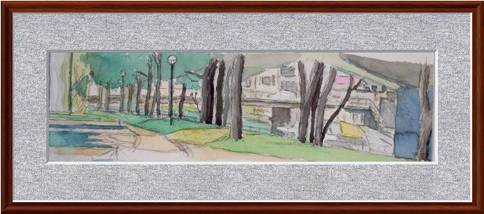
How to Install
|
1. Put downloaded file in your new folder. 2. Unzip the downloaded file into the folder. 3. Double-click the file named as "SetUp.exe", then the installation begins. 4. If the old version is installed, please uninstall it before this work. 5. If the Microsoft .Net Framework 2.0 is not installed on your computer, the message to install this utility appears before instalation of WaterColorFrameSimulator. 6. You will accept it and go on installation. 7. Microsoft .Net Framework 2.0 may take a couple of minutes to finish the installation. 8. Then the message "The publisher could not be verified..." appears, you would press the button named as "Install". 9. Install will continue and finish soon, and WaterColorFrameSimulator will starts automatically. |