WaterColorFrameSimulator
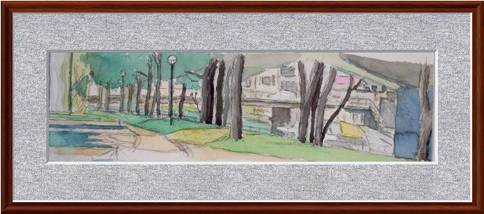
What is WaterColorFrameSimulator?
|
WaterColorFrameSimulator attaches a watercolor frame around your picture that you draw and take with digital camera. The frame has matts and frame.
|
Screen Shot
|
|
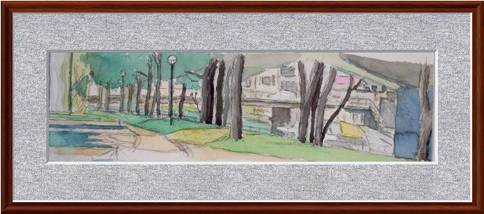
|
WaterColorFrameSimulator attaches a watercolor frame around your picture that you draw and take with digital camera. The frame has matts and frame.
|
|
|
|
HOME / TOP of PAGE / NEXT / PREV / RETURN |