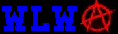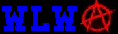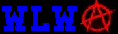
|

|

|
|
"If ugly were bricks, Dr. McGuire would be the projects"
|
|
|
|
Make WLW Comps Your Bitch |
If you dont know what fortress is, kill yourself right now. It is the reason you cannot play solitare without opening it in Excel. It is the reason you cannot fuck around with regedit. Its the reason you cannot download pictures of Britney Spears having sex with a horse. Once this bitch is gone, the computer is your personal whore.
You gotta do the first step from home, but its worth it in the end.
Step 1: Get a formatted floppy disk and DL the "FORTRESS REMOVAL DISC" on the Files section.
Step 2: Get your monkey ass in the school and insert the "Pimp Disc" into the A: Drive. Turn the shitty comp on and when the prompt screen comes up, hit shift F5. Now you are into DOS and you are ready to really fuck shit up.
Step 3: Type "C:" and you should get into the C: folder. Type "cd fgc" [Enter] and then "cd f101" [Enter].
Then to finally get rid of the goddamned herpe eater, type "Copy A:\fortres.exe C:\fgc\f101" It should prompt you to overwrite, in which case your mission is complete. Feel free to jerk off on the monitor as you take the disc out and restart the computer, fortress free. Enjoy motherfuckers.
- X CON DUM.
|
|
|
|
|
|
|
Change the Startup Picture |
Alright, youse bitches, heres how to change the Windows splash screen that shows up every time you start windows. First find your logo.sys file. Its either in the C:\windows folder or just the C:\. Double click on the file and select MSPAINT to open it with. Here you can edit the picture to anything you want. We have our own on the files page if you are too lazy to make one. When you are done, save the picture as logo.sys. Booyah. Done. Restart the computer and it should work. Want to change the shutdown pictures too? They are named logow.sys and logos.sys, they are should be in the C:\windows folder. Use porno pics or something offensive if you put these in the library, Mr. Harwood loves that shit.
just some more enlightenment from tantrum.
|
|
|
|
|
|
|
Fun With Netscape Navigator |
As you may or may not know, our school uses shitty-ass Netscape to navigate the web. Netscape sucks a donkey's spermy nutsack. You can cripple that pathetic piece of crap. To do this, follow these instructions:
- Open Netscape (well no shit, Sherlock)
- Click "Edit" and go down to "Preferences..."
- Make sure that "Navigator" is highlighted on the left side of the screen that opens up. You should see a box labeled something similar to "Home page" with a place to input a home page. Input "http://www.crashme.com/kaboom.html" as the home page.
- Laugh as morons open Netscape only to get an error message.
-ObLiVioN
|
|
|
|
|
|
|
View File Structure Through Netscape |
You're a moron if you don't know this already, but this is Walled Lake Western and many of you are morons. To view files through Netscape just type C:\ where you usually put the website address.
Useless Fact: you can accomplish the same by typing file:///C|/ instead of C:\, but software companies tend to dumb down everything so idiots like your mom or your english teacher can search for tampon prices on Yahoo.com
|
|
|
|
|
|
|
Run Programs Through Mcaffe |
Thats right- you can RUN programs through Mcaffe, the virus scan software that the school puts on their computers to protect them!
As we all know, Fortress is a piece of shit and blocks you from opening some programs. Simply double click on Mcaffe Virus Scan Scheduler in the Start button (it looks like a magnifying class). Go up to Tasks and select "New Task". You will get a screen with various feilds you can enter. You must enter a description of what you are doing in the Description field, but it doesn't matter what you put. The next feild down there is a "browse" button. This is where you select the program that you want to run. When you have selected your program (theres a nice selection of progs in the Windows folder, btw) click "Apply" and then click the "Run Program" button. If all goes right you should be running the program of your choice.
Some shit to keep in mind:
- Always click apply before you try to run the application.
- Some programs simply wont run through Scheduler. Deal with it.
a very special thanks to spiderman
|
|
|
|
|
|
|
Destroy the Network With The Snip of a Wire |
*This was submitted to me by a friend who has already graduated. All credit goes to him, so suck his holy cock.
"there are two key points you need to attack:
a) is the projector room in the south lecture hall (B107 i think, the one closest to the bookstore)
inside that room, is a set of double doors which is a whole array of phone equipment. the new system is back-boned off of that.
you will find a VERY thick gray cable. this must be disabled.
point b)
in the same room, will be a door by the teacher's desk at the bottom of the room, the door leads to the next room which contains the hub of all networking equipment. this task will be significantly more difficult.
if entry cannot be gained to this room, the same process can be accomplished easier by visiting the networking (D108) lab. there you will find a similar array of ethernet switches supplied with good old 155 ATM links. this link is easily distinguishable by it's large orange pipe.
sever the small cord inside that pipe ABOVE the ceiling. simple as that. it will take only a pair of scissor,(pipe is moderate size, but is plasic and pulls right off the much smaller wire)
it will take them AT LEAST a week to figure out there is a physical break in the network somewhere, and they will be fucking pissed when they find out it's sabotage"
If the network is not down by Friday I will be very, very disappointed in all of you.
|
|
|
|
|
|
|
Run AOL Instant Messenger on the computers |
- Run AIM through netscape communicator or whatever. It should be CTRL+9
- Click "setup"
- Under "connection, click "connect using proxy" and click the option labeled "HTTPS"
- Set the proxy port to "8080" and type put "10.3.254.1" in the host box.
- Connect to AIM. Enjoy the fact that you're pissing away precious work time by chatting with people that're probably in the same room as you.
|
|
|
|
|