AutoCAD Lesson 12-2
Modelling Buildings Pt 2
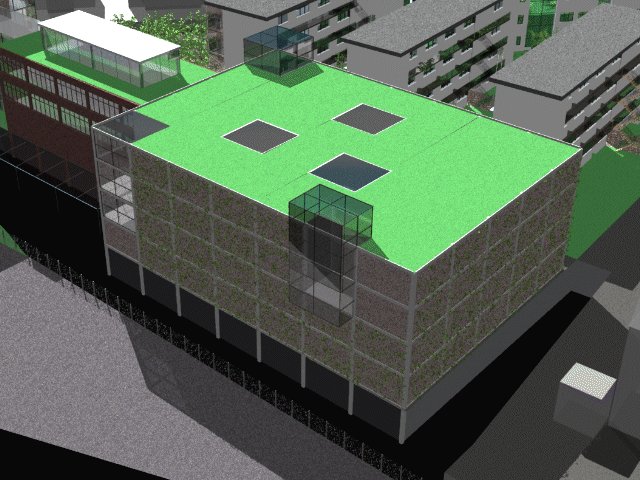
Much of the work can be created once, and copied around. Generally you are best to copy objects in plan, or the WCS.
When the model is rendered the glass will become transparent so we must build some walls behind:
- Create a layer called Int-wall and make it current
- Set the ELEVation and THickness to 0 and 14
- Now use a PLine with a width of 0 and draw an "L" shape from column to column
- This will act as a background for the glass.
The roof is difficult - but not too bad:
- Create a layer called roof and make it current
- Set the ELEVation and THickness to 13.7 and 0
- Now use a PLine with a width of 0 and draw rectangles for the roof-lights
- Use PLine to create a perimeter overlapping the top beam
- Now use PLines to create the rooflights
- From MODEL choose SOLIDify and create a "REGION" from the roof and roof-lights
- SUBtract the the rooflights
- MODEL - DISPLAY - MESH and select the roof object
- A new layer called AME-FRZ has been created that MUST be left frozen
Finally you have to create a stair and lift in the entrance - I leave this entirely up to you to create - good luck

 This tutorial is the copyright of J. Attree
South Bank University, London UK
This tutorial is the copyright of J. Attree
South Bank University, London UK
 Previous Page
Previous Page Menu
Menu