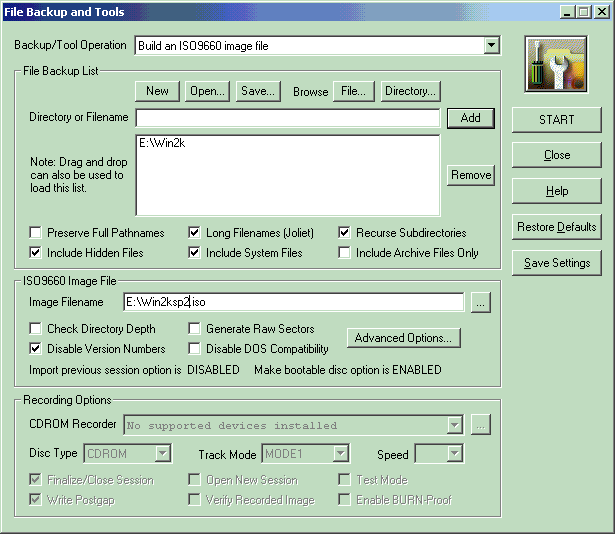
You are here > Home > Windows > Bootable CDs
Bootable CDs - Windows 2000 or Windows XP
Requirements
1. CDRWin 3.8
2. Boot Sector
- Same for Windows 2000 or XP
CDRWin is the only program that I can guarantee do this properly. Newer revisions of popular CD creation software have implemented the necessary options for this procedure, but proper operation has not been verified.
The following folders/files are required for a successful bootable CD -
1. i386 folder.
2. bootfix.bin and setupldr.bin
located in the I386 folder.
3. Marker files - located in the root of the CD -
Windows 2000 - CDROM_Iv.5 and CDROM_NT.5 (where v=P for Professional, v=S for Server and v=A for Advanced Server). If a service pack is integrated, additional marker files are added eg CDROMSP2.TST for service pack 2.
Windows XP - WIN51 and WIN51Iv (where v=P for Professional, v=C for Home Edition). Marker files are placed in the root of the CD
File/Folder Structure Creation
Once you have the required files and folders, create a
directory named E:\Win2k
Copy the Marker Files and the I386 folder to E:\Win2k\. Ensure that bootfix.bin
and setupldr.bin are present in the I386 folder.
E:\Win2k\I386 should now be present.
Feel free to add the applications/updates such as Internet Explorer 6 or Java Virtual Machine to the Win2k folder. Just do not exceed 648MB.
Setup the "File Backup and Tools" section of CDRWin like below
Follow the details exactly or the CD will not boot.
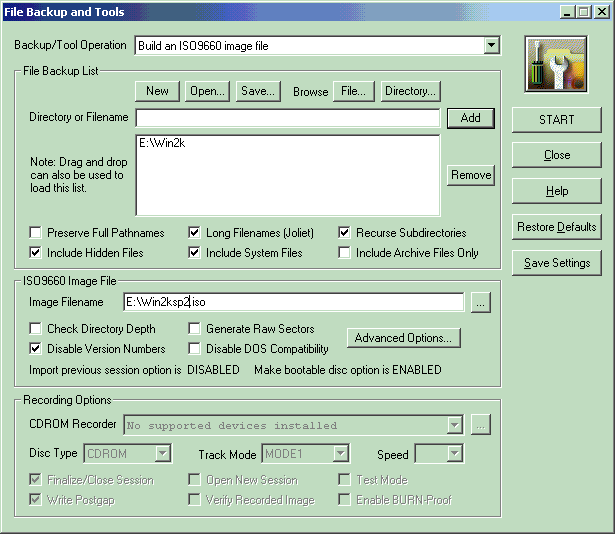
In "Advanced Options" setup the following data.
The label of the CD is unimportant, as it does not affect boot or install process.


Start the process and a few minutes later you will have a bootable
Windows 2000 Service Pack 2 ISO image on your hard drive.
Now use CDRWin to burn this image onto a CD using the "Record an ISO 9660 image file"
I strongly recommend using a CDRW disc on your initial attempts. Another CD
creation program may be used to burn the ISO image if you so choose.
For the observant among you, my external writer was not connected during the screenshots.
Check out the following links for more Bootable CD action.
The Tech Guide -
Technical support can be found here as well.
Bink's Site
Bart's Bootable CD-Roms
Viewing the non frames page? Start from the front page.
|