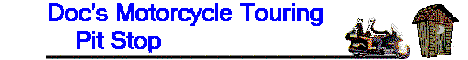
TRIP PLANNING SOFTWARE by Doc Smith
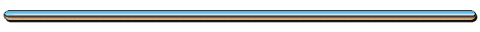
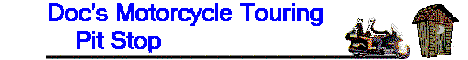
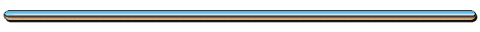
Motorcycle touring, almost by definition, means travelling to a new area and poking about for a while, checking out the roads and sights (and the restaurants if you're on a Wing!). Well, perk up, Bubba! You can buy some "trip planning" software which helps you map out your route, identify points of interest along the way, select places to pitch a tent (or, yeah, a motel to use). The May 1998 issue of PC World did a quick review of seven such programs. One product of the article was a table comparing the features of the seven programs. The author also made some observations. I've incorporated some of their comments plus my own impressions of the software into this quick review. I've also added, at the bottom of this article, responses I've received from other riders who have used these packages. Hey, I'm not infallible. What works for me might not suit your tastes. So be sure to see what I and other riders have to say about this software. When I go touring, I like to take several weeks at one shot, load up the bike and trailer, throw in my Gateway 2K laptop and Canon BJC-80 printer, mapping software, and, from time to time, print out fresh color maps for the next leg of my trip, or when I get to a point where I want to tour, maps of sites to see. Yeah, yeah, not exactly a Gypsy Tour rider on an old Indian or Henderson, from the 1930s, but then again, my Wing isn't a 1935 Harley, is it?
A few years ago, I made a long trip from the D.C. area to the Left Coast. I entered Utah near Zion N.P, in the south, and headed west. A year or two later, I learned that I missed one of America's greatest touring highways, Utah route 12, from just west of Bryce Canyon (which was just a few miles from where I turned west toward Zion), to Torrey, Utah. I also missed several other sights along my general course of travel because I just didn't know they were there. Well, at least I did get back out there later, to run those roads. I was not disappointed!
The first thing I did to fix this problem was to search for computer software which might help me plan more efficiently. See, I don't really know enough people, around the U.S., to whom I can turn for information about "their" area. So I've checked out several different programs from the perspective of a guy who rides to distant lands and wants to experience as much "neat" stuff as possible, as efficiently as possible, in the short time I'll be in that strange land.
The next thing I did, last year, was to start this web site. I still hope that people will send me stuff that I can use to inform myself, and other riders, about things to see, around the world. Sidebar - if you haven't already done so, be sure to check out "Russ' Motorcycle Page" on my links page for a growing list of great roads for motorcyclists. Some visitors to his site (including yers truly) tell about roads they like, Russ gets maps for you, and in one place, you've got a state-by-state database of road to ride on your trips!
Okay, back to the software! Ideally, trip planning software should not only calculate a route between point "A" and point "B", it should also let you make some assumptions about how you travel and what the road conditions are like; you should be told about interesting things along the route, such as cultural and historical sites, and whatever else strikes your fancy. As a card-carrying member of the International Brotherhood of Motorcycle Campers, I also like to get information about campgrounds along my route, or near my destination (I guess normal people would like information about motels).
PC World recommended Rand McNally's TripMaker Deluxe 1998 Edition. (The non-deluxe version lacks many of the features described here) All the programs, however, had flaws, in one way or another. Sometimes the door-to-door directions weren't always accurate, and no product gave "seasoned" travel advice. I also learned, the hard way, that they aren't much help when it comes to (what is for me the most important factor) the quality of roads in an area. Pennsylvania and Louisiana, for example, have always been notorious for utterly wretched roads - those people have just lost the ability to maintain their roads. Please believe me when I tell you to think twice before intentionally driving your motor into those states.
Now, whether you own TripMaker Deluxe or not, you can connect back to Rand McNally's web site and get some of the latest "under construction" updates for areas you plan to travel, but the problem, IMHO, isn't construction (especially in PA and LA), it's miles and miles of interstate highway with huge chuckholes, tar strips, uneven joints . . . THIS you don't get from ANY of these packages. Finally, you need to remember that there is always a lag time between when the software was made and when you buy it. What's happened to America's road network in the interim? Is Fat Boy's Pork Palace still throwing down thick greasy barbeque plates in Brandywine, WV? You REALLY don't want to spend an extra hour on the road, at night, in the rain, rushing toward a motel your software said was in an ideal location, and at an ideal price, only to find that it burned down two years ago!
The DeLorme trip planner AAA Map'n'Go 3.0, one of my personal favorite programs, prints maps with what one reviewer called "bad geography", a trait DeLorme considers a "plus". See, the maps don't show you every change in elevation, nor do the roads on the maps have exactly the same shape as what you would see on a paper map. Map'n'Go just draws a line between two points (towns, intersections), becoming more and more abstract as you get to lower and lower levels of detail (that is, a map that covers half of Arizona looks more like a highway map, while one that covers one small county looks like a bunch of geometric shapes).
Map 'n Go 3.0 has a feature I like; it allows you to specify the kinds of roads you want to travel (limited access, national highways, major state roads, etc.) AND the "average" speeds you can run on each. I have found, through experience, that if I start by setting an "average" speed of 53 mph on limited access roads (superslabs), and lower speeds for other roads (15 mph for "forest" roads), then when Map'n'Go plans a route, it will calculate time to cover several hundred miles fairly accurately, and will be automatically giving me some time to stop en route for gas, soda pop, or (ta da!) a PIT STOP! If you ask for the quickest route, to compare with the shortest route, I believe these lower average speeds will be more accurate in the long run.
DeLorme has just released (1998) a Map 'n Go 4.0 for $50 that offers such new features as on-line updates of attractions, local weather, and construction. It also has the ability to link together their software and a Palm Pilot personal digital assistant - you dump your route and other info directly into the Palm Pilot and refer to that while driving (so's you don't scratch that bitchin' paint job on your Ultra Classic, Bubba, anchoring a laptop to the tank!). Go really nuts and you can also buy and link DeLorme's Global Position System handheld unit - it feeds coordinates to the PDA, so you know where you are, within say 500 meters!!!
Microsoft's (sheesh, these guys are EVERYWHERE!) Expedia Trip Planner and Door-to-Door Pro generally give, well, pretty crappy directions. One reviewer felt that Expedia gives directions only if you draw the route yourself on a map! If anyone else has used this program, and would send me a review, I'll gladly add it to this page. Otherwise, you'll have to get info about their program from their web site. Sorry.
All of the trip planning software can get you from one city to the next. They typically offer a turn-by-turn itinerary and maps illustrating the route, plus listings of restaurants, hotels, and attractions on the way. These packages focus on points of interest that enhance a longer trip, rather than on day-to-day details like where is a grocery or mall. Personally, I'd rather just have something for my trips across the continent. If I need to find a store in the D.C. area, I just buzz over to one of the mapping sites on the Internet (described elsewhere here in the Pit Stop), so why pay the extra bucks for a street guide?
Finding a quaint little country inn can sometimes be beyond the capability of these trip planners. Only Microsoft's Expedia Trip Planner 98 came up with anything of interest to the guy in PC World. However, I think if you're on a motorcycle tour to a "new" area, you're going to be more concerned with getting a good campground or inexpensive motel, not some Yuppie hideaway, and for that, the DeLorme and Rand McNally packages work very well, using the AAA and Mobil Travel guides (respectively) should give you more useful information (well, except for all you Yuppie Beemer drivers 'n Harley-drivin' Rich Urban Bikers, heheheh).
ATTENTION GOLD WING RESTAURANT RAIDERS! Finding places to eat with these planners is pretty easy to do! Rand McNally's TripMaker and DeLorme's AAA Map 'n Go 3.0 can both give you several eateries, depending on the area of the country, often with ratings and more information (credit cards accepted, etc.). TripMaker uses the Mobil Travel Guide's database for information about restaurants, motels, and so on, including the ability to list what fast food joints and gas stations are at exits from Interstates, while DeLorme relies on the American Automobile Club's information. Both of these databases can be updated on-line. For what it's worth, Map 'n Go 3.0 has the larger database, and yet it takes up less space on your disk. 4.0 is supposed to have even more listings. In contrast, Expedia Trip Planner seems to have the least-well-researched and smallest database, offering fewer selections, (but often accompanied by reviews). I would rather not travel several thousand miles by bike to eat at a McDonald's Restaurant (especially since there's one within 200 yards of my house!).
Looking for interesting things to see? DeLorme's AAA Map'n'Go 3.0 and Rand McNally's TripMaker Deluxe both have text (and sometimes photos) about selected sites along your route. Some listings can be pretty interesting. I found something right in my own "backyard". Twelve miles east of Hancock, MD, lies Fort Frederick, a restored "frontier" fort from the early 1700s. (Map 'n Go 3.0 also found the Park 'n Dine restaurant in Hancock, MD, a local landmark for motorcyclists, families, and others who want good, inexpensive meals quickly). Overall, I guess, though, I prefer TripMaker's selection of sites, and descriptions.
The differences between the four trip planning programs materialize when you plan your trip. Map'n'Go 3.0, when planning a hypothetical trip to WVA, my specification of which kinds of roads I preferred sent me through Fairfax County, VA (around my home outside D.C.) on roads I'd never ride, sober. A new county connector was ignored in favor of a US national highway (US 1), even though the county connector had very few traffic lights while US 1 had way too many. See, I had indicated that I preferred US routes over state or local roads, and the program doesn't treat US 50 in downtown D.C. as any different than US 50 in central Nevada ("The Loneliest Highway in America"). I sent e-mail to DeLorme about this, maybe 2 years ago; maybe 4.0 deals with this quirk.
Map'n'Go 3.0 lets you pick a four routes for your trip: the shortest, fastest, preferred, or "scenic" route. Fastest (as noted above) uses the times you enter for "average" rate of speed on a road, while preferred lets you specify "select superslab over state road". I'm not sure how they determine a scenic route, but it seems to be roads which go through national or state park areas. None of the programs allows you to use different routing preferences for different trip segments. So if you want to make a Thunder Run from the Right Coast to the Rockies, getting across the Mississippi ASAP, then trimming the wick back to enjoy the ride, you need to make two different maps, with two different sets of preferences, for the two legs of the trip. You can get maps and directions and detailed itineraries built from AAA's guidebook; the maps can be at varying scales (one scale per trip plan), depending on how much you need to see things around your route.
Expedia Trip Planner 98 has an easy-to-use interface, and lots of nice photos. The small database, though, means limited travel information and no scenic routing. Apparently, Trip Planner also ignores road realities when you specify "quickest route"; it will run you straight through Washington, D.C. when going from Alexandria to Silver Spring. C'mon, the Beltway isn't THAT bad!
I guess, in the final analysis, I'd have to recommend you spend the extra $5 and get DeLorme's AAA Map 'n Go 4.0. The database is better, you have many of the same features that TripMaker Deluxe has, and the capabilities seemed much more useful to me and the way I, as a long distance touring rider and camper, like to travel.
Dakota Deb on 22 April 1998 wrote back to say:
BY ALL MEANS, though, if you wanna kick in your two cents, send a note to me and I'll update this page for other riders. ![]()