Vintage Computers:
Collecting Vintage Computers
I started collecting computers in the mid 80s, when the first generation of micro computers became 'space junk' for most people. I had owned the usual home computers (a TI-99/4A, a Commodore 64, and an Atari 1040ST) before starting my collection of real classics. The Atari ST had a very workable CP/M emulator, and that was my introduction into the world of (as I thought of it) 'professional computers'.
The very first machine I bought was an Epson PX-8, which is one of the great machines of the eighties. It really was the first usable laptop computer. Things then started to get out of hand. Before long, I had bought two Intertec Superbrains, a Cromemco System Three, a Cromemco System Two, and then about 100 other machines followed in the 15 years after that. Most I had to sell on, but the machines showcased below are the ones that I've kept.
My Current Collection:
CP/M machines Unix machines Apple
Macs Home computers x86
machines Handheld machines
The CP/M Operating System
Although my collection covers all sorts of microcomputers, my main interest
is with CP/M machines. CP/M was the first well-know operating system to
emerge for small systems, and to this day it influences the way PCs work.
I've set up a separate page to introduce CP/M through a description of its history and
a fully functional emulator to see for yourself. A second page gives an
overview of how CP/M works internally. I think
that anyone who wants to understand computers from the ground up, should
start by digging in to CP/M - it still is the best introduction to the
simplest form of a fully functional, 'modern' PC.
Special Features:
An Introduction to CP/M
CP/M Internals
Solving read errors on 5.25" and 8"
diskettes
The best CP/M laptops: ZCN on the Amstrad NC100 &
NC200
<Forthcoming>
CP/M Machines
I've always found CP/M a fantastic system
to work on. Totally simple hardware with a very transparent OS on top
of it is the best learning ground for anyone starting out in computers.
Even today!
Epson PX-8
The PX-8 must come first in any list. This machine represented the ultimate
of what could be done in packaging  computer hardware in 1984. Owners
of PX-8s are more sentimental about their machines than any other group
of microcomputer collectors - for a reason. This little machine makes
you want to go back to 1984 and just - er - work with the machine full-time.
It has a built-in tape drive for backup purposes, two 32k EPROM 'drives'
that you can hot-swap, and a RAM disk. Features like auto-off (and auto-on)
and sleep mode were standard, and make this machine seem so strangely
up to date 20 years on. It came with WordStar, a good Basic and decent
utilities for connecting it to the outside world.
computer hardware in 1984. Owners
of PX-8s are more sentimental about their machines than any other group
of microcomputer collectors - for a reason. This little machine makes
you want to go back to 1984 and just - er - work with the machine full-time.
It has a built-in tape drive for backup purposes, two 32k EPROM 'drives'
that you can hot-swap, and a RAM disk. Features like auto-off (and auto-on)
and sleep mode were standard, and make this machine seem so strangely
up to date 20 years on. It came with WordStar, a good Basic and decent
utilities for connecting it to the outside world.
The most important peripheral is the 128k RAM disk, that sits as a wedge underneath the PX-8. Without that, the PX-8 is of limited use, unless you hook it up to a PC used as a disk drive emulator. Other peripherals: I have the TF-15 dual 5.25" disk drive, which is too bulky to fit the PX-8's purpose, and the PF-10 3.5" disk drive which is excellent. It took me 15 years to find a PF-10 though: they are very scarce! There is an excellent web site supporting the PX-8 with documents and maintenance tips here.
Intertec Superbrain
I bought two of these machines, one of which I had to sell (it ended
up here, as I discovered one
day). The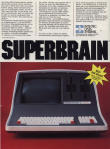 other one has a
5MB hard disk which works to this very day. It is the best CP/M machine
I've ever worked on: lightning fast, solid, and quite ergonomic despite
the bizarre looks. Apparently, the machine's case is made of recycled
garbage as the company had an environmentally-friendly idea. Or so I was
told.
other one has a
5MB hard disk which works to this very day. It is the best CP/M machine
I've ever worked on: lightning fast, solid, and quite ergonomic despite
the bizarre looks. Apparently, the machine's case is made of recycled
garbage as the company had an environmentally-friendly idea. Or so I was
told.
I'm still looking for the software to format the hard disk that later SuperBrains came with.
Cromemco System Three
 The System Three
is like no other micro I've ever used. Working on this machine, you really
feel close to the pioneers of the late Seventies. It's big. It's not only
bulletproof, it'd probably withstand a nuclear strike the way it is built.
I bought this out of the estate of a university professor who had carried
this 200 pound monster all through Europe. When I bought it, it was just
a pile of boards. In the end, I reassembled the original Z80/64k machine...
but there's tons of other S-100 boards, ranging from 1979 to 1985. There's
enough to assemble a 68000 Cromix machine. If only the hard disk card
worked.
The System Three
is like no other micro I've ever used. Working on this machine, you really
feel close to the pioneers of the late Seventies. It's big. It's not only
bulletproof, it'd probably withstand a nuclear strike the way it is built.
I bought this out of the estate of a university professor who had carried
this 200 pound monster all through Europe. When I bought it, it was just
a pile of boards. In the end, I reassembled the original Z80/64k machine...
but there's tons of other S-100 boards, ranging from 1979 to 1985. There's
enough to assemble a 68000 Cromix machine. If only the hard disk card
worked.
Cromemco System Two
Same size as the Three. But because it uses 5.25" disks, it feels
less ancient. In reality, the two predates the Three though. The
S-100 rack holds a Z80 ZPU board, a TUART interface board, a 64KZ memory
board, and a 16FDC disk controller/terminal card. If you have a spare
16FDC, please let me know? Mine's a bit flaky sometimes.
Three though. The
S-100 rack holds a Z80 ZPU board, a TUART interface board, a 64KZ memory
board, and a 16FDC disk controller/terminal card. If you have a spare
16FDC, please let me know? Mine's a bit flaky sometimes.
Ferguson BigBoard
The BigBoard was a Major Thing when it came out: a complete CP/M machine with everything included on a single board! It fitted precisely on top of an 8" disk drive, so building your own system was quite easy. The BigBoard has a doubly confusing name. The name Ferguson relates to one of the designers, not to the UK electronics company. It was originally marketed by Digital Research. Not the software company, but Digital Research of Texas. Still, Xerox found out about the board and used it for their very successful Xerox 820 CP/M machine. I have the board in storage, waiting for an 8" drive to make it useful.
Ampro LittleBoard 1A
This is the original LittleBoard. a PCB the size of a 5.25" drive, it has everything you need for building a CP/M machine. Mine was bought only recently in London, and lives in a 19" rack with two 3.5" drives.
Bondwell 14
 This was the machine
I really wanted so badly in the early Eighties. The Bondwell looked like
it had everything. But so far out of reach for a fourteen-year-old. The
machine is just so right: two 360K 5.25" drives, a good CRT, and
a no-nonsense z80 with 128K RAM. In a luggable package that looked nice.
It is a good machine.
This was the machine
I really wanted so badly in the early Eighties. The Bondwell looked like
it had everything. But so far out of reach for a fourteen-year-old. The
machine is just so right: two 360K 5.25" drives, a good CRT, and
a no-nonsense z80 with 128K RAM. In a luggable package that looked nice.
It is a good machine.
Yodobashi Formula 1
 This
is a machine I know very little about. It seems to have been made around
1983, and comes from Japan. I think the company still exists and now makes
digital cameras. Anyway, it's an interesting machine that comes equipped
in a Osborne 1-style case, but packs a thermal printer as well as an Eprom
programmer into the box. It's a very well-made machine, and even comes
equipped with an 8" disk drive connector. The screen is the size
of an Osborne 1, but shows 80 columns. Nice machine, I'd love to know
more about it!
This
is a machine I know very little about. It seems to have been made around
1983, and comes from Japan. I think the company still exists and now makes
digital cameras. Anyway, it's an interesting machine that comes equipped
in a Osborne 1-style case, but packs a thermal printer as well as an Eprom
programmer into the box. It's a very well-made machine, and even comes
equipped with an 8" disk drive connector. The screen is the size
of an Osborne 1, but shows 80 columns. Nice machine, I'd love to know
more about it!
Amstrad NC100 and NC200

 Little
known outside their UK home market, these great Z80 laptops were introduced
in the early 90s well after the end of the CP/M era. On their own, they
are dedicated word processors of little interest. In 1995, though, Russell
Marks wrote a CP/M compatible operating system, ZCN, for these machines.
This turns them into the best portable CP/M machines I know of. Read
all about them here...
Little
known outside their UK home market, these great Z80 laptops were introduced
in the early 90s well after the end of the CP/M era. On their own, they
are dedicated word processors of little interest. In 1995, though, Russell
Marks wrote a CP/M compatible operating system, ZCN, for these machines.
This turns them into the best portable CP/M machines I know of. Read
all about them here...
...Another CP/M machine I used to own
 The Bondwell 2 was the machine I most regret selling
in the early Nineties. It had the normal laptop design, with a 360K 3.5"
disk drive and a non-backlit 640*200 lcd screen. Somehow, though, it was
just good to use.
The Bondwell 2 was the machine I most regret selling
in the early Nineties. It had the normal laptop design, with a 360K 3.5"
disk drive and a non-backlit 640*200 lcd screen. Somehow, though, it was
just good to use.
If you have one for sale, please let me know...
Unix Machines
My Unix collection is small, even though these are the machines I spend most time with. Unix started tragically for me, when the Cromemco System Three I bought in 1986 had all the parts and software to run Cromix/68000, but alas, the hard disk controller was dead. I never got it to work, and running Cromix - reportedly, the first microcomputer Unix! - from 2 1.2MB 8" disk drives was not terribly interesting.
My second encounter with Unix came in the shape of Minix on the Atari
ST. I liked it, but again, no hard disk, no fun. In 1988, I got Mach 10
on my Apple Mac II. That was bad. Only with the advent of Linux in 1992,
did I get into Unix exploration. Clearly, most Unix time is now spent
on PCs with Linux. But still, there is more than that...
Sun IPC
 I bought the IPC,
after having looked around for affordable Sun hardware for a long time.
It is the cutest Unix box ever made, and with the horse power of a 486DX,
it is still amazingly effective. Suns have a great build quality, and
these things last forever. The moment affordable broadband reaches SE
London, you'll get this web site served from the IPC...
I bought the IPC,
after having looked around for affordable Sun hardware for a long time.
It is the cutest Unix box ever made, and with the horse power of a 486DX,
it is still amazingly effective. Suns have a great build quality, and
these things last forever. The moment affordable broadband reaches SE
London, you'll get this web site served from the IPC...
Sun IPX
 This is planned to be my main
Sun box. Underpowered as it is by modern standards, it's all you need
to learn about Solaris - which is what I am running on these machines,
despite the fact that Linux would make more sense.
This is planned to be my main
Sun box. Underpowered as it is by modern standards, it's all you need
to learn about Solaris - which is what I am running on these machines,
despite the fact that Linux would make more sense.
Many Suns are thrown away because their internal battery has run out and people think they are defective. Not true! If the battery runs out, the machine forgets its ethernet address and won't boot up immediately. There are two solutions: type in the address every time you boot the machine, or add a new battery. Here's how. One other tip: most Suns are found as bare boxes, without keyboard, mouse or monitor. Rather than solder your own terminal cable, you can also use a standard Apple Mac modem cable, and plug it into a standard PC null modem cable
Apple Macintosh:
I was a huge fan of the Mac in the Eighties, but all I could afford
as a student was the Atari ST. A fantastic Mac emulator (Spectre) turned
the ST into a really good, useful Mac, and that opened up the world of
Macintosh for me. The Mac software was so cool, so slick... I learned
C and became a registered Apple developer working on the Atari's Mac emulator
- it was that good, and at university, I made my money that way. Such
a pity that the 'Think C' debugger didn't work on the emulator though...
imagine writing full-blown Mac applications and never being able to use
the debugger!
Mac IIcx
 I bought this machine
in 1998, as it came closest to the Mac II I used to have in the early
Nineties. For me, the IIcx is the king of Macs. In its time, it was fast,
reliable, well put together and so - useable! The machine is networked
to my home network, but otherwise in pretty much original condition.
I bought this machine
in 1998, as it came closest to the Mac II I used to have in the early
Nineties. For me, the IIcx is the king of Macs. In its time, it was fast,
reliable, well put together and so - useable! The machine is networked
to my home network, but otherwise in pretty much original condition.
Mac Quadra 700
With a 68040, it is one of the most powerful 68k Macs, and that was why I bought it. It has everything going for it, and yet I prefer the IIcx. Why? The Quadra 700 appeared at a time when the Intel PCs had improved a lot, and Apple was losing its uniqueness. Still, a nice machine and the one I tend to use most.
 Power
Mac 9500
Power
Mac 9500
When time came to recognise the Power Macs as vintage, the 9500 seemed like a logical choice. The closest any Mac ever came to having Big Iron status, the 9500 is bulky, expandable and excellently tinkerable...
Home Computers
I got my introduction to computing at age 13, in 1983, with a TI-99/4A.
I spent almost a year playing with the machine full time, as I fell ill
around the same time and couldn't do much else (which was the best thing
that ever happened to me, actually). I got a Commodore 64 less than a
year later and although I remember the 99 fondly, I never looked back.
In 1986 I bought an Atari 1040ST, the last 'home computer' I ever used.
That machine has always been underrated. Awesome 68000 power, 1 meg of
memory; and a perfectly sharp 640*400 B/W screen that together delivered
workstation-like qualities. Really. What a lovely piece of hardware!
Commodore 64
 I recently bought
back the type of setup I had in 1984: Old-style C64, 1541 disk drive,
C2N tape deck and obviously a KCS Power Cartridge.
I recently bought
back the type of setup I had in 1984: Old-style C64, 1541 disk drive,
C2N tape deck and obviously a KCS Power Cartridge.
Tip: With a X1541 cable you can use your PC as a disk drive for the C64,
or hook up the 1541 to the PC. This is as close to a networked C64 you
need to get. All imaginable C64 software is available on the Internet.
The one accessory you need for your C-64 is a Final Cartridge or Power
Cartridge. These transform the C64 by speeding up the disk drive eightfold,
and they offer a 6510 monitor to hack around with as well.
Spectrum +3
 Bought recently to learn about
the Speccy. I never liked Sir Clive Sinclair's way of designing computers,
brilliant though it might have been, and I still don't. The +3 was the
last Spectrum, built under Amstrad's ownership of the Spectrum brand.
Although it has a good array of ports (even RS-232 and Centronics), it
still feels cheap. I guess I can't only have favourites in my computer
collection. One nice thing: connect the cassette tape lead to your PC's
sound card, and you can load the huge collection of Speccy software on
the Internet.
Bought recently to learn about
the Speccy. I never liked Sir Clive Sinclair's way of designing computers,
brilliant though it might have been, and I still don't. The +3 was the
last Spectrum, built under Amstrad's ownership of the Spectrum brand.
Although it has a good array of ports (even RS-232 and Centronics), it
still feels cheap. I guess I can't only have favourites in my computer
collection. One nice thing: connect the cassette tape lead to your PC's
sound card, and you can load the huge collection of Speccy software on
the Internet.
Atari 1040ST
 I originally bought a 1040ST in 1987, but in my collection
now are a 2MB 520STE and a stock 1040STfm. These machines are all pretty
much identical bar for the memory size and the inclusion of a TV modulator.
The 1040ST was an amazing machine when it came out. It had a very simple
hardware design. What you got was the powerful 68000 processor, lots of
RAM, a superbly crisp B/W monitor and not much else. With that simplicity,
it's the opposite of the Amiga, the other great 68000 home computer. The
Amiga added a complex multi-tasking OS, while the ST has a derivative
of CP/M and a simple windowing front-end, GEM. For me, the ST is the winner.
Simplicity works...
I originally bought a 1040ST in 1987, but in my collection
now are a 2MB 520STE and a stock 1040STfm. These machines are all pretty
much identical bar for the memory size and the inclusion of a TV modulator.
The 1040ST was an amazing machine when it came out. It had a very simple
hardware design. What you got was the powerful 68000 processor, lots of
RAM, a superbly crisp B/W monitor and not much else. With that simplicity,
it's the opposite of the Amiga, the other great 68000 home computer. The
Amiga added a complex multi-tasking OS, while the ST has a derivative
of CP/M and a simple windowing front-end, GEM. For me, the ST is the winner.
Simplicity works...
Atari Mega ST 2
 I first got a Mega ST when my 1040ST died from excess
working hours. The machine is pretty much the same in terms of specs.
It only adds a graphics chip (the Blitter) that does nothing at all. But,
the Mega ST has a great keyboard, looks 'really professional', and is
the machine of preference for any ST enthusiast. I've added a SCSI hard
disk, which is a separate box. The design philosophy of the Mega ST was
to stack up peripherals in identical-sized cases, much as Hi-Fi components
are. Not a bad idea.
I first got a Mega ST when my 1040ST died from excess
working hours. The machine is pretty much the same in terms of specs.
It only adds a graphics chip (the Blitter) that does nothing at all. But,
the Mega ST has a great keyboard, looks 'really professional', and is
the machine of preference for any ST enthusiast. I've added a SCSI hard
disk, which is a separate box. The design philosophy of the Mega ST was
to stack up peripherals in identical-sized cases, much as Hi-Fi components
are. Not a bad idea.
Amiga 1000

When this machine appeared on the cover of Byte in 1985, it blew my mind.
Instead of dreaming of girls, spotty pubescent me spent 12 months dreaming
of the Amiga. When it came out though, it was way out of reach. And also,
the cheaper Atari ST had something the Amiga sorely missed: a perfectly
sharp (albeit B/W) monitor. So it took until 2001 until I got around to
buying my Amiga 1000. It is in perfect condition, with the 256K memory
extension as well as an additional 2MB in the side expansion port.
Amiga 2000
 Picked up for dead,
but all it needed was a new power supply. Quite a nice machine, and actually,
I prefer it to the A1000. It might be big and bulky, but it feels better
- and it has a hard disk. The A2000 was designed by Commodore's German
offices, I think, and it a huge departure from the A1000 in external design
philosophy. This is not a consumer apparatus but a hacker's machine. The
A1000 probably has more collector's value, but for actual use the 2000
is the right choice.
Picked up for dead,
but all it needed was a new power supply. Quite a nice machine, and actually,
I prefer it to the A1000. It might be big and bulky, but it feels better
- and it has a hard disk. The A2000 was designed by Commodore's German
offices, I think, and it a huge departure from the A1000 in external design
philosophy. This is not a consumer apparatus but a hacker's machine. The
A1000 probably has more collector's value, but for actual use the 2000
is the right choice.
X86 Machines
Nothing at all wrong with them - just not so interesting. Like everyone, I've owned a large array of MS-DOS and Windows machines. My main server is a Pentium 200, running SuSE Linux 6.0 (and Windows 95) and is the file server running AppleTalk, Samba and NFS. Then there's a nice 386DX/40 clone that was my first MSDOS machine. Very sturdy. It still runs Windows 3.11 and Linux, and I maintain that the 386DX40 was an underrated chip... My main Windows PC is a ThinkPad 600E (Pentium II-266). I love the 1024*768 LCD screen; I love my employer for throwing it away as outdated.
Olivetti Quaderno
This is the one X86 machine that is somewhat interesting. Olivetti introduced this subnotebook in the early 90s. It really is very small, the size of a pocketbook. Inside is a V20 (8086 clone) at 16Mhz, and a 20MB disk drive. A 640*400 LCD screen gives a crisp B/W picture without backlighting. The good thing is that this machine can run for a good few hours on either its rechargeable battery or 6 normal AA batteries. It's a great machine, but the one I have now lacks the linkup cable and so is gathering dust, really...
Handhelds
Psion 5
 Such a great little machine - you'd
wish you were on an island, all alone with this machine and a phone line.
You can do everything with it! The built-in programming language is nice
- I wish there was a C compiler though - and it is just so well put together.
What to use it for though? I've ported a CP/M emulator to the Psion so
it has become the smallest full-featured CP/M machine ever. How useful.
Such a great little machine - you'd
wish you were on an island, all alone with this machine and a phone line.
You can do everything with it! The built-in programming language is nice
- I wish there was a C compiler though - and it is just so well put together.
What to use it for though? I've ported a CP/M emulator to the Psion so
it has become the smallest full-featured CP/M machine ever. How useful.
Palm Vx
 I think I'll have to port that CP/M emulator
to the Palm as well. Other than that useful purpose, it can serve as a
great agenda but I have one already. It's great to play chess on during
holidays. It's so in need of wireless Internet access...
I think I'll have to port that CP/M emulator
to the Palm as well. Other than that useful purpose, it can serve as a
great agenda but I have one already. It's great to play chess on during
holidays. It's so in need of wireless Internet access...
Cambridge Z88
 Sir
Clive's last computer. Loved by many as the most usable notepad of all,
the Z88 is remarkable also for its weird, ahead-of-its-time OS. It really
is very useable - as a note-taker, it beats any modern Windows Tablet
PC (easy: the Z88 at least starts. Your Tablet PC doesn't boot up because
its battery is flat again). It's also more useful than a Palm (easy: at
least you can type in text). Still, I don't take notes on computers...
you think I am a geek or something?
Sir
Clive's last computer. Loved by many as the most usable notepad of all,
the Z88 is remarkable also for its weird, ahead-of-its-time OS. It really
is very useable - as a note-taker, it beats any modern Windows Tablet
PC (easy: the Z88 at least starts. Your Tablet PC doesn't boot up because
its battery is flat again). It's also more useful than a Palm (easy: at
least you can type in text). Still, I don't take notes on computers...
you think I am a geek or something?
Sinclair's weirdness is rather too visible in this machine and the OS doesn't lend itself to hacking around. Then again, maybe that's why the machine is so useful to those who love it, even after 15 years.