Time Frame: 30 Minutes
Materials: Handouts, Transparencies
Equipment Needed: Overhead, Projection Screen, Computers, Internet
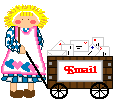
Step 1: Ask participants to turn on the computer and monitor.
Step 2: Ask adult-learners to start their Internet browser.
Step 3: Ask learner to type in www.hotmail.com. Press enter.
Step 4: Tell learner to click Sign up Here!
Step 5: Tell learner to the read the Terms of Service. If learner agrees, at the bottom or top of the form, click I accept.
Step 6: Tell learner the next screen will say: Welcome to Registration for Hotmail, free e-mail service!
Step 7:Learner will then choose a sign-in name. This is your login name or this will become your e-mail address that you are choosing.
Step 8: Learner will then choose a password, at least 4 characters long.
Step 9: Learner will then fill in his or her first name. Tab or click mouse in next box.
Step 10: Learner will then fill out his or her last name.
Step 11: Learner will select SC from the pull down menu list of state names.
Step 12: Fill in zip code.
Step 13: Skip the Non-US Residents box.
Step 14: Select Gender.
Step 15: Fill in year of birth.
Step 16: Select your occupation from the pull-down menu.
Step 17: Decide whether you want to be listed in the Hotmail directory. Click appropriate box.
Step 18: Decide whether you want to be listed in one or more Internet e-mail directories. Click appropriate box.
Step 19: Click Submit Registration!
Step 20: You should have an e-mail address. If there are errors, answer the appropriate question as it appears on the screen.

