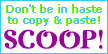Graphics Basics
Graphics can do much toward enhancing a web site if they are used appropriately.
Be consistent with the style of graphics on your site. If you use styles that vary greatly, it will look like you randomly chose images from all corners of the web.
Many web artists offer custom-designed sets of graphics which are coordinated for you. They are great for amateur webmasters who can't design their own custom graphics but want a nice looking site. See the Links page for the "best of the best" graphic set sites.